
4.2.3.4.Manage Sales ↑ Back to Top
Manage eBay Multi-Account Orders
In this section, those orders will be shown which have been fetched through our modules. You can fetch new orders and manage the shipment of those orders.
- Go to your eBay Magento admin panel.
- Click on Dashboard present on the left navigation bar.
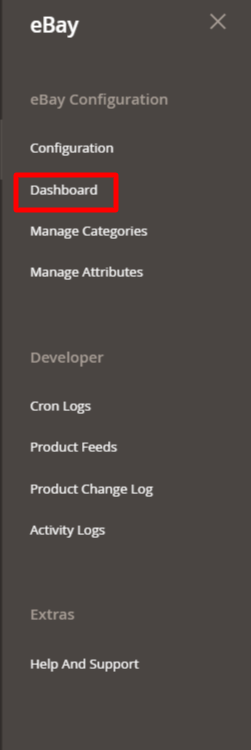
- Click on Manage Sales (Manage Orders) on the eBay Multichannel Dashboard.
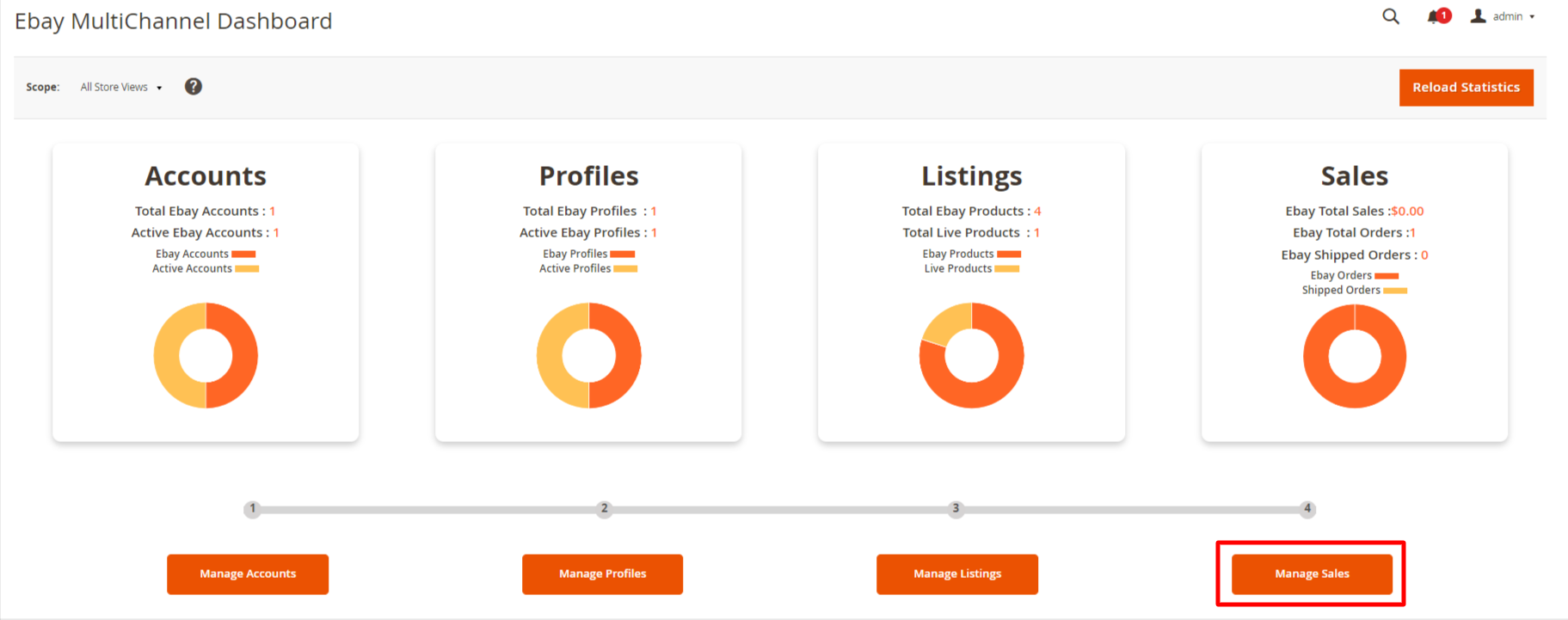
The eBay Order List page appears as shown in the following figure:
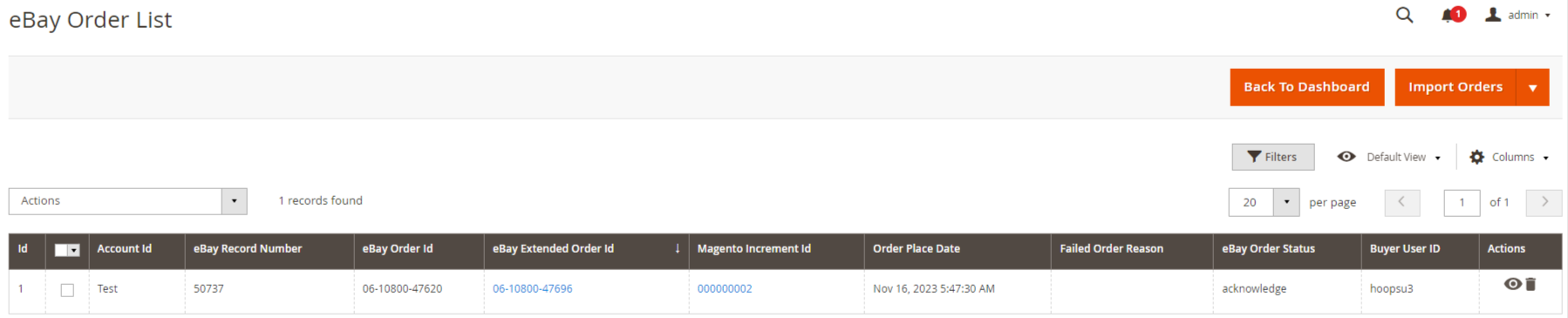
- To fetch new orders, click on Fetch eBay Orders. The orders will be fetched based on the following configuration settings: Order Status, Fetch Shipped Order, and Fetch Orders No. Of. Days. The orders will be fetched and displayed on the Order Grid.
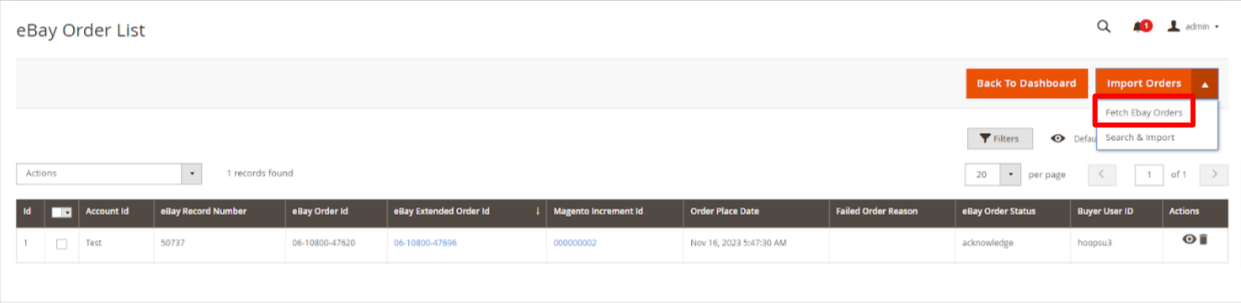
- Click on Search & Import for searching for the product(s), which you wish to import.
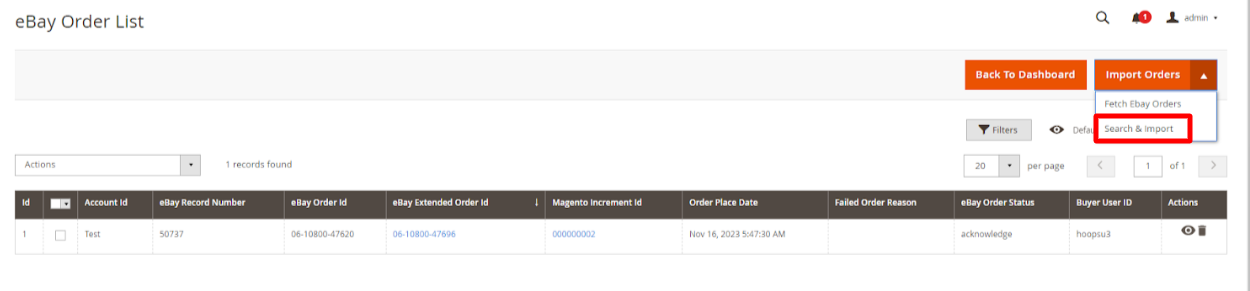
- After clicking on Search & Import , a new page opens up. Fill in the Account Id and Order Id for continuing the process of order import.
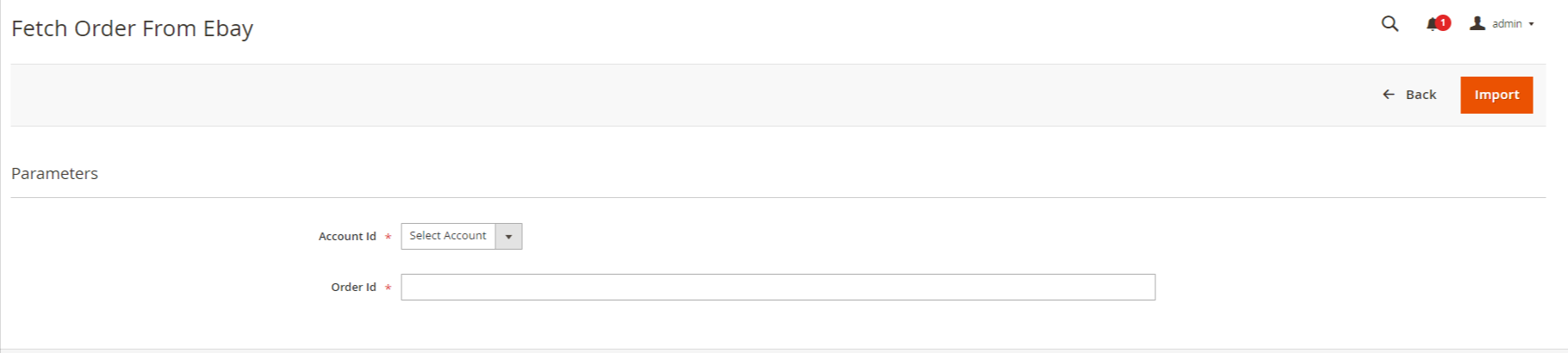
To View Failed Orders
If not able to find order in sales orders then follow these steps:
- In the Order grid, in the eBay Order Status column if any order is failed then Failed will be mentioned in the respective order’s column.
- Also, you can see the Failed Order Reason in the Order Grid Itself. If you do not understand the failure reason then you can connect with CedCommerce Support with your query.
- To filter Failed Orders, click on the Filter Option in the Grid and Filter it according to by feed status for all failed orders or by Order ID if you want to check for any specific order.
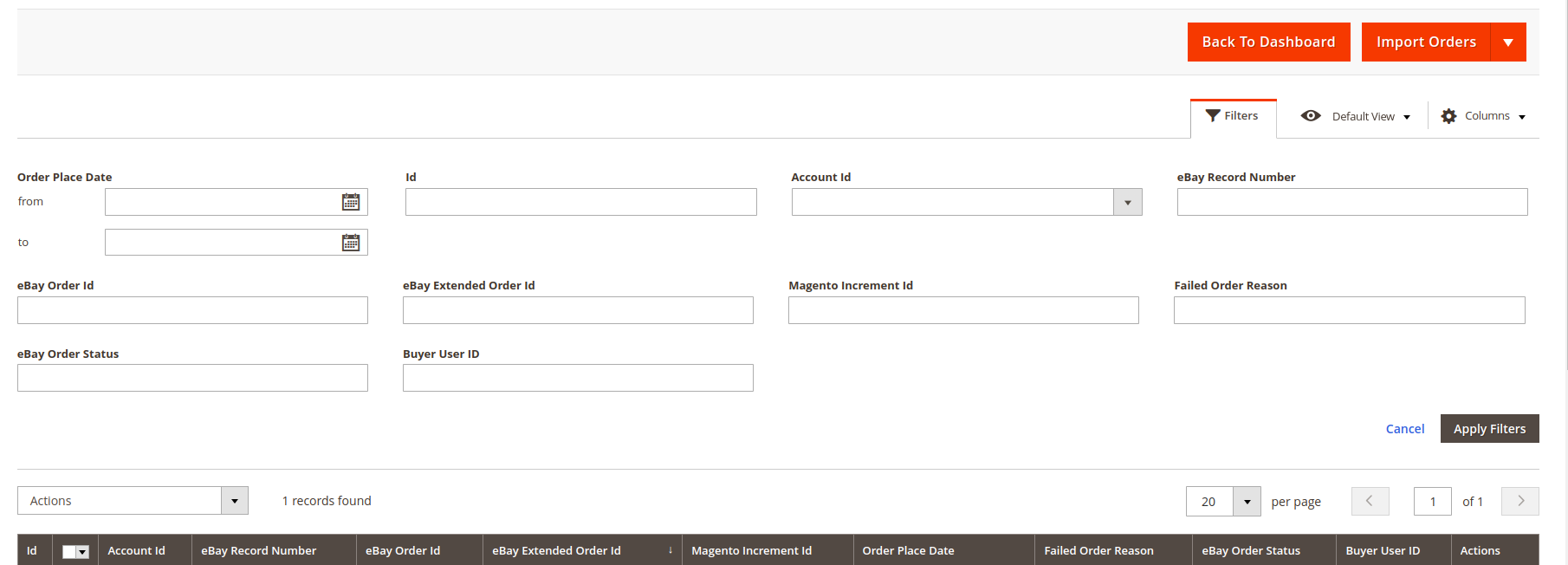
To View Response,
- On the eBay Order List page, in the Actions Column click on the View button.
- The Order Response Data will be shown as below:
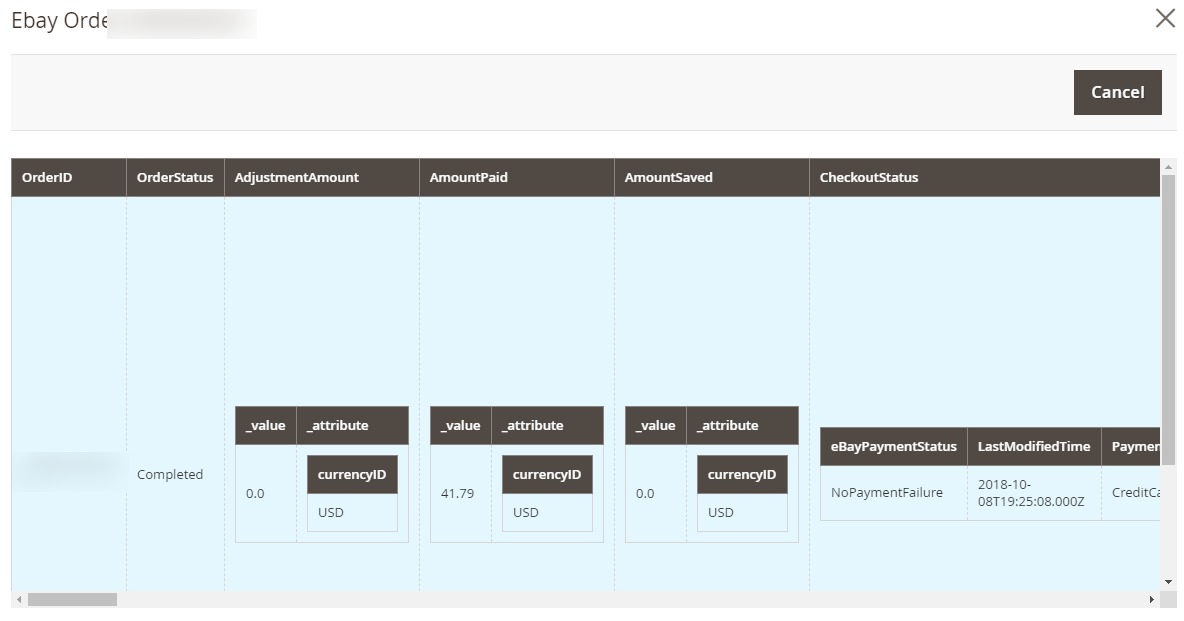
To Ship Orders,On the eBay Order List page, scroll down to the product that you want to ship and click on Magento increment id.
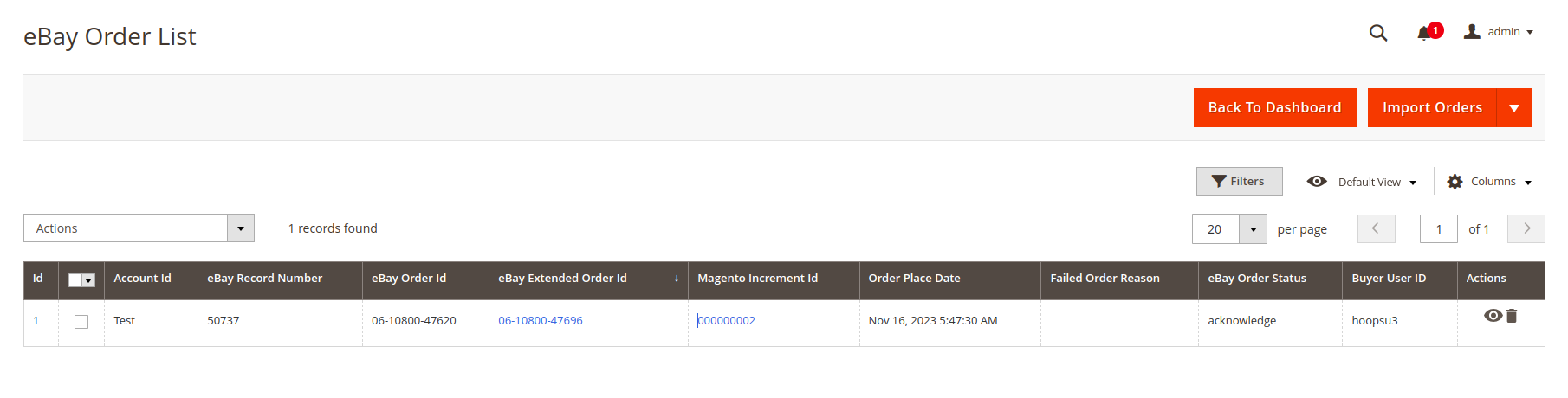
- You will be redirected to Magento Order Panel, Click on Ship.
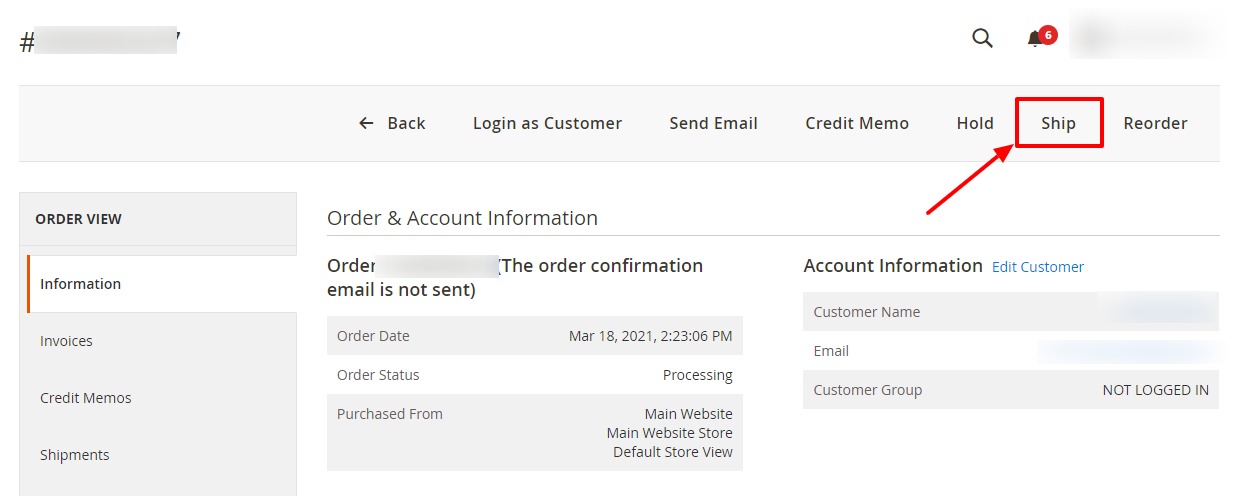
- The New Shipment Order page will appear. Under Payment and Shipping Method, enter the Magento Carrier, Title, and Tracking Number of the Order to be Shipped.
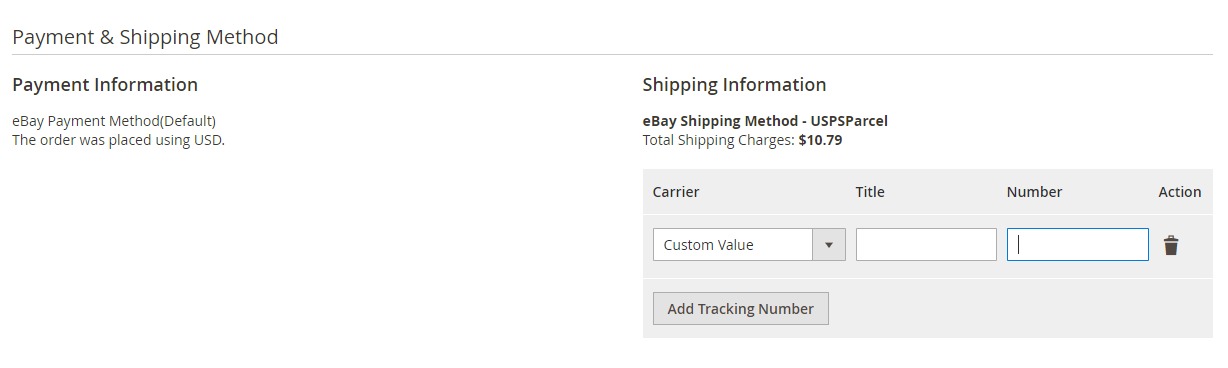
- Then Click on Submit Shipment.
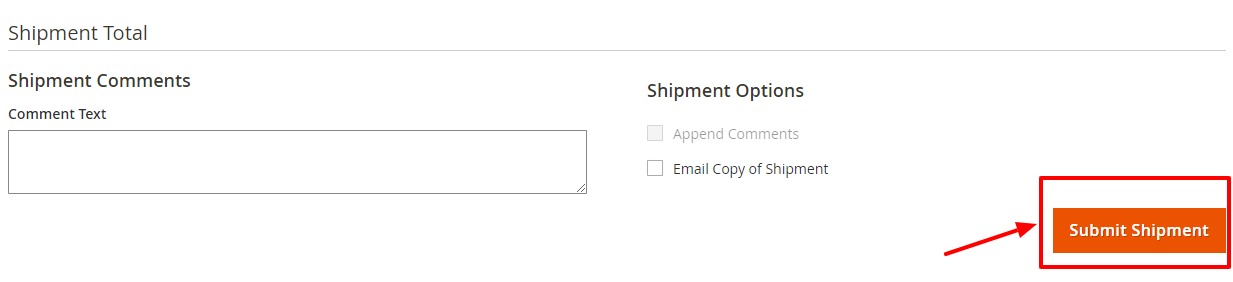
To Delete Orders,
- Select the orders you want to delete. Then in the Actions menu, click on Delete.
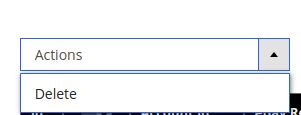
- The selected Orders will be deleted from the eBay Order grid.
Note:
-This Delete option will only remove orders from our custom eBay Order Grid/Table and not from Sales Order Grid.
-After deleting Order if you fetch eBay orders again then it will be fetched again and will be duplicated in the Sales order grid.
×












