
3.Connecting Magento with CedCommerce ↑ Back to Top
For linking the Magento Store with CedCommerce to initiate the process of business data flow from Magento to CedCommerce and then to eBay, and vice-versa, you need to take following steps and establish a connection.
- Go to you Magento admin panel.
- Click on Ebay Basic Integration on the left navigation bar.
- When the menu appears, click on Installation,
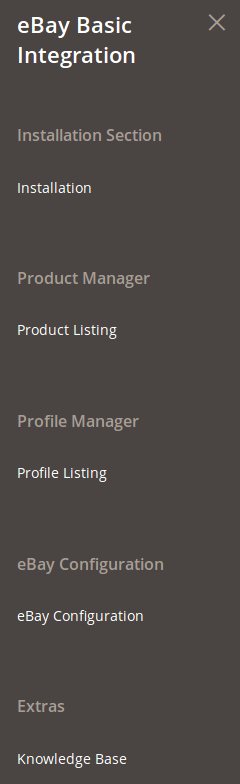
- On clicking it, you will be navigated to the page with a section which has been shown below,
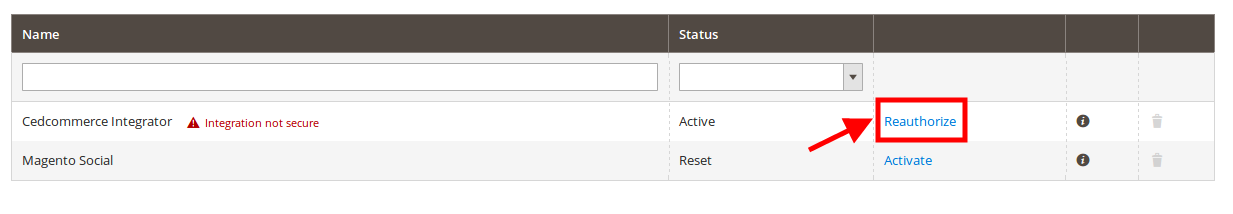
- Adjacent to CedCommerce Integrator, click on Reauthorize button.
- On clicking it, a new tab will appear as,
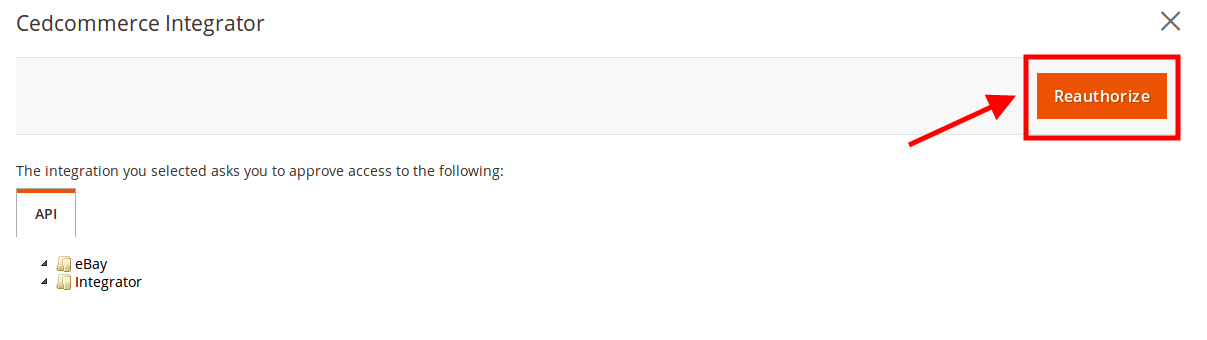
- Click on Reauthorize button as highlighted in the above image.
- On clicking, you will be navigated to the page as shown below:
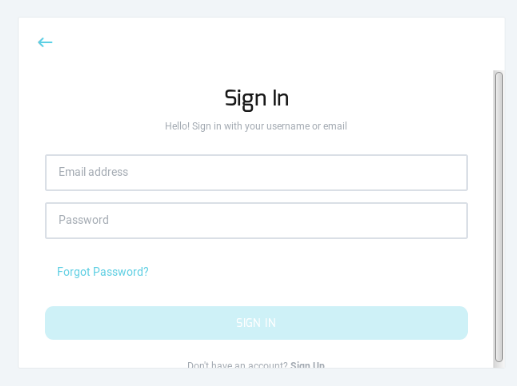
- Login with your Magento auth credentials. On doing so, you will see the page as,
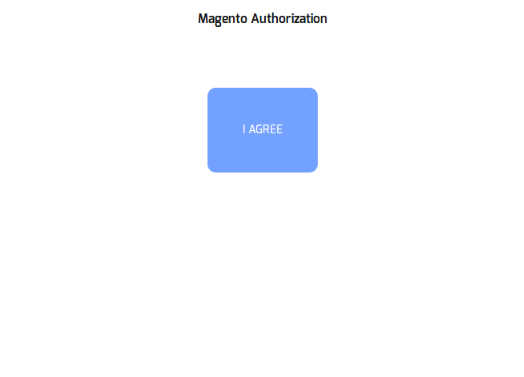
- Click on I Agree button.
- The connection will be established between Magento and CedCommerce.
×












