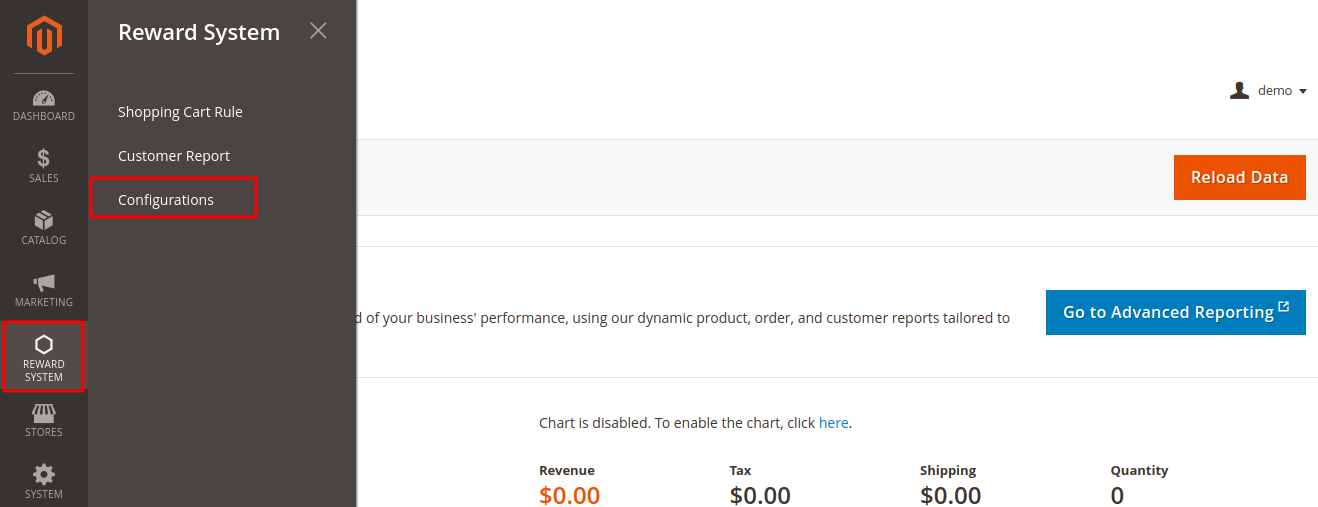Once the Customer Reward Management extension has been installed, the REWARD SYSTEM menu appears on the left navigation bar of the Admin panel. Admin has to set up the configuration settings to enable the features of the extension and to use the extension.
To set up the Reward System Configuration Settings
- Go to the Admin panel.
- On the left navigation bar, click the REWARD SYSTEM tab, and then click Configuration.