
2.2.Purchase Settings ↑ Back to Top
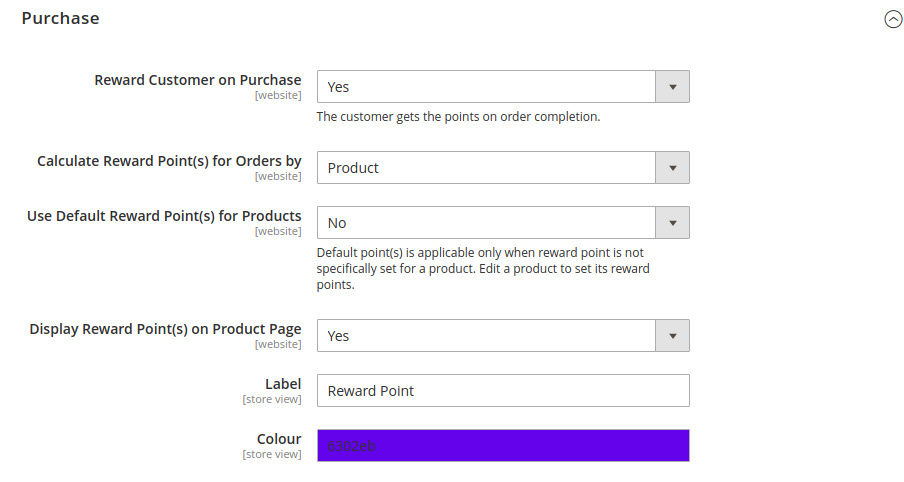
- Reward Customer on Purchase: Set to “Yes” to reward points to customers on purchase.
- Calculate Reward Point(s) for Orders by: Set the method for reward point calculation.
Set to “Cart Rule” to use shopping cart rules or set to “Product” for product-wise reward points.
- Use Default Reward Point(s) for Products: Set the default value of reward points of all products for which the reward point has not been exclusively assigned. If you will set it to “YES” then the following fields will be visible:
Apply: Set to “Fixed” or “Percentage of Price” for default reward points for products.
Point(s): Set the value to Apply to Default Reward Point(s) for products.
-
- Display Reward Point(s) on Product Page: Set to “Yes” to display reward points on product pages and listings.
- Label: Set to label for reward point to display on products.
- Colour: Set the color of the reward point label on products.
×












