
4.1.Add a New Product ↑ Back to Top
To Add a New Product(s),
- Go to ChatGPT Magento 2 admin panel
- On the left navigation bar, click on Catalog
The menu appears as shown below:
- Click on Products.
The Products page appears as shown below: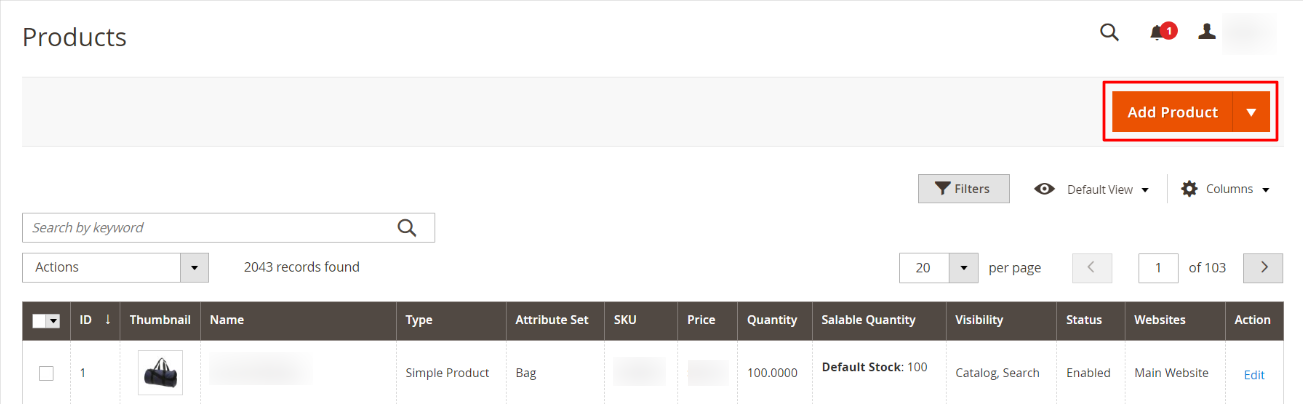
- To add a new product, Click on Add Product.
The page will appear as shown below: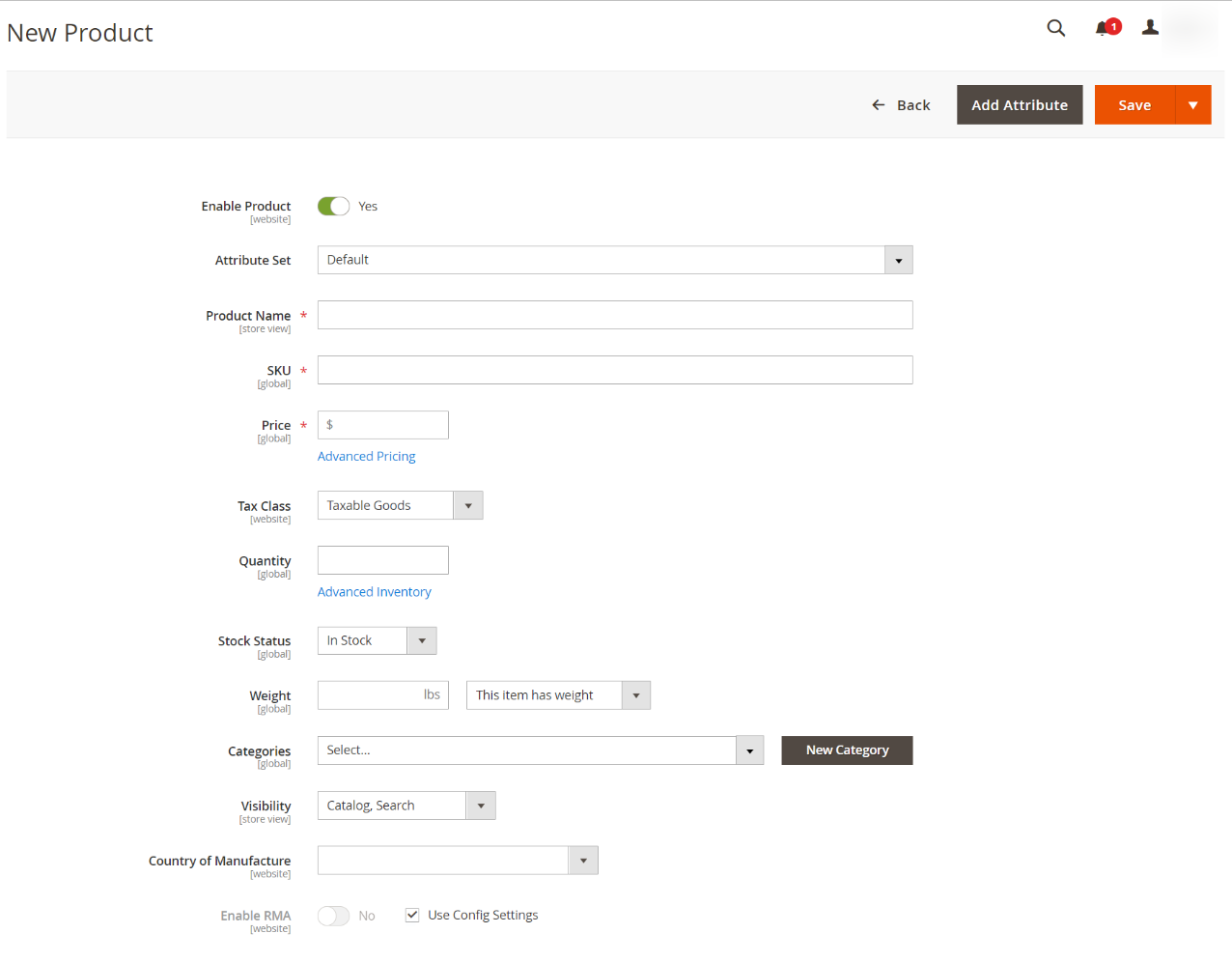
- In Enable Product, select Yes to make the product visible.
- In Attribute Set, select the product attribute from the drop-down menu.
Note: If you can’t find an attribute for your product, click on ‘Add Attribute’ to add it from the default list or create a new attribute - Then, fill in the remaining details of the new product.
Note: Leave the Content and Search Engine Optimization sections blank for AI Content Generator to fill it automatically. - Once done, Click on Save.
To automatically generate product AI content, follow these steps.
×












