
6.1.Add a New Profile ↑ Back to Top
There is also an alternate way for this manual profile creation process for each category by going to the Manage Category and Manage Attributes Section.
To add a new profile
- Go to the Magento 2 Store Admin panel.
- On the left navigation bar, click the CATCH INTEGRATION menu.
A menu appears as shown in the following figure:
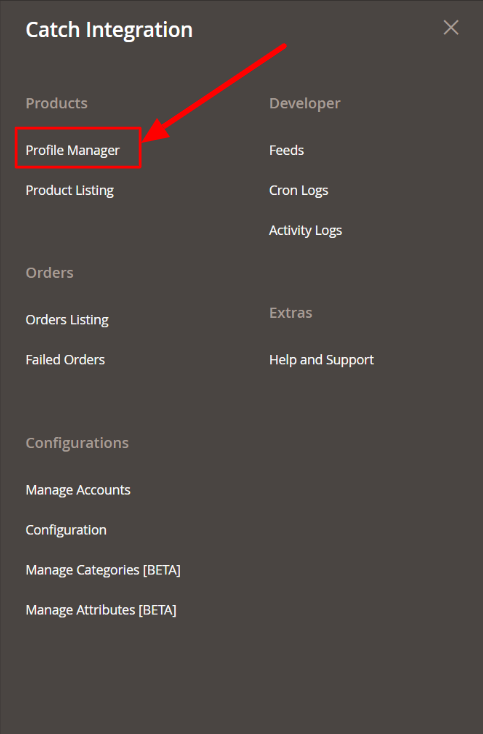
- Click Profile Manager.
The Manage Profile page appears as shown in the following figure: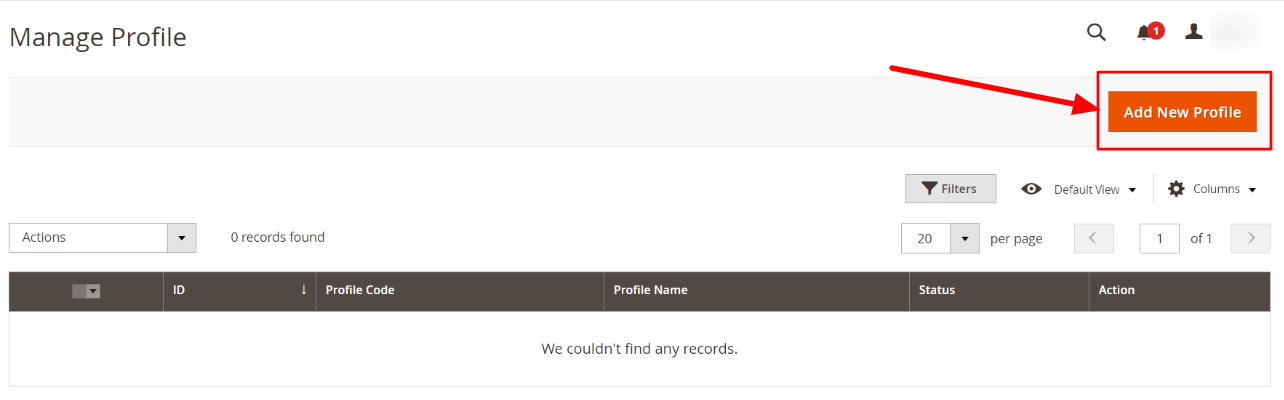
- Click the Add New Profile, and you will be navigated to a new page. Here you can choose the Account to which you want to add a new profile.
Select Account page will be visible as follows: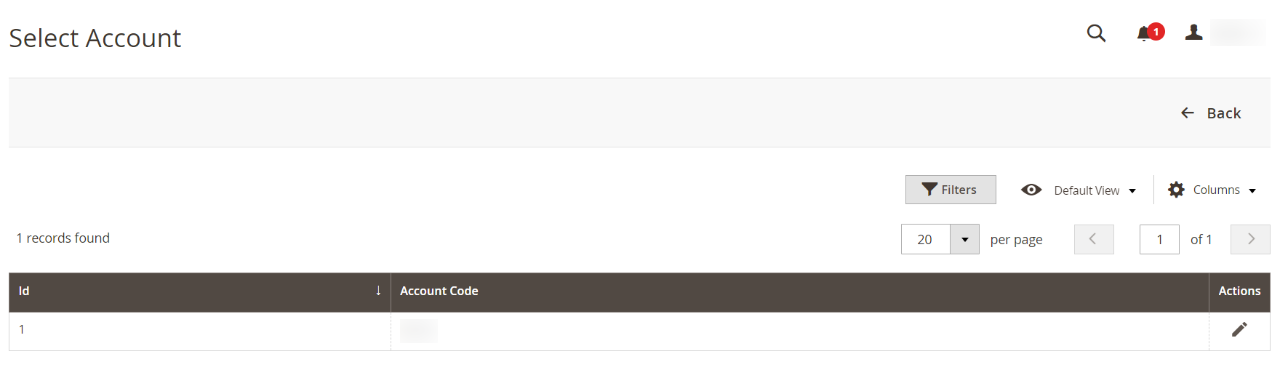
- Click on the account code of your preferred Catch Seller Account.
You will be navigated to the new page. The Add New Profile page appears as shown in the following figure:
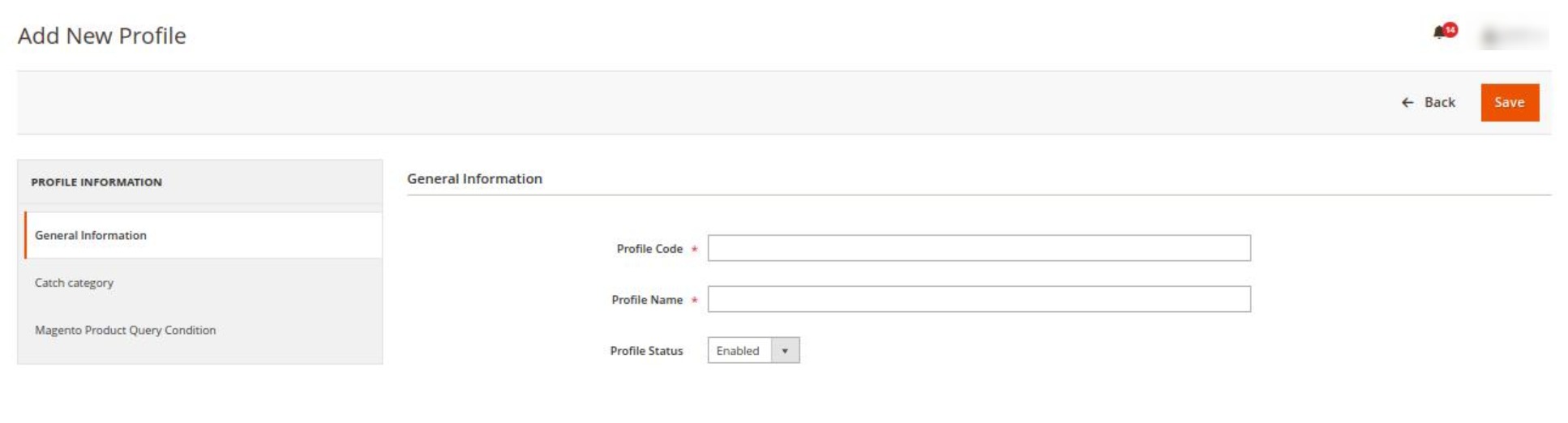
- In the right panel, under General Information, do the following steps:
- In the Profile Code box, enter a profile code.
Note: It is only for internal use. Use the unique profile code with no spaces. Start with small letters. - In the Profile Name box, enter the name of the profile.
Note: Use the unique name to identify the profile. - In the Profile Status list, select Enabled to enable the profile.
Note: The Disabled option disables the profile.
- In the Profile Code box, enter a profile code.
6. In the left navigation panel, click the Catch Category menu.
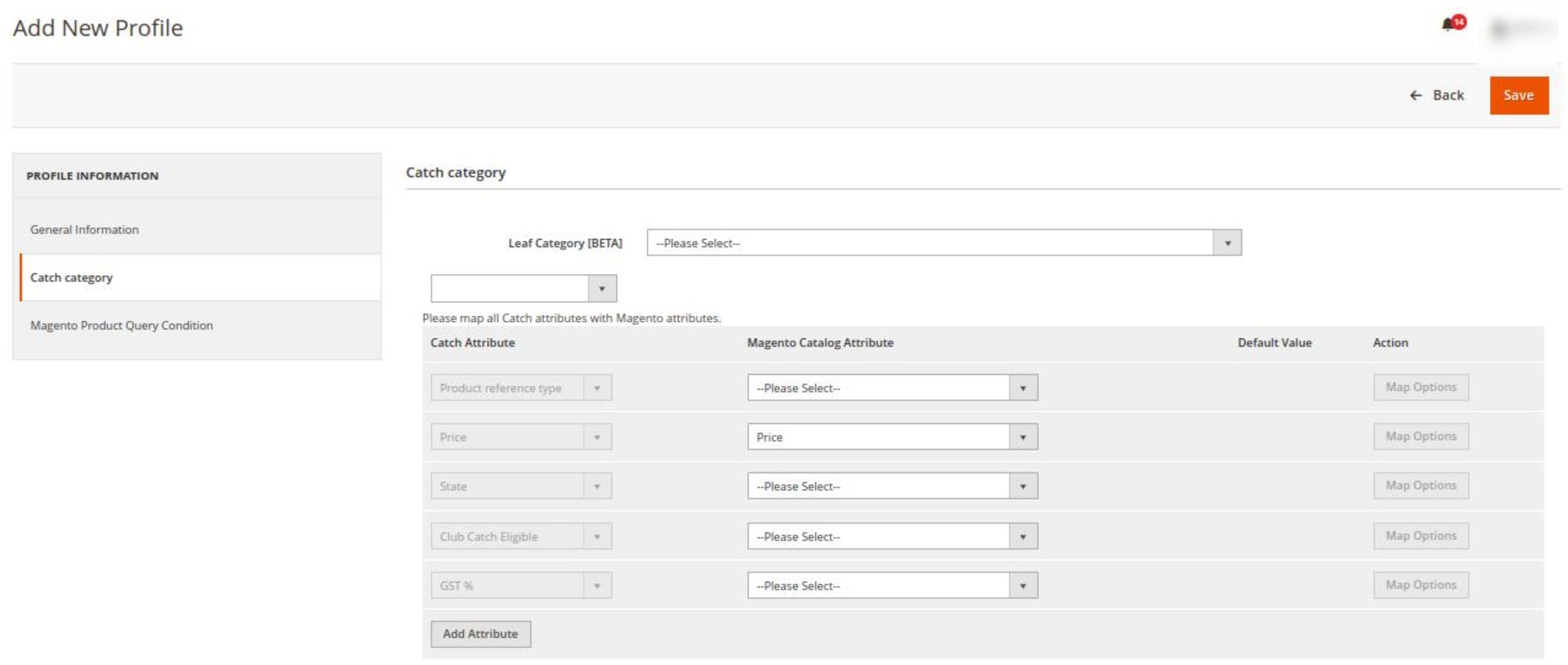
7. Under Catch Category, add the Leaf category and map all required/optional Catch attributes with Magento attributes. Either you can choose a direct leaf-level category or you can choose a hierarchy of categories from another dropdown.
NOTE: Values in this Leaf Category dropdown will come from the product attribute which you setup under the Catch Configuration for Leaf Attribute for Catch Category setting
8. In the left navigation panel, click on Magento Product Query Condition. The section appears as shown below:
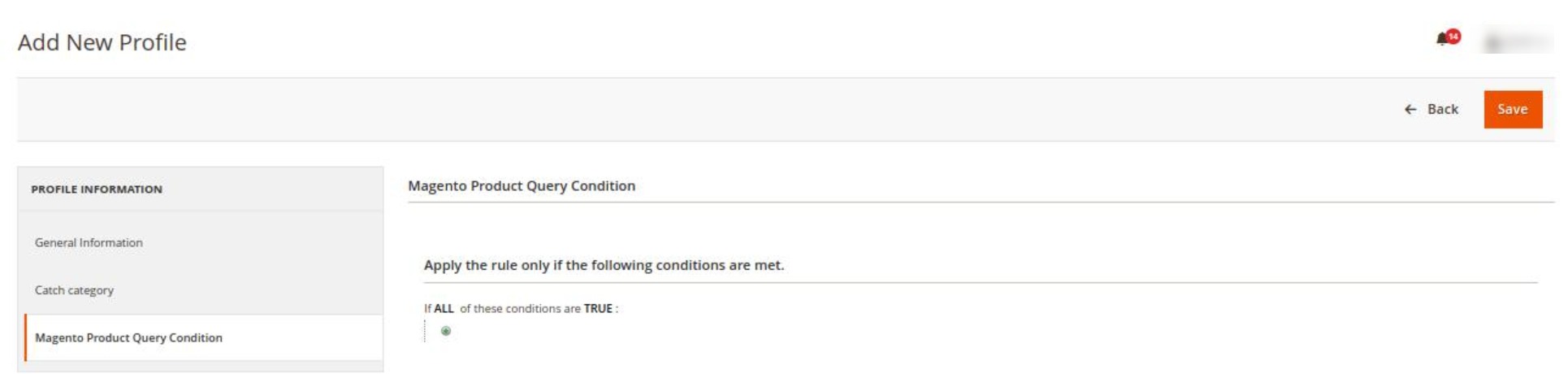
9. In Magento Product Query Condition, choose a product attribute condition to add.
10. Click the Save button.
The profile gets created and listed on the Manage Profile page.











