- Overview
- Installation of BestBuy Integration Extension
- Retrieve API Credentials from the BestBuy Seller Account
- BestBuy Configuration
- Manage BestBuy Profiles
- BestBuy Product Listing
- Manage BestBuy Orders
- BestBuy Feeds
- BestBuy Cron Details
- View BestBuy Category Details
- View BestBuy Attributes Details
- BestBuy Help and Support

6.2.Validate a Single Product ↑ Back to Top
To Validate a Single Product,
- Go to the Magento 2 Store Admin panel.
- On the left navigation bar, click the BESTBUY INTEGRATION menu.
The menu appears as shown in the following figure:
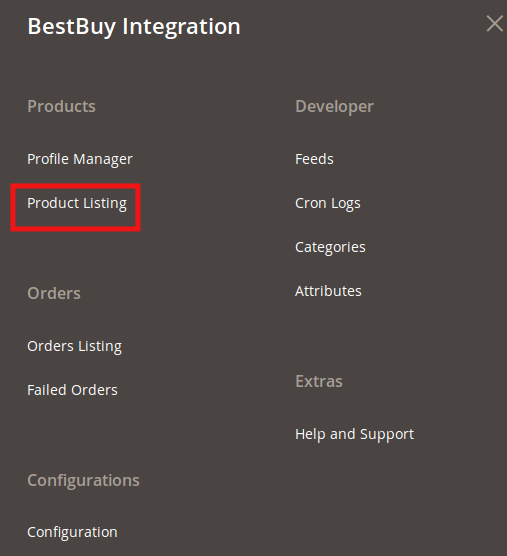
- Click Product Listing.
The BestBuy Product Listing page appears as shown in the following figure:
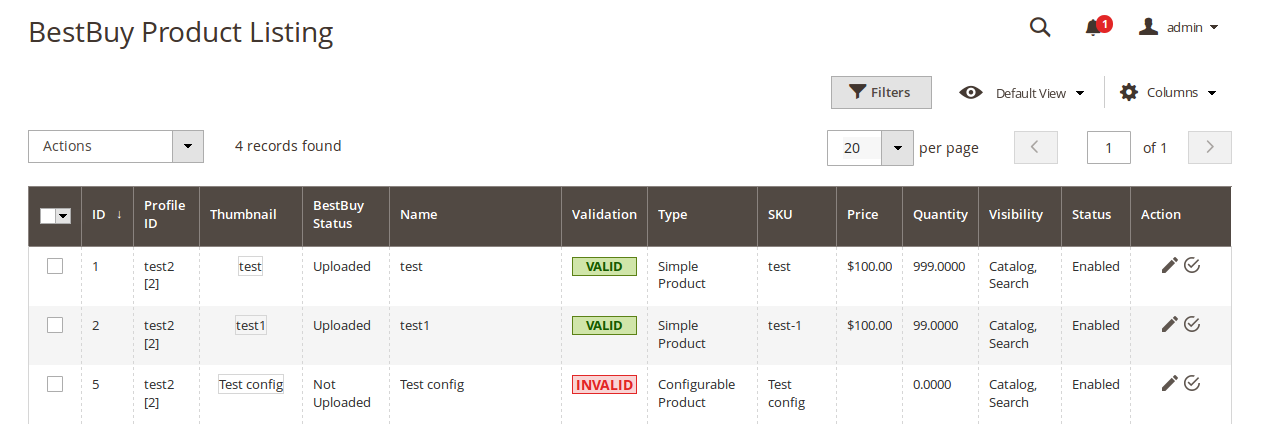
- Scroll down to the required product row.
- In the Action column of the respective row, click the Validate
 icon.
icon.
If the product is validated successfully and a success message appears on the top of the page.
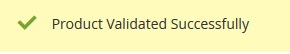
If there is an error, then an INVALID button appears in the Validation column of the respective product row. - To view the cause of product invalidation, click the respective INVALID button.
A dialog box appears as shown in the following figure, which displays the errors related to the product.
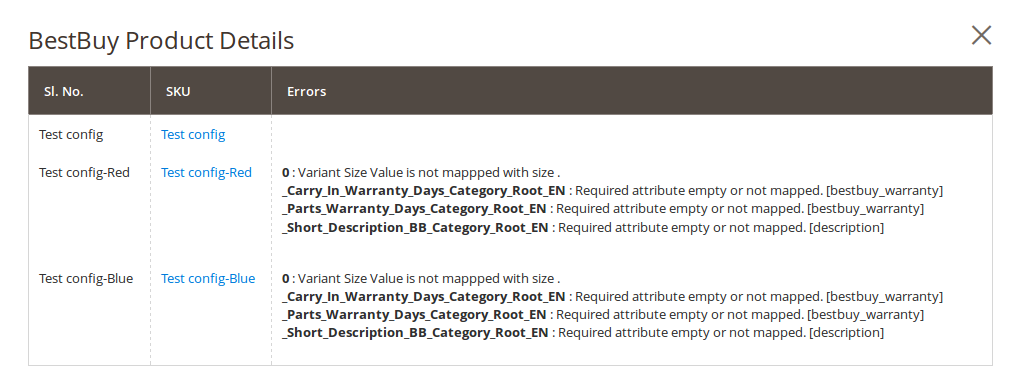
- Correct the issues and then again click the Validate icon to validate the product.
×












