- Overview
- Installation of BestBuy Integration Extension
- Retrieve API Credentials from the BestBuy Seller Account
- BestBuy Configuration
- Manage BestBuy Profiles
- BestBuy Product Listing
- Manage BestBuy Orders
- BestBuy Feeds
- BestBuy Cron Details
- View BestBuy Category Details
- View BestBuy Attributes Details
- BestBuy Help and Support

12.BestBuy Help and Support ↑ Back to Top
The Help and Support section tells the sellers how to get help or support from us in case they come across any issue as we’re happy to help our users round the clock with utmost determination.
To view BestBuy Help and Support
- Go to the Magento 2 Admin panel.
- On the left navigation bar, click the BESTBUY INTEGRATION menu.
A menu appears as shown in the following figure:
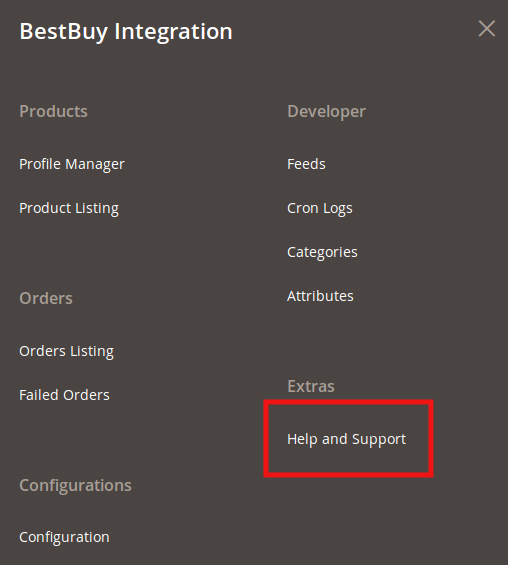
- Click Help and Support.
The BestBuy Help and Support page appears as shown in the following:
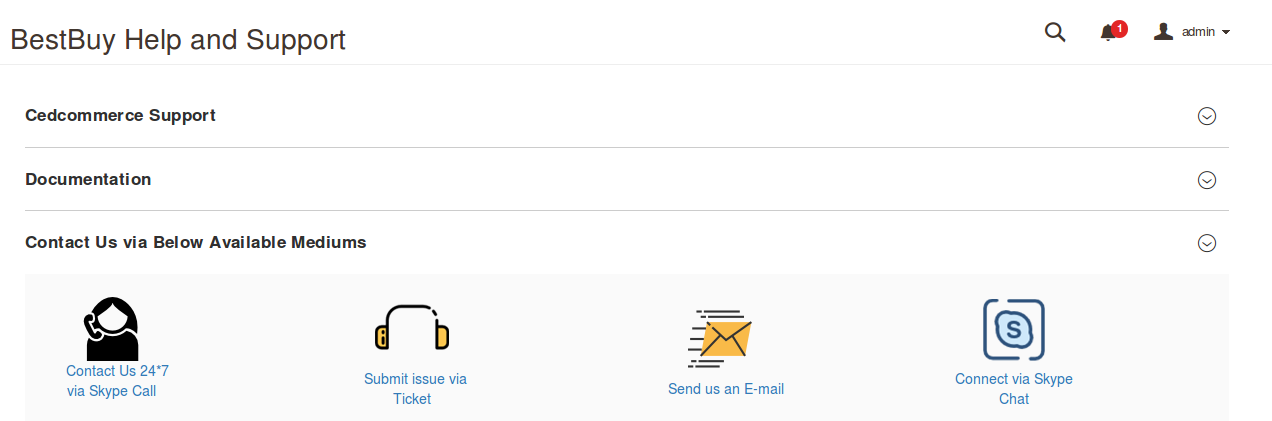
- Click CedCommerce Support and you will see it getting expanded as:
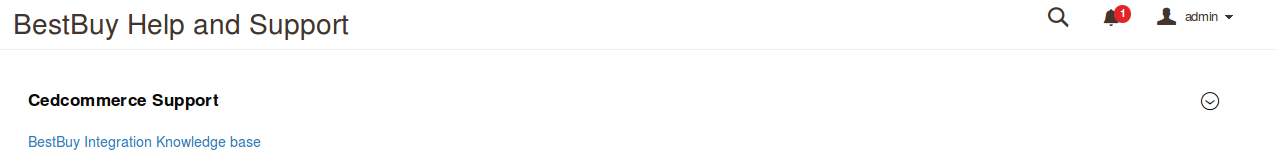
- Click BestBuy Integration Knowledgebase and you will be navigated to the product page of the BestBuy Integration for Magento 2 extension.
- Click Documentation and it will expand as:

- Click BestBuy Integration Extension User Guide By CedCommerce, and you will be navigated to the extension’s step-by-step guide/document/user manual.
- In Contact Us via Below Available Mediums, you may see the options to get in touch with us. Amongst the mentioned mediums, you may reach us by any.
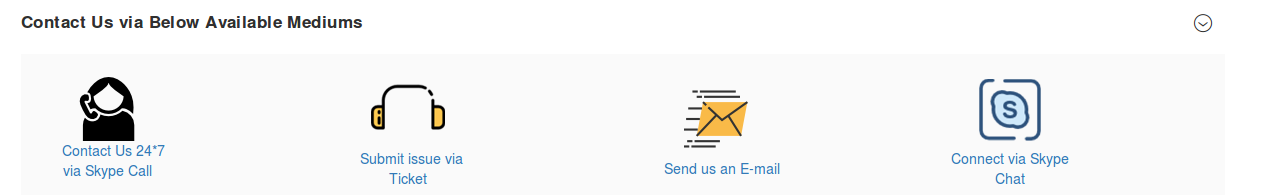
×












