
3.Amazon Product Importer Configuration Settings ↑ Back to Top
After retrieving the Amazon Seller Account Identifiers and credentials, the store owner can use them while setting up the configurations through the Magento 2 store Admin panel.
To set up the Amazon Product Importer Configuration settings,
- Go to Magento 2 Admin panel.
- On the left navigation bar, click the Amazon PRODUCT IMPORTER menu.
The menu appears as shown in the following figure:

- Click Amazon Configuration.
The Configuration page appears as shown in the following figure:
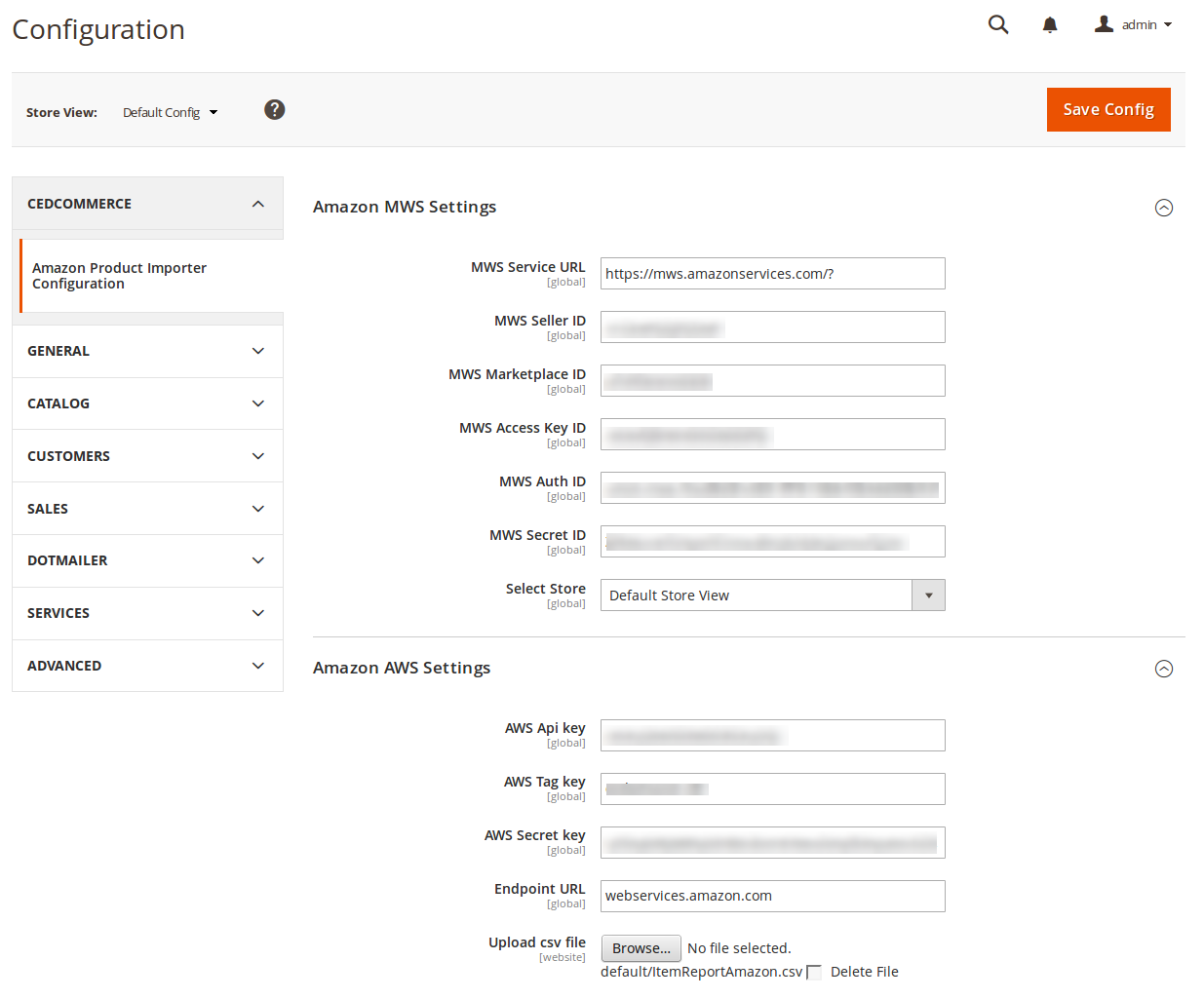
- Under Amazon MWS Settings, do the steps as below:
- In the MWS Service URL box, enter the https://mws.amazonservices.com/? link.
- In the MWS Seller ID box, paste the value of the Merchant ID copied from the Amazon Seller Central.
- In the MWS Marketplace ID box, paste the value of the MarketPlace ID copied from the Amazon Seller Central.
- In the MWS Access Key ID box, paste the value of the MWS Access Key ID copied from the Amazon Seller Central.
- In the MWS Auth ID box, paste the value of the MWS Auth ID copied from the Amazon Seller Central.
- In the MWS Secret ID box, paste the value of the Secret Key copied from the Amazon Seller Central.
- In the Select Store list, select the required location.
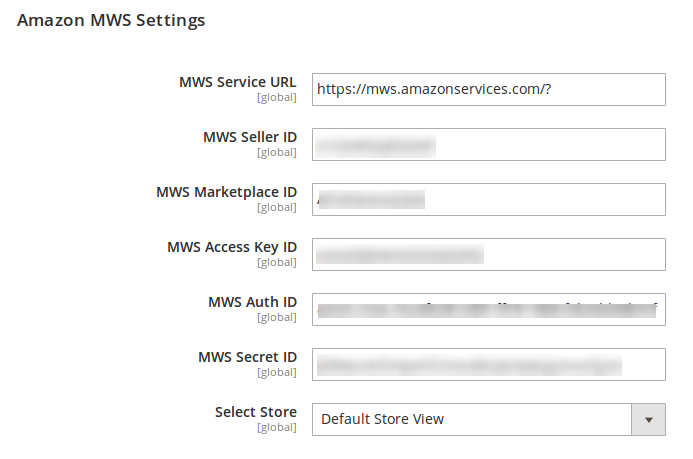
- In the Amazon AWS Settings, do the following steps:
- In the AWS Api Key, enter the key that you may get from the Amazon Seller Center.
- In the AWS Tag Key, enter the key that you may get from the Amazon Seller Center.
- In the AWS Secret Key, enter the key that you may get from the Amazon Seller Center.
- In the Endpoit URL, enter webservices.amazon.com.
- In Upload CSV File, browse and upload the file.
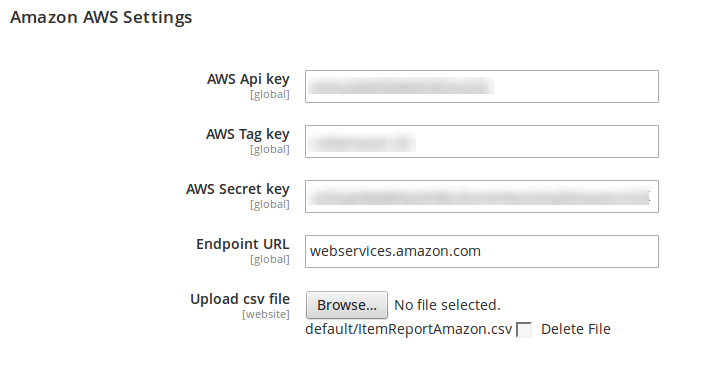
- Click the Save Config button.
The Amazon Product Importer configuration settings are saved.
×












