- Overview
- Amazon Magento 2 Store Integration Extension Installation
- Amazon Integration Configuration Settings
- Manage Accounts
- Manage Amazon Profiles
- Amazon Product Listing
- Manage Amazon Orders
- How to Upload a Product
- Amazon Feeds
- Amazon Reports
- Amazon Queues
- Amazon Cron Details
- Amazon Activity Logs
- Amazon System Status
- Amazon Help And Support
- Knowledge Base

16.Knowledge Base ↑ Back to Top
While doing the integration, the admin may go through this guide by accessing the Knowledge Base section of the module.
To do so,
- Click on Amazon Integration on the left navigation bar.
- When the menu appears, click on Knowledgebase.
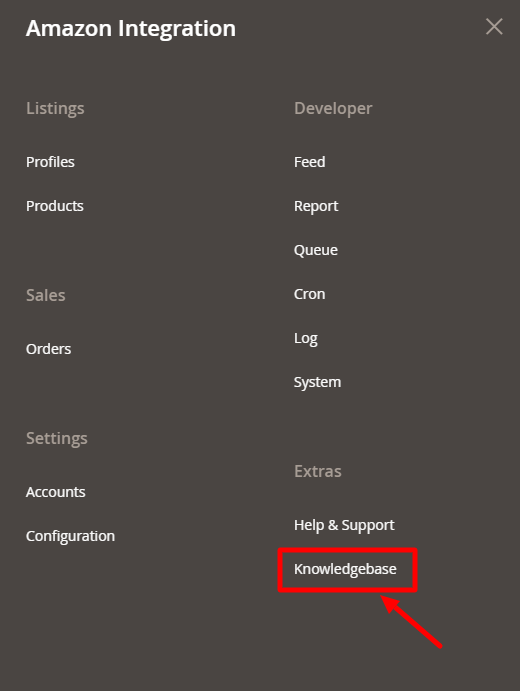
- On clicking it, you will be navigated to a page that appears as:
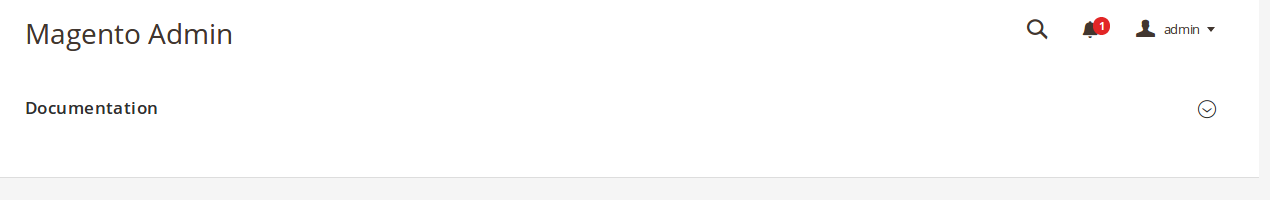
- Now click on Documentation and the section will expand as:


- On clicking the Amazon Integration Extension User Guide By CedCommerce you will be able to see the guide to integrate the Magento store with Amazon.
×












