
6.Allegro Orders ↑ Back to Top
Admin can do the following tasks to manage the Allegro Orders:
To View orders:
- Go to Magento Store Admin Panel.
- On the left navigation bar, click the Allegro Integration menu, and then click Orders.
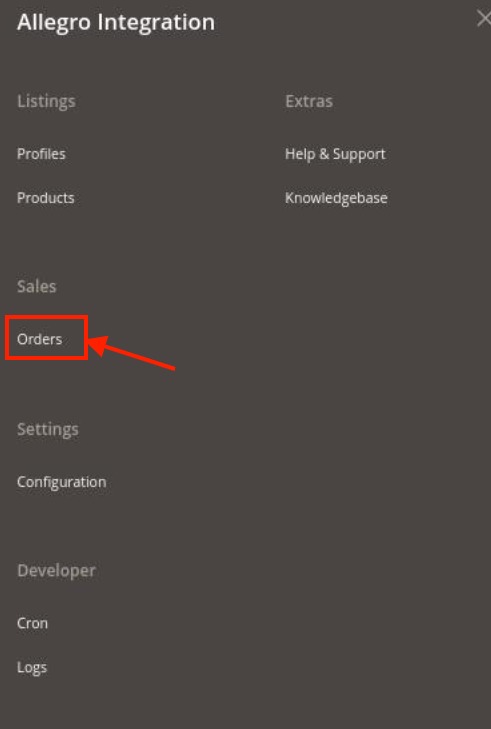
- The Orders Grid page appears as shown in the following figure:
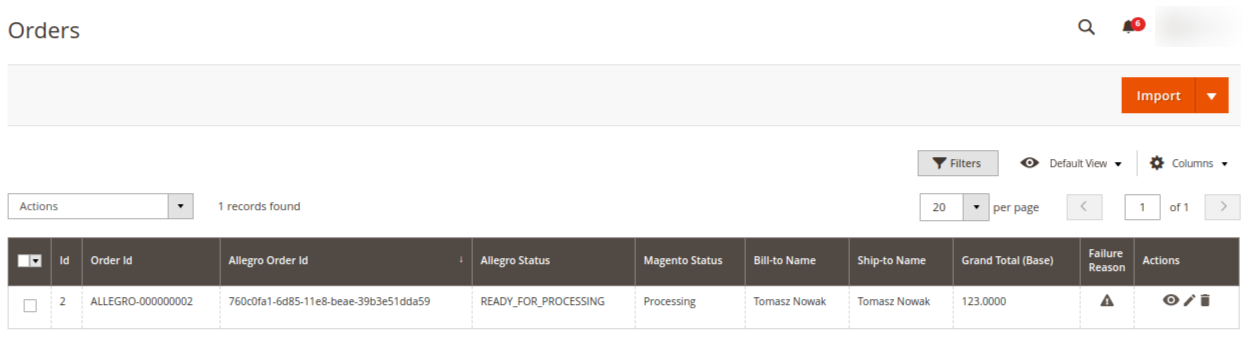
- Click the Import button.
If the order is imported successfully then, a new record is found in the Orders Grid table. - Then click on the View the orders in the Action section and the order details will be shown in the grid.
To edit orders,
- To edit orders click on the Edit option in the Action section.
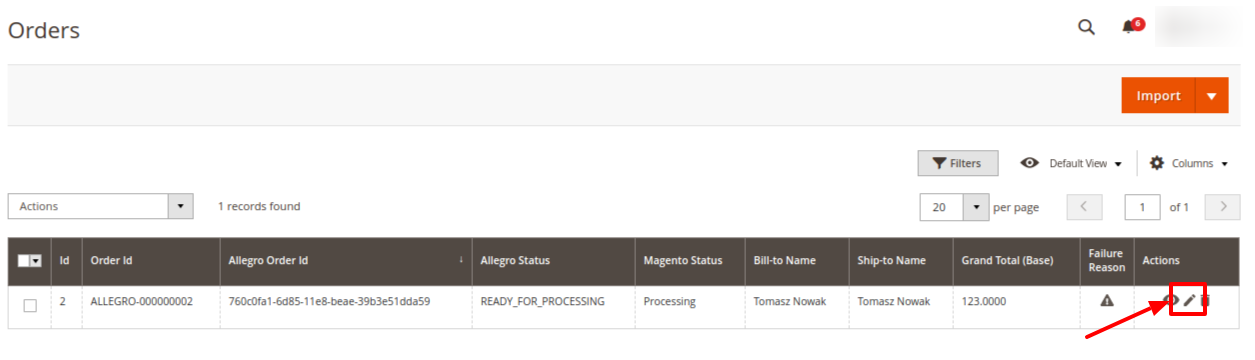
- A window will appear where you can edit your Allegro order.
To Delete orders:
- To delete orders click on the Delete option in the Action section.
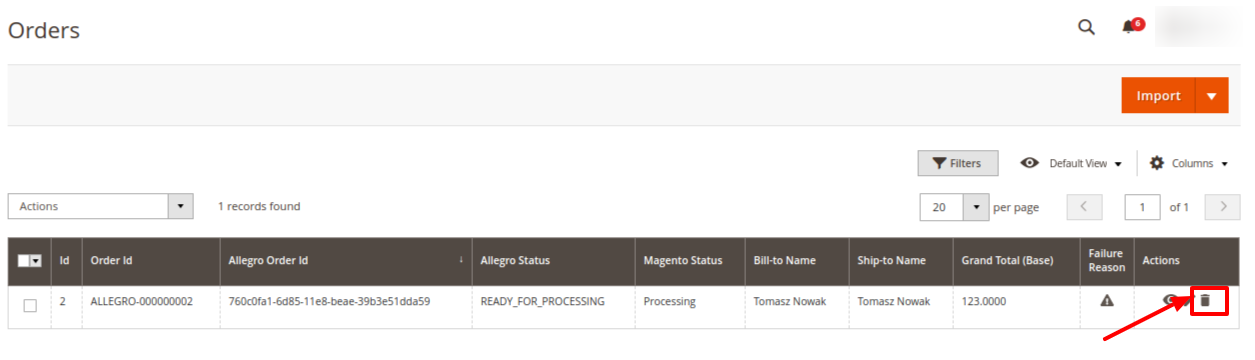
- On clicking it the order will be deleted and the order deletion message will be displayed.
- To delete orders in bulk, first select the orders you want to delete then under the Actions list click on Delete Order(s).
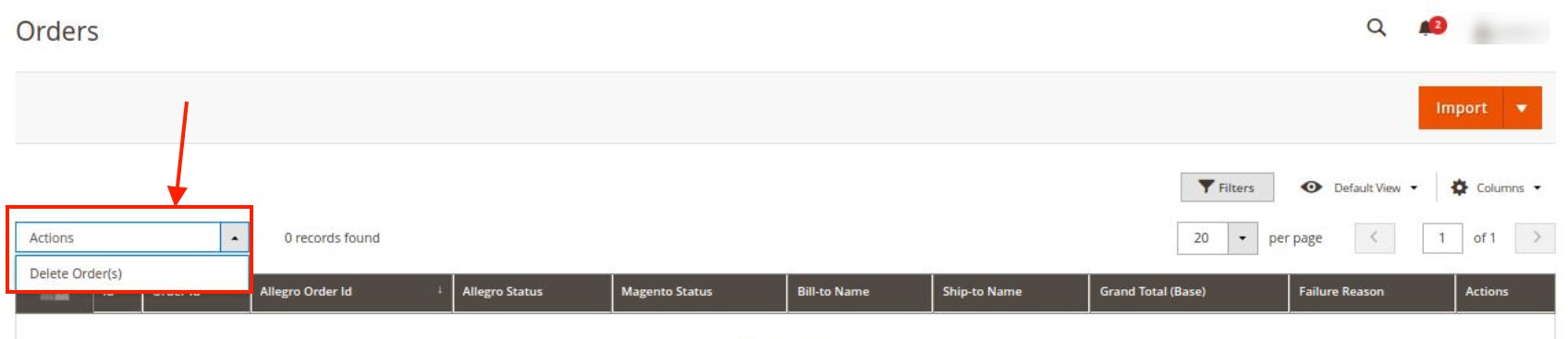
The selected orders will be deleted.
×












