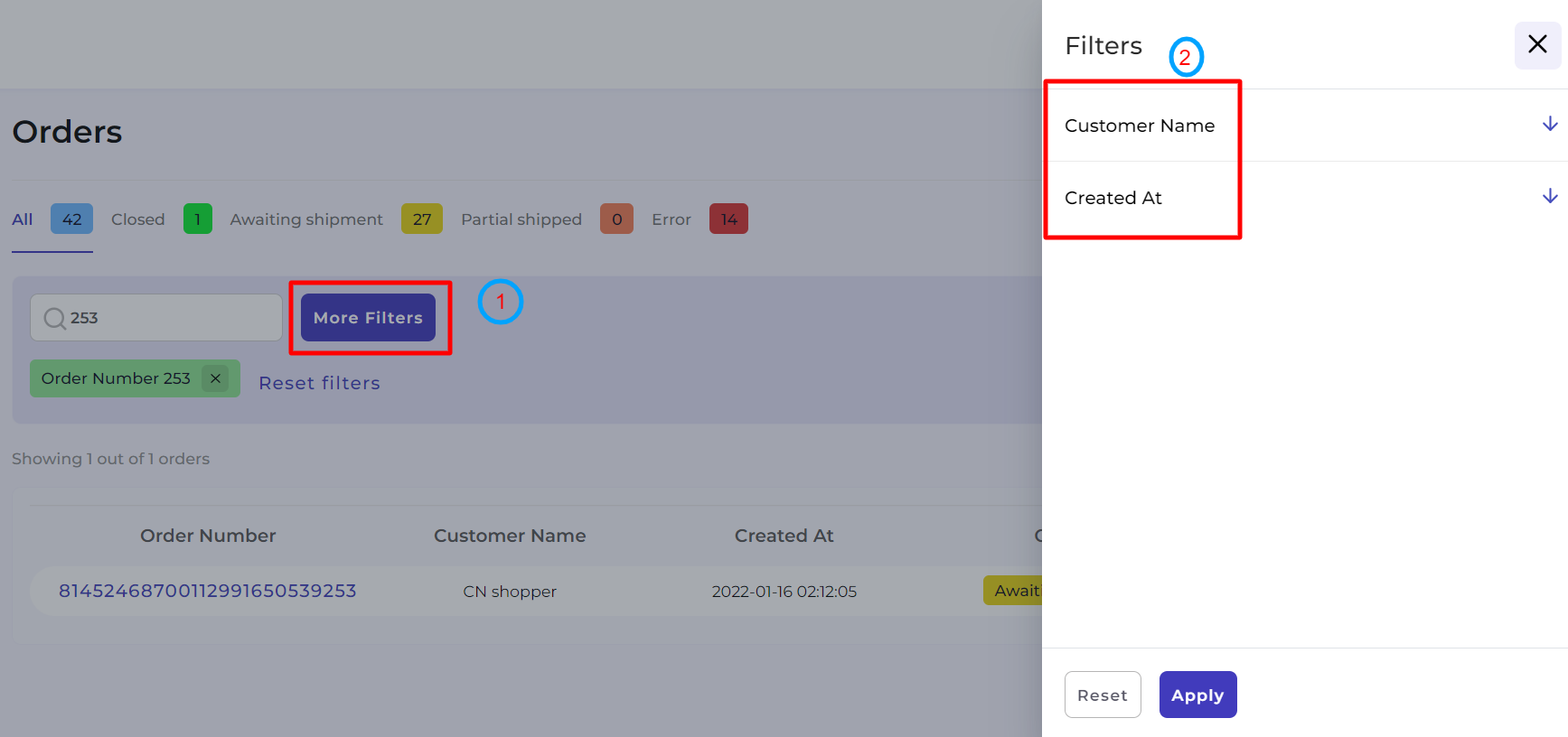7.How to use the Orders section of the App? ↑ Back to Top
The Order section lets you view and manage the orders received on AliExpress orders from your Magento store by importing and creating the same on your store. The section lets you:
- View the orders imported from AliExpress.
- View the current status of the orders imported from AliExpress
- View individual order details.
- Fulfill the order from the app.
- Sort and search orders by applying filters.
Available Order Statuses
The app provides you with four statuses that can be assigned to your order. The App automates the status for your convenience, right from Fulfilled to Error. You can use the status to filter the products and view the orders that fall under each status. Below is a list of order statuses that you can view on the app.
- All: The tab lets you view all the orders that have been imported from AliExpress irrespective of their status.
- Closed: The tab lets you view all the orders that have already been shipped from your Magento store.
- Awaiting Shipment: The tab lets you view the orders that have been confirmed by the customer but are yet to be shipped by the sellers.
- Partial Shipped: The tab lets you view the orders that have been partially fulfilled (a part of the order shipped) on AliExpress.
- Error: The tab lets you view the orders that have not been processed because of some errors.
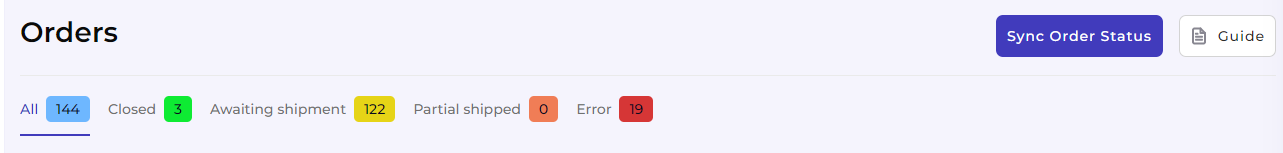
What are the basic order details available on the app?
You can see the details for your orders that include Order Number, Full Name, Created at, Order Status, Price, and Quantity of the order.
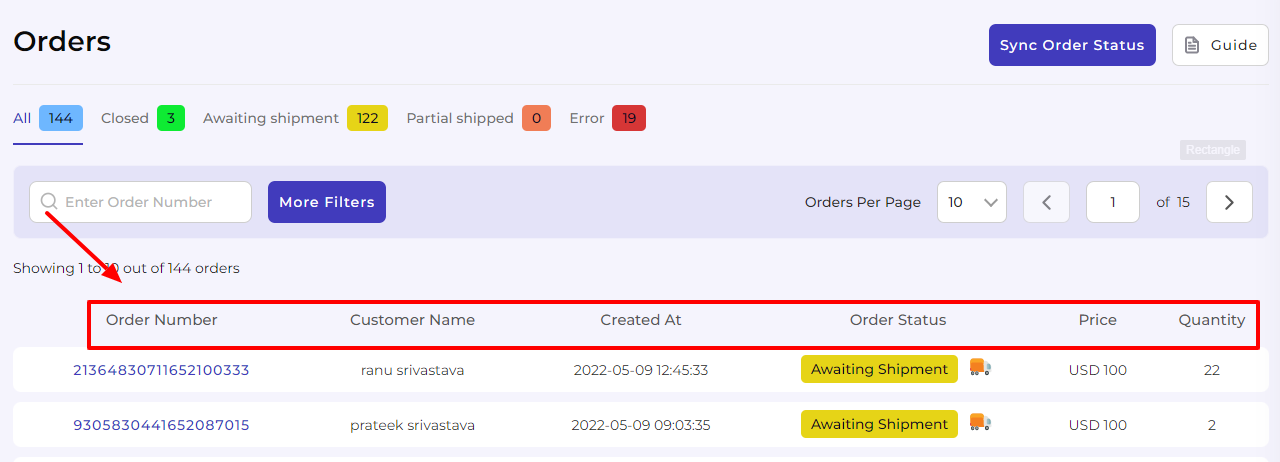
How to increase the number of Orders displayed per page?
- Go to the dropdown available next to Items per page.
- Use the drop-down to select the number of orders you want to view on a single page (you can select 5, 10, and 20 orders).
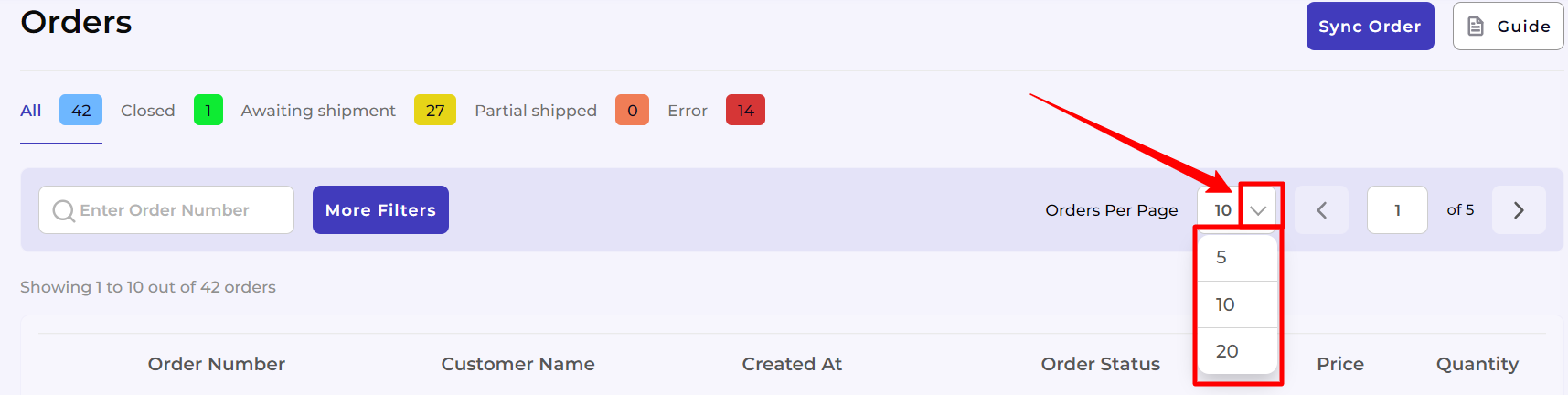
How to view the complete order details on the app?
- To view the complete order details you need to click on the order number available in the first column, under the Order Number detail.
- A new page opens that will show you complete details of the order including –
- Delivery Details
- Product Details
- Billing Details and
- Shipping details
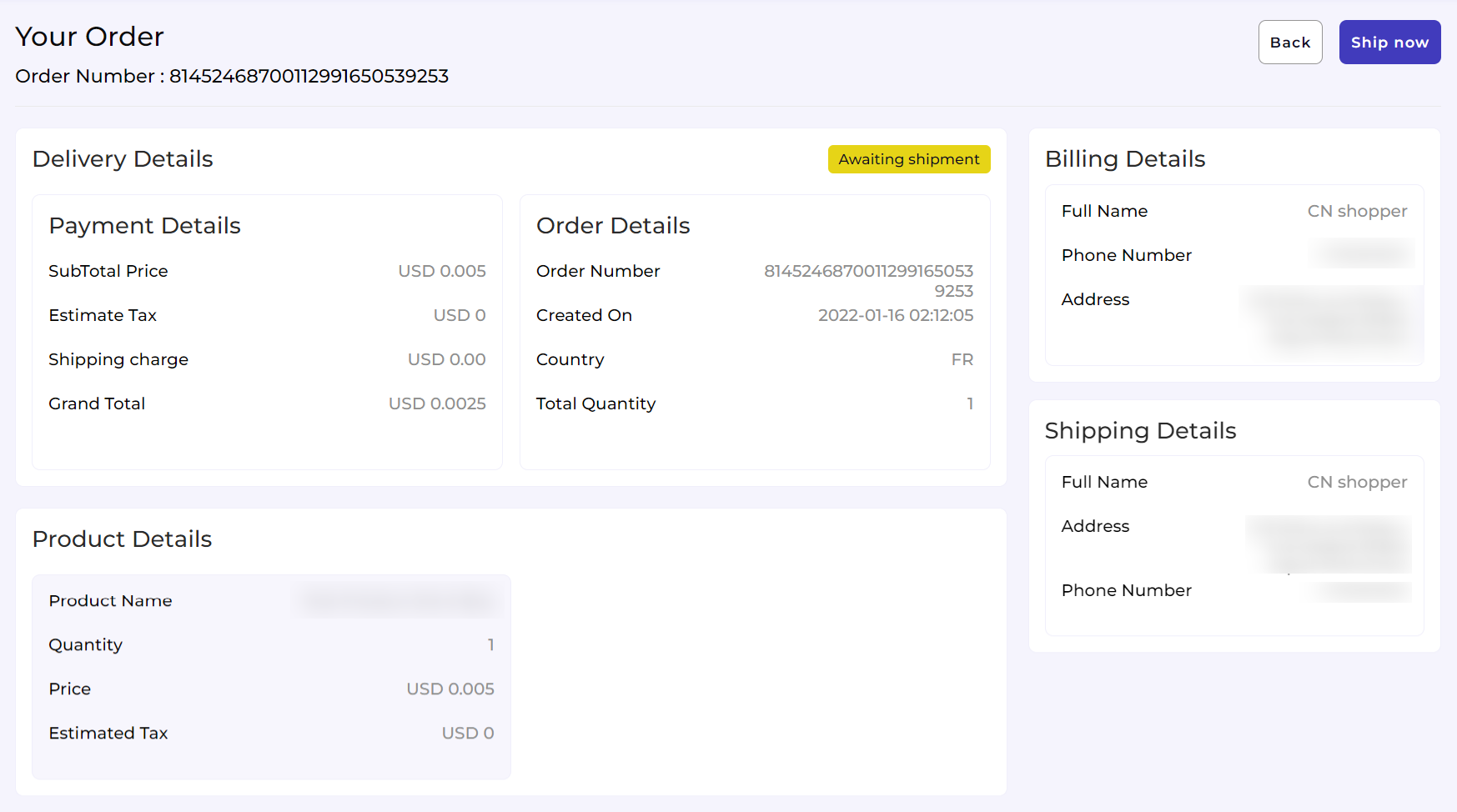
How to ship orders from the App?
To fulfill orders on AliExpress you can use the app itself. Each order can be fulfilled individually in two ways by following the following steps:
Process No. 1
- Go to the Orders section.
- Search the order by filtering them.
- Now click on the order number for the respective order.
- Click on the Ship Order button available on the right corner of the page
- Select a carrier from the dropdown for the AliExpress carrier name and enter the tracking number in the respective space.
- Click on the Submit button to confirm the same.
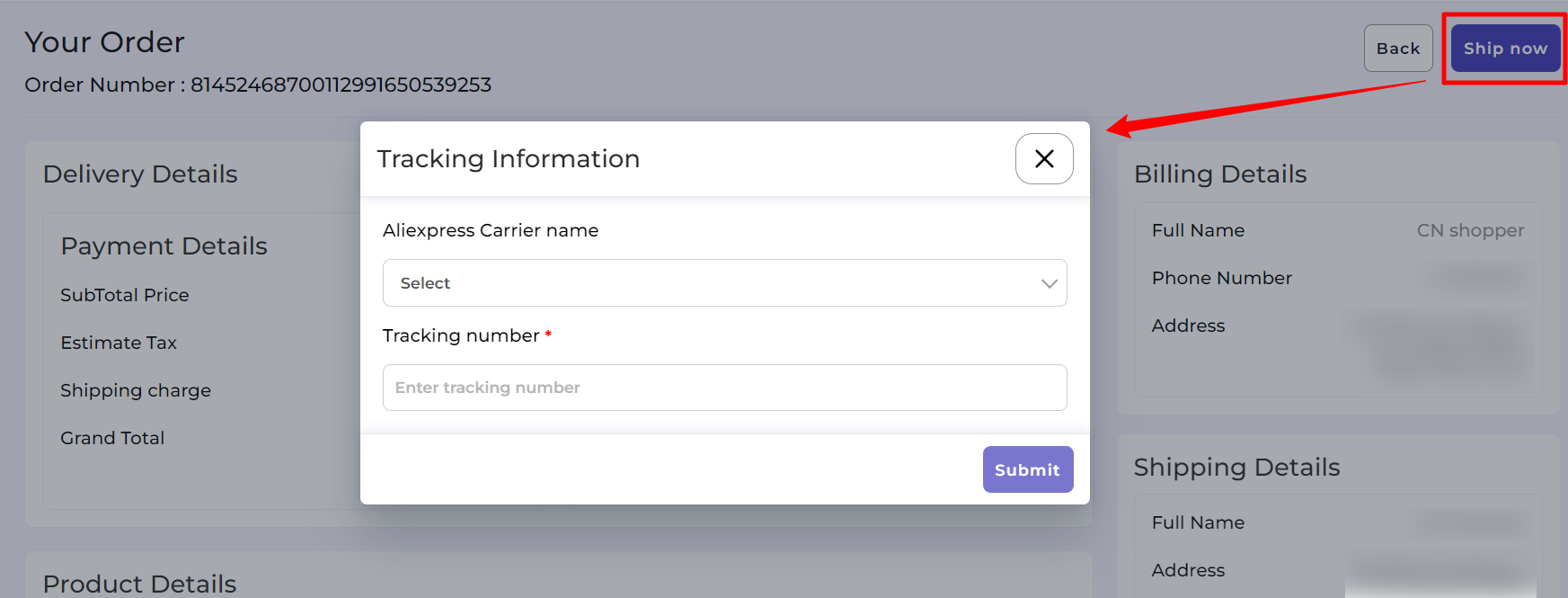
Process No. 2
- Go to the order section.
- Search the order by filtering them.
- Look at the order status. It should read: Awaiting Shipment
- Click on the shipment icon next to the status.
- Enter the AliExpress Carrier Name along with the Tracking number for the fulfilled order and click on Submit.
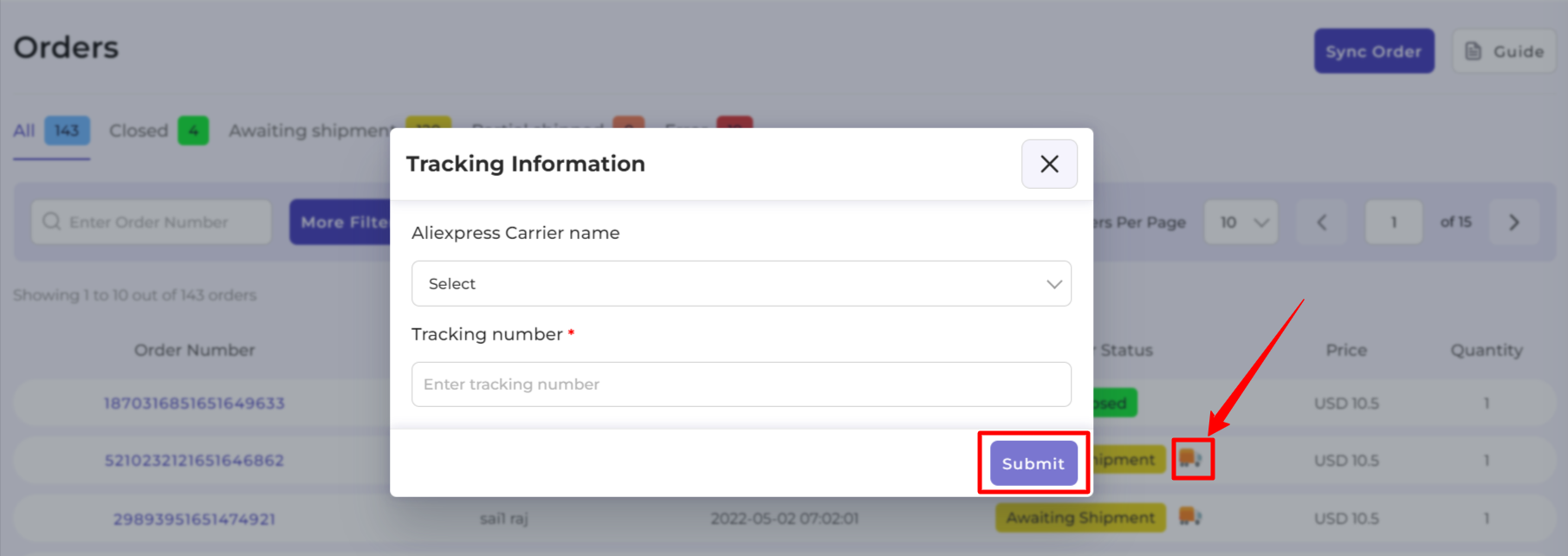
How to use the Sync Order Status button?
The sync order button is used to import updated order status from AliExpress. To perform the synchronization action,
- Go to the Orders section.
- Click on the Sync Order Status button available on the top right corner of the page.
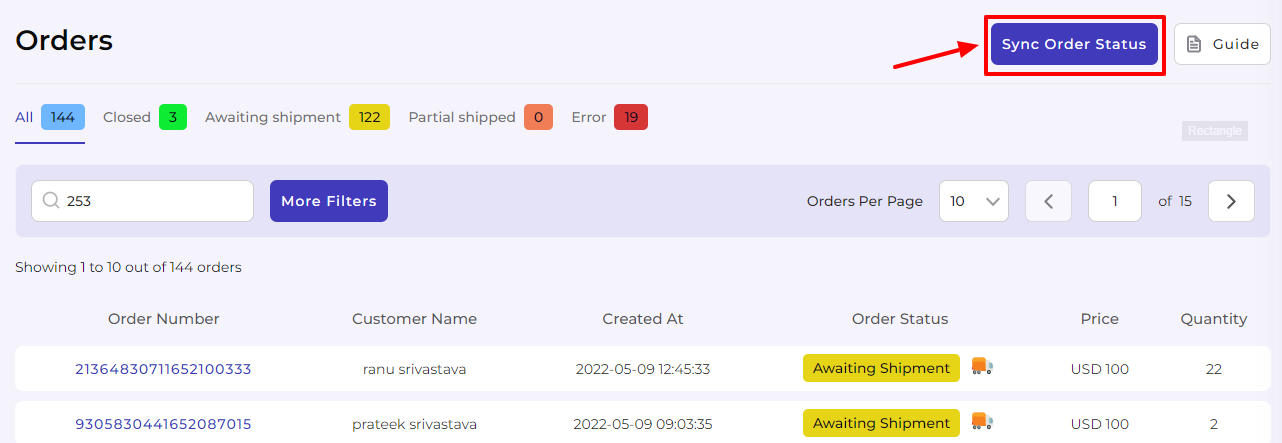
How to use filters to search Orders?
The app lets you find your preferred orders by applying filters and performing manual searches using the search bar.
- Performing a Manual search
- To perform an exact search for a specific order – Copy the order number from AliExpress.
- Open the app and go to the Order section.
- Enter the order number in the search box and hit Enter.
Note: You can also perform a Manual search by entering partial order number to perform a broader search for orders. For instance, when performing a search for order number 81452468700112991646817223, you can also enter the last few digits of the order number, i.e., 17223 to perform the search.
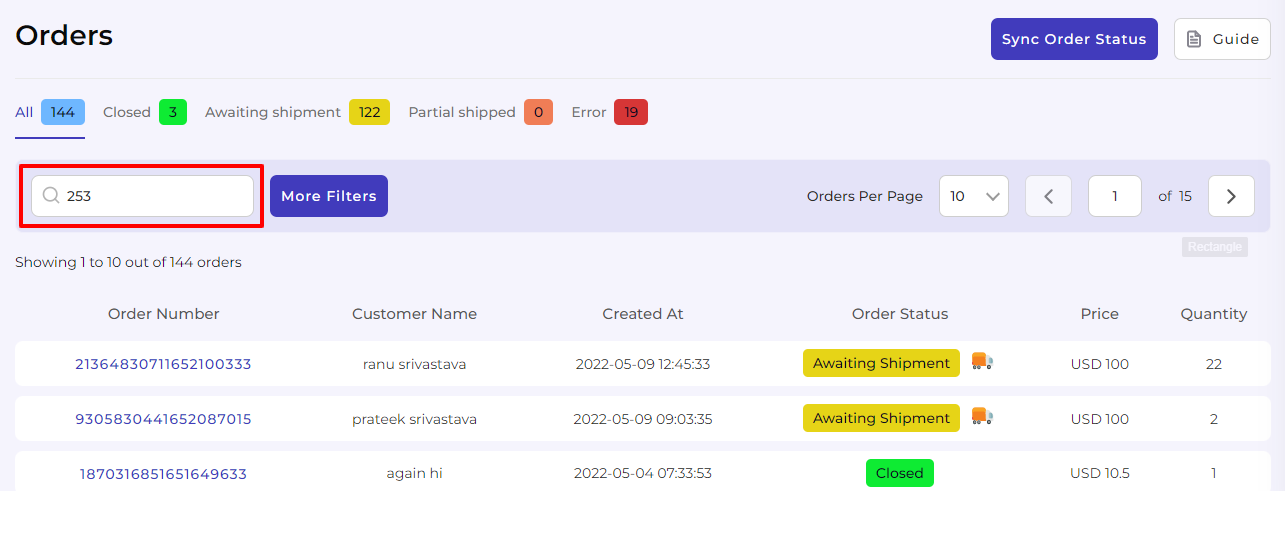
Filtering Orders
- Click on the More Filters button in the Order section.
- You get to filter orders using either of the below-mentioned methods.
- Customer Name
- Enter the name of the customer who purchased your product on AliExpress.
- Click Apply to use the filter else hit the Reset button to remove the entered values.
- Created On
- Enter the date at which the order was created.
- Click Apply to use the filter else hit the Reset button to remove the entered values.
- Customer Name