
3.1.Connect Magento Store to the App ↑ Back to Top
Connect Magento Store to the App
- Log in to your Magento store.
- Go to Connector (on top of the collapsable menu on the left side of the page) and then click on it.
- Now, click on AliExpress Connector.
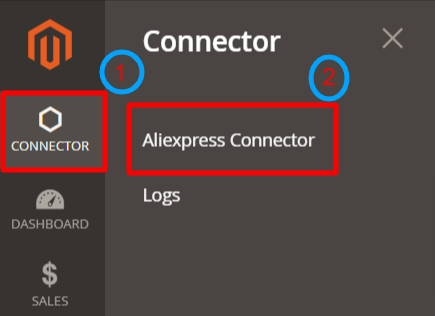
You’ll get redirected to the Connection Info page, where you’ll be asked to enter the details under the parameters section.
- The connection between Magento and the App can be established using either of the two ways for Token Type. Enter the required information for each query after selecting the preferred option for Token Type.
Note: It is highly recommended to use the Integration Token to establish a secure connection between your Magento store and CedCommerce App.
Selecting Integration Token
Once you select the option to use Integration Token for establishing a connection between your Magento store and CedCommerce App, you need to enter the given details.
- Email: Enter the email address that is associated with your Magento store.
- Store ID: Select the respective store ID to connect with our app.
Once done, click on Connect, available in the top right corner of your screen.
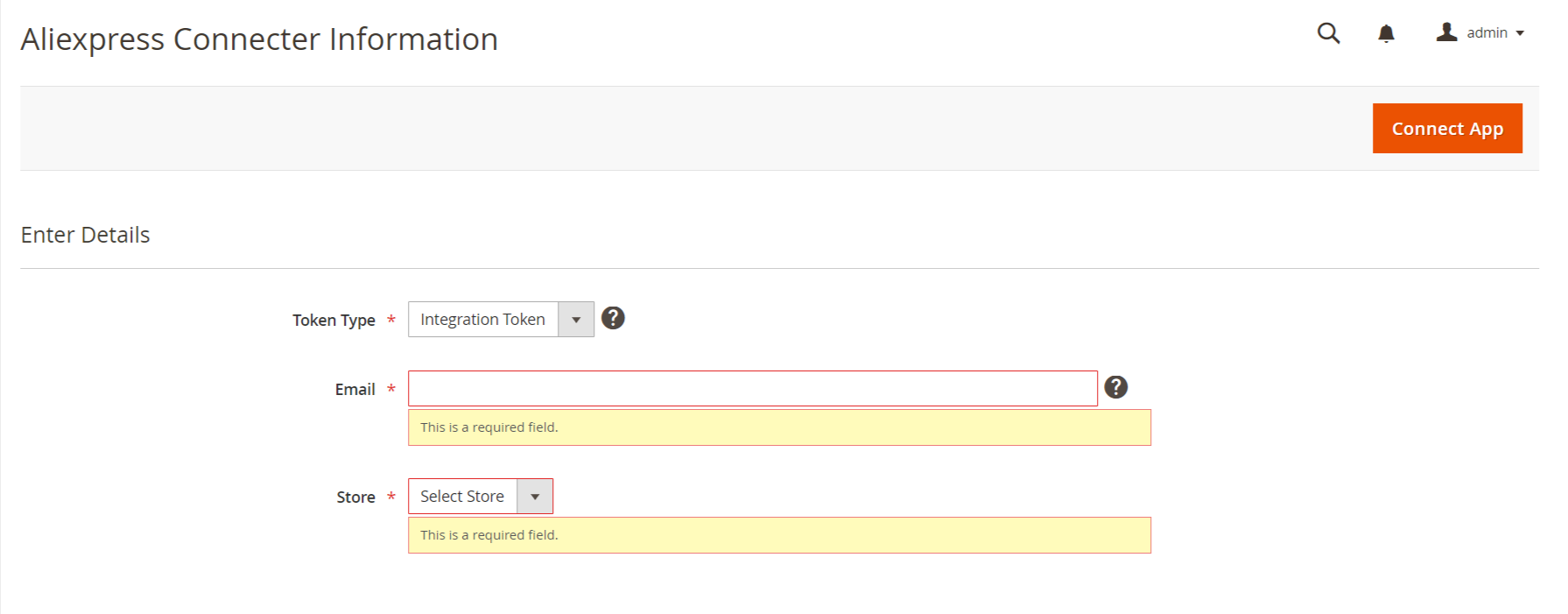
Selecting Admin Token
Once you select the option to use Admin Token for establishing a connection between your Magento store and CedCommerce App, you need to enter the given details.
- Username: Enter the username for your Magento store.
- Password: Enter the login password for your Magento store.
- Store ID: Select the respective store ID to connect with our app.
Once done, click on Connect, available in the top right corner of your screen.
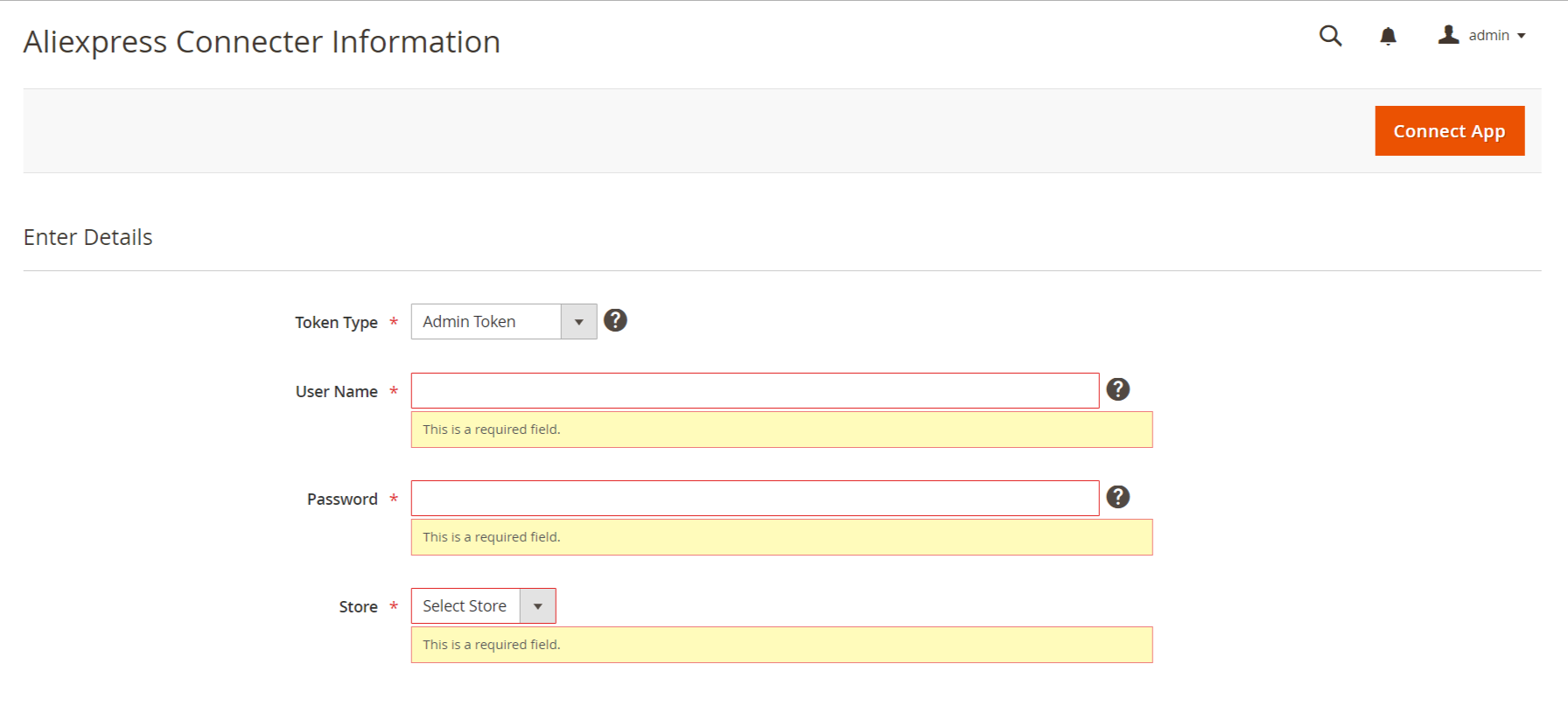
Enable Sales and Payment Permission on Magento
In order to start managing sales and payments through the AliExpress integration, you need to enable the permission for each. The process to complete the steps has been listed below,
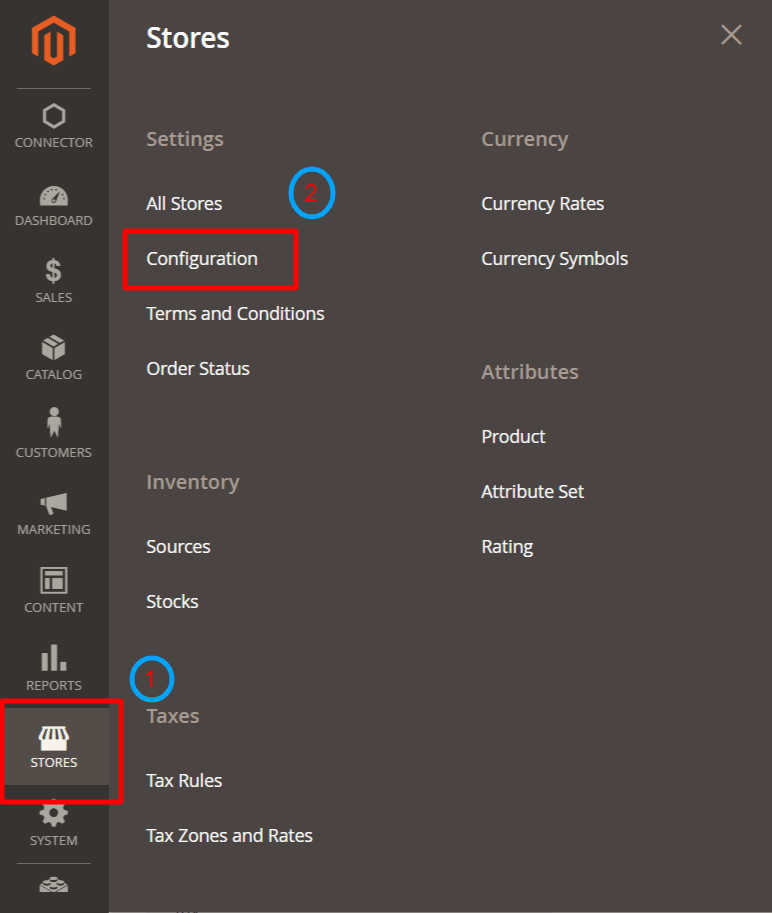
- Enabling Delivery Permissions
- On your Magento, go to the store section.
- Once on the page, you need to click on the configuration available under the settings.
- From the available list of options, you need to select Sales.
- Once on the sales page, select the Delivery method, and go to the tab – Ced Connector, enable it by selecting Yes. By default, it is set to No.
Store –> Configuration –> Sales –> Delivery method –> Enable Ced Connector
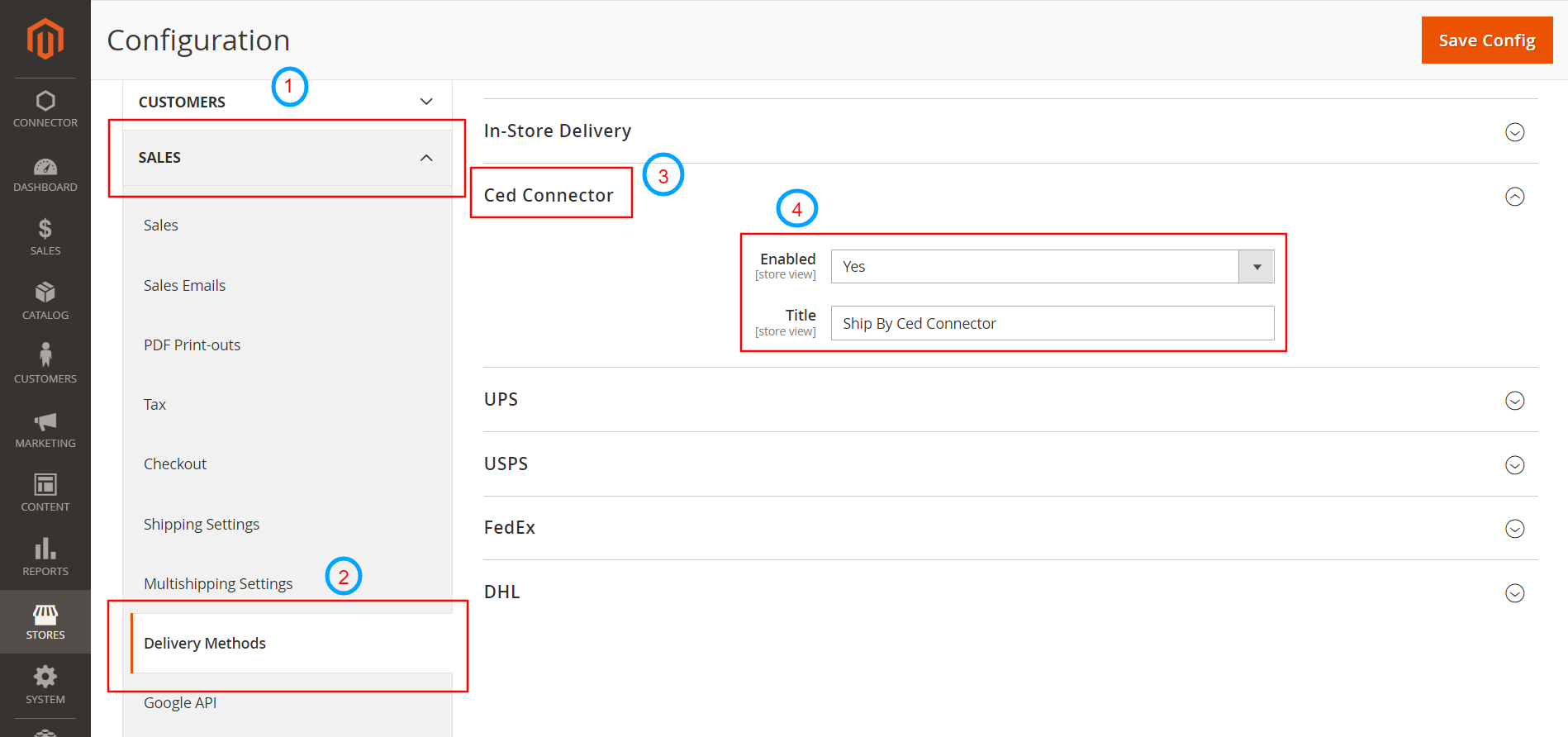
- Enabling Payment Permissions
- On your Magento, go to the store section.
- Once on the page, you need to click on the configuration available under the settings.
- From the available list of options, you need to select Payment.
- Once on the sales page, select the Payment Method, and go to the tab – Ced Connector, enable it by selecting Yes. By default, it is set to No.
Store –> Configuration –> Sales –> Payment method –> Enable Ced Connector
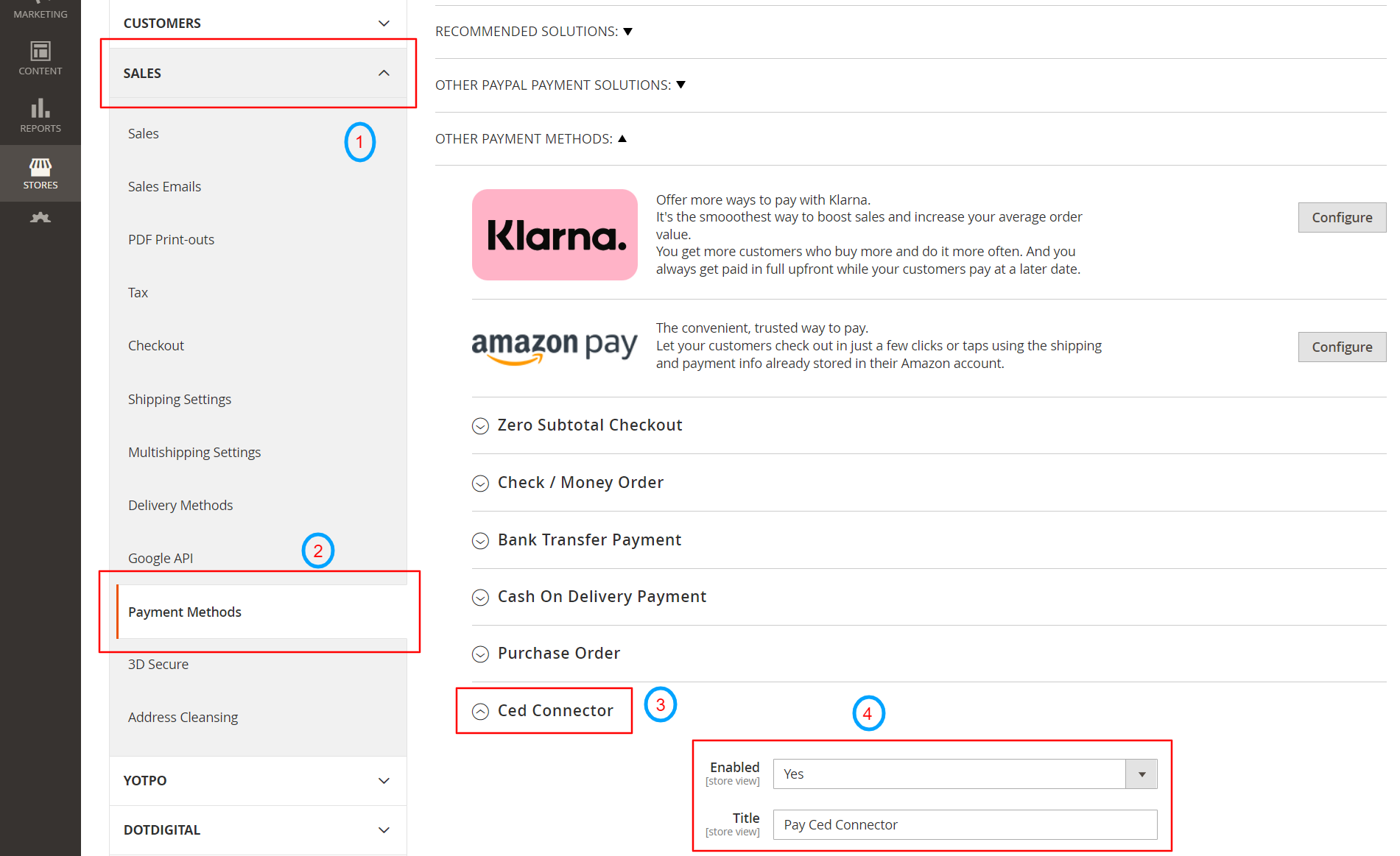
How to check the connection Status of Magento?
The connection status of your Magento and AliExpress integration can be checked by visiting the AliExpress Connection Information page.
Connector > AliExpress Connector > AliExpress Connector Information
Once you are on the page look for the “Already Connected” and “Connected Successfully” text on the page for confirmation. You also get to see the mode of connection used to generate the Access Token. For instance, here you can see the integration token used is Integration Token.
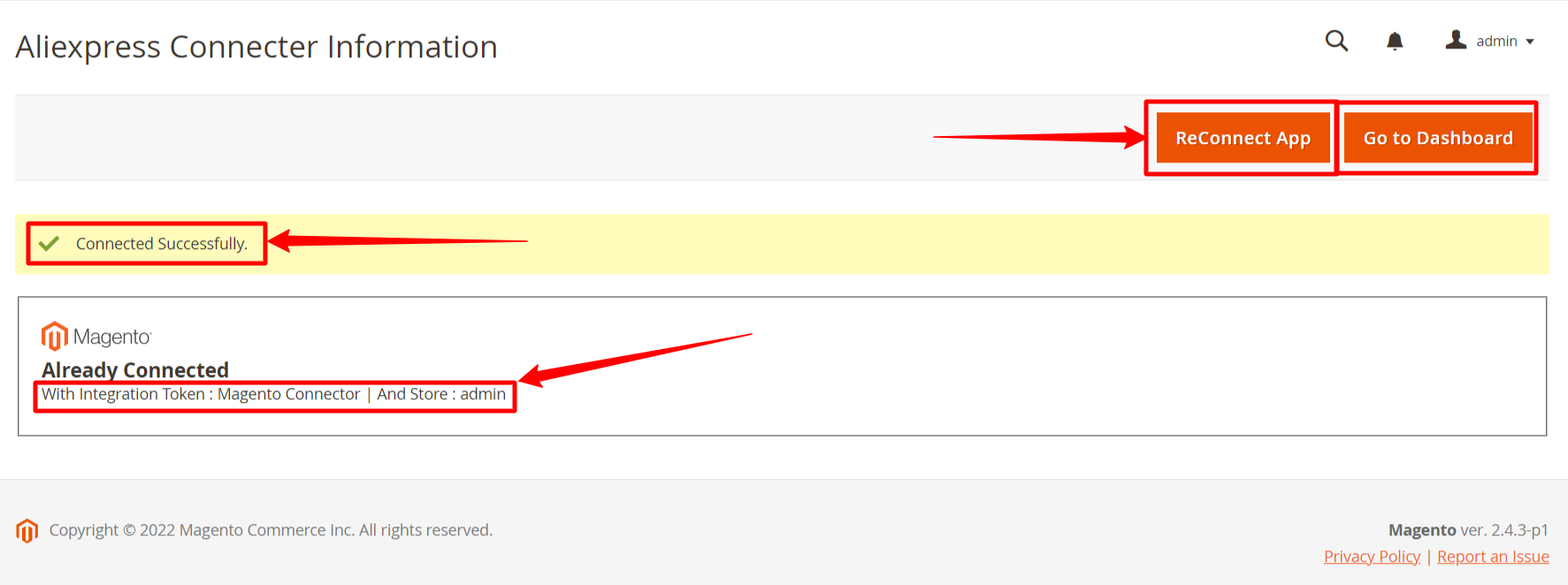
The AliExpress Connector Information page lets you reconnect the store with the application as well as access the application. You can find the respective buttons to perform each action on the top left corner of the page
- ReConnect App: The button lets you connect the app once again by taking you to the Connect App page. Select the token type and enter the details to complete the ReConnecting process.
- Go to Dashboard: The button takes you to the application. You can visit the app dashboard and perform various actions by visiting each section of the app by clicking on the Go to Dashboard button.











