
3.2.2.App Onboarding Step 2 ↑ Back to Top
Step 2/3
- Step 2 will require you to create your first profile – Default Profile. The Default profile utilizes a category and attributes that you’ll apply to filter the products and assign them to the given profile.
Select Product Category
The app lets you select the categories that best suit the products you have assigned to the given profile that is being created/edited. Use the search bar to enter the category name or the drop-down to manually select the category. Further mapping of Magento attributes with Aliexpress attributes will be based upon the selected category.
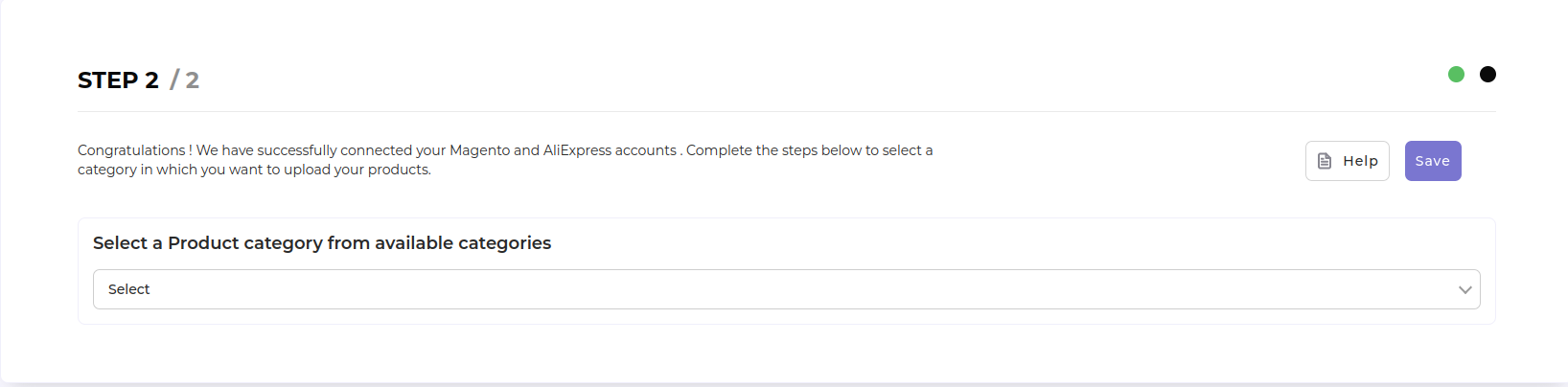
Select attribute mapping
Through “Attribute Mapping” you can enhance your product catalog and additional product information.
Mapping attributes will give you three options: “Required”, “Variation” and “Recommended”. Required Attributes are compulsory, whereas Variation and Recommended attributes are optional. To proceed further, you can choose either two, three, or only the Required attributes.
Required Attributes
These are the compulsory attributes that must be selected for the mapping of Magento attributes with AliExpress attributes.
Under Required Attributes, the attribute mapping is done on the basis of Product Unit type, Inventory Deduction Strategy, Weight, Length, Height, Width, Shipping Preparation time, Shipping Template, Service Template, Brand Name, Origin, and Material to the category that you have selected in the previous step.
Note: You need to select between Attributes and Fixed when entering the details for Required Attributes. With Attributes, you get a dropdown option to choose from an option whereas when opting for a fixed type you need to enter a fixed value that will get mapped with the AliExpress attribute.
Variation Attributes
These attributes help in adding additional information about the variants of the product(s). This is an optional attribute in case you have no variant of the product(s).
Under Variations, the attribute mapping is done on the basis of Size, Color, and Ships from details.
Note: You need to select between Attributes and Fixed when entering the details for Required Attributes. With attributes, you get a dropdown option to choose from an option whereas when opting for a fixed type you need to enter a fixed value that will get mapped with the AliExpress attribute.
Value Mapping
The value mapping for each variation for a product becomes necessary as it helps upload the product with the required attributes recognized on AliExpress. For instance, suppose you need to upload a product to AliExpress that is carnelian red in color. However, the options available on AliExpress include only Red as a variable option. The Value Mapping option in the Variation mapping section lets you map your color value of Carnelian red with Red, i.e. when you upload the product on AliExpress it will be listed under Red color.
Note: Select Product Category > Variation Attributes > Map Type: Attributes > Select a field from Standard Magento Attributes to Map > Click on Value Mapping
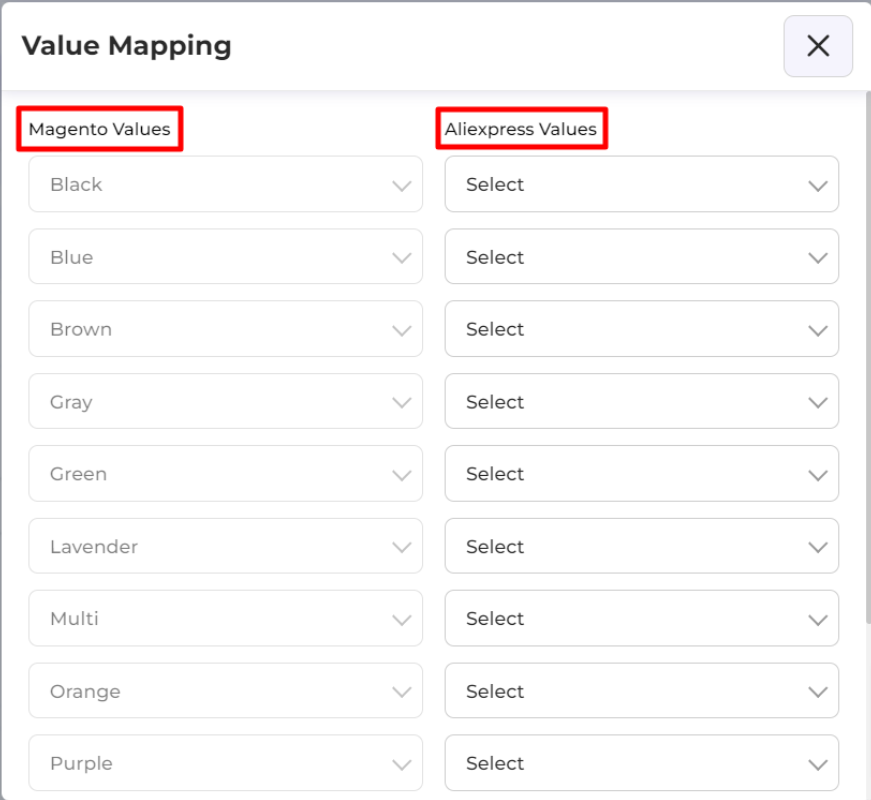
Recommended Attributes
These attributes help in adding quality to your product listing with more features. These are optional. Based on the Parent category selection you may be asked to fill in the recommended attributes as per your choice.
Note: You need to select between Attributes and Fixed when entering the details for Required Attributes. With attributes, you get a dropdown option to choose from an option whereas when opting for a fixed type you need to enter a fixed value that will get mapped with the AliExpress attribute.
Once completed, click Save.











