
6.1.Edit the Commission Payment details and Pay Offline ↑ Back to Top
To edit the commission payment details and pay offline
- Go to the Magento Admin panel.
- On the left navigation bar, click the AFFILIATE SYSTEM menu.
The menu appears as shown in the following figure:
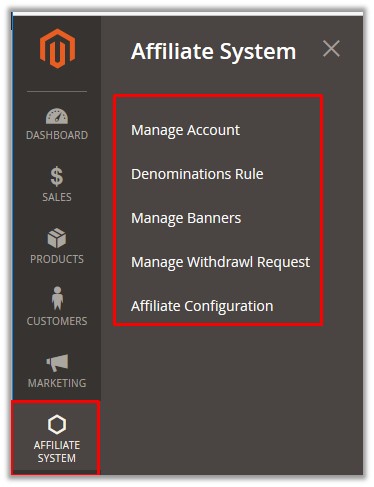
- Click Manage Withdrawl Request.
The page appears as shown in the following figure:
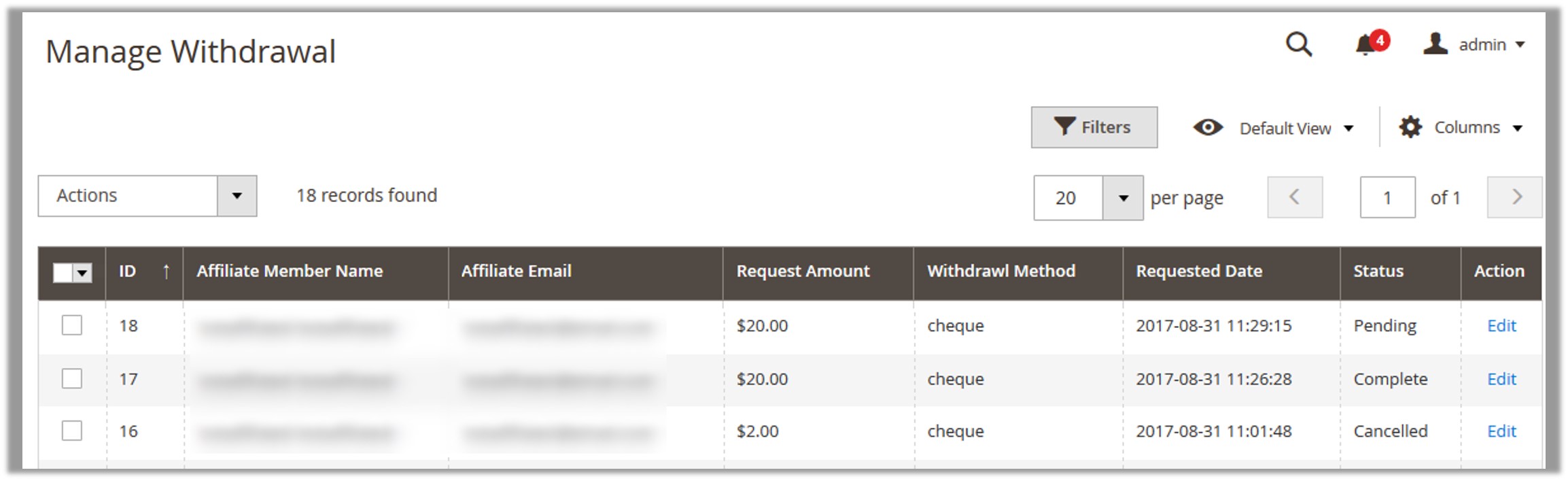
- Scroll down to the required Affiliate Member to edit the withdrawal request and pay the commission amount offline.
- In the Action column, click the Edit link associated with the required account.
The Withdrawal Request page appears as shown in the following figure:
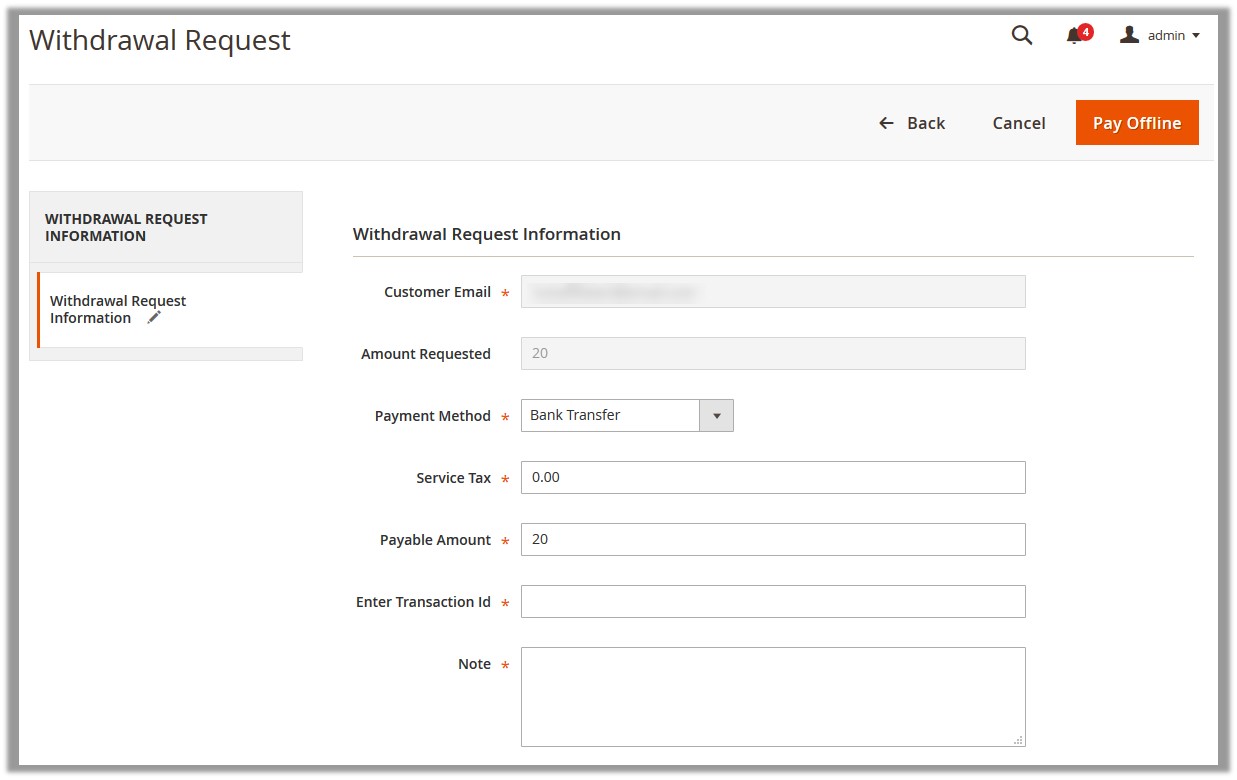
- Under Withdrawal Request Information, do the following steps:
- In the Payment Method list, select the required payment method.
- In the Service Tax box, enter the service tax amount.
- In the Payable Amount box, enter the amount that has to pay.
- In the Enter Transaction Id box, enter the transaction Id.
- In the Note box, enter the comment if required.
- Click the Pay Offline button.
To cancel the withdrawal request, click the Cancel button.
×












