
5.1.Add a New Banner ↑ Back to Top
To add a new banner
- Go to the Magento Admin panel.
- On the left navigation bar, click the AFFILIATE SYSTEM menu.
The menu appears as shown in the following figure:
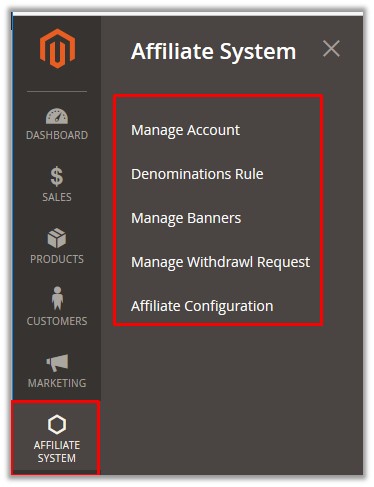
- Click Manage Banners.
The Manage Banner page as shown in the following figure:
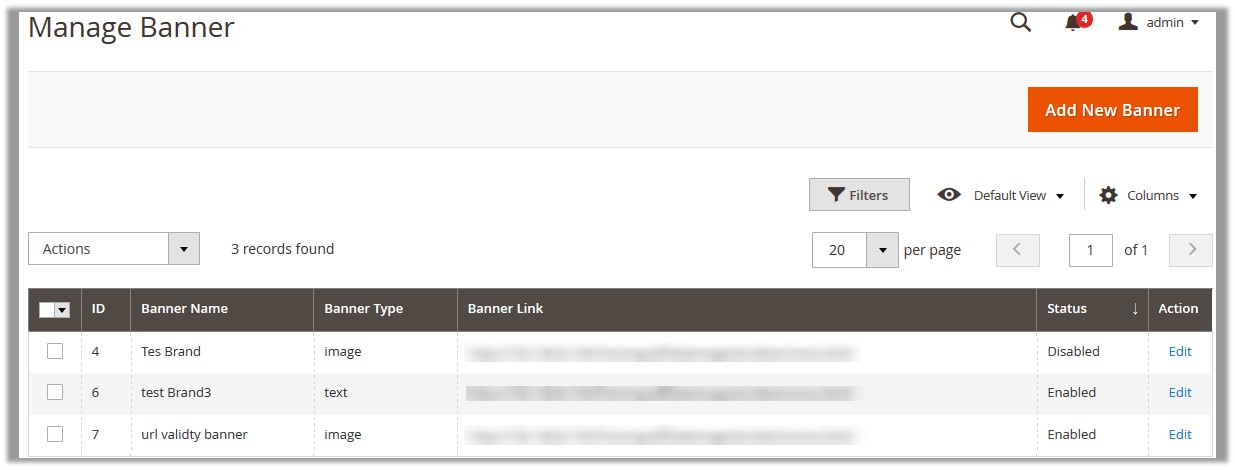
- Click the Add New Banner button.
The Add New Banner page as shown in the following figure:
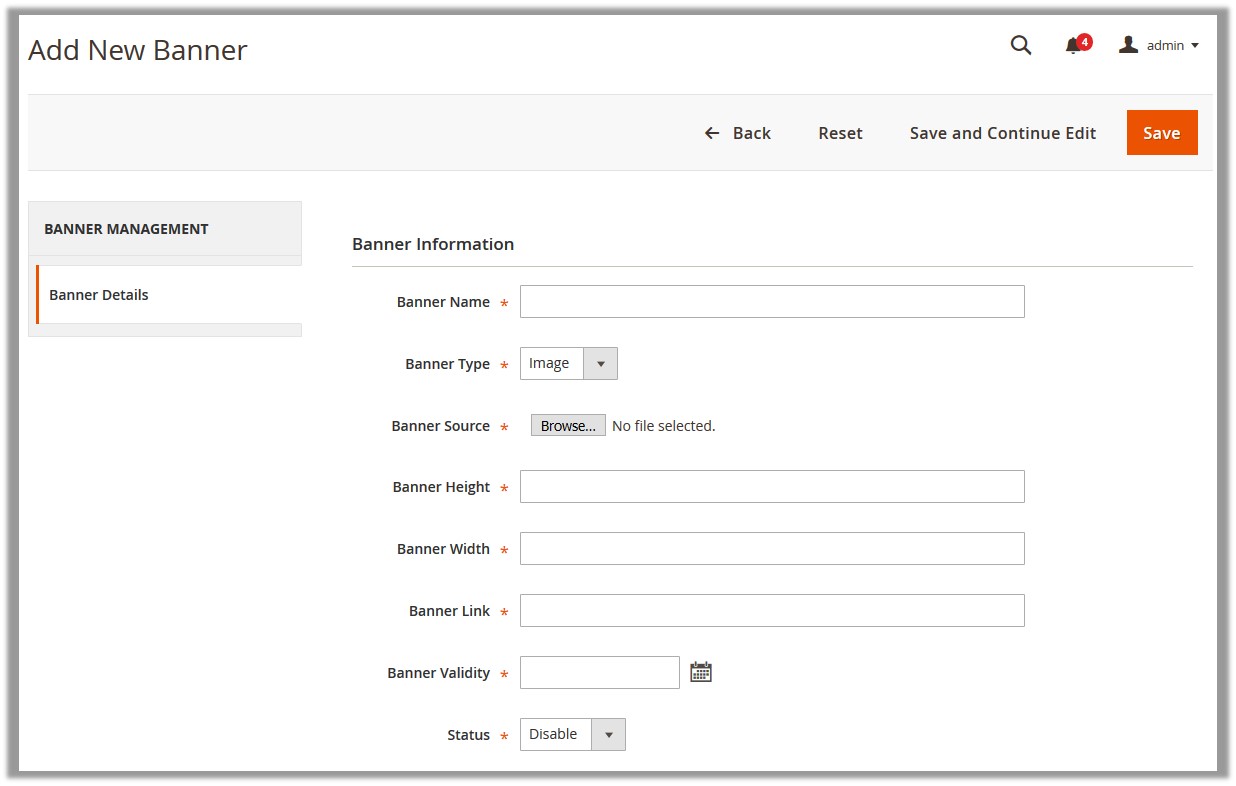
- Under Banner Information, do the following steps:
- In the Banner Name box, enter the name of the banner.
- In the Banner Type list, select the type of banner for the store.
- Click the Browse button next to the Banner Souce field, and then select the required file.
- In the Banner Height box, enter the height of the banner.
- In the Banner Width box, enter the width of the banner.
- In the Banner Link box, enter the link to which the banner has to redirect on click.
- In the Banner Validity box, click the associated calendar icon to enter the validity date.
Note: If the validity expires, the affiliate members cannot see the social networking sites icon associated with the banner, and thus they cannot share the banner links with their friends or any other individual. - In the Status list, select Enable or Disable to enable or disable the banner respectively.
- Click the Save button.
×












