
5.CSV Format ↑ Back to Top
On exporting the CSV file of shipping rates, the vendor will get all the details of destination addresses with a price. Fields in the Per Product Shipping Rates CSV files are Country, Region/State, City, Zip/Postal code and Price.
All fields and rules related to the fields that should be kept in mind while importing the CSV file are described below:-
- Country
In this field, the country name should be in ISO (alpha 2) or ISO (alpha 3) country code. The ISO country codes are internationally recognized codes that designate each country and most of the dependent areas have a two letter combination or a three-letter combination, it’s like an acronym that stands for a country.For example, ISO2 (two-letter) country codes are US (for the United States), FR (for France) and ISO3 (three-letter) country codes are CAN (for Canada), DNK (for Denmark), and AUS (for Australia). In this Country field, ISO country codes will be saved. Otherwise, it will give error while importing.
- Region/State
In this field, a valid region/state should be entered. So, a valid Region/State with proper naming convention should be given. Otherwise, it will give an error while importing.For example, newyork State will give error while saving the uploaded file, it should be NewYork.
- City
In this field, any city name can be provided. If no city is provided, then it means ALL CITIES (*) of that state and country. - Zip/Postal Code
In this field, the postal code of the state is provided. The destination address of the customer will be matched with the fields of CSV file, shipping rates will be calculated according to the different destination address. - Price
This is the field where the shipping price of different destination addresses is specified. Price provided here will be shown at the cart and checkout page as a shipping cost of a particular destination address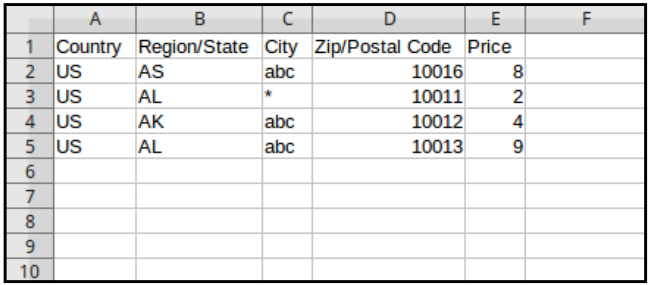
×












