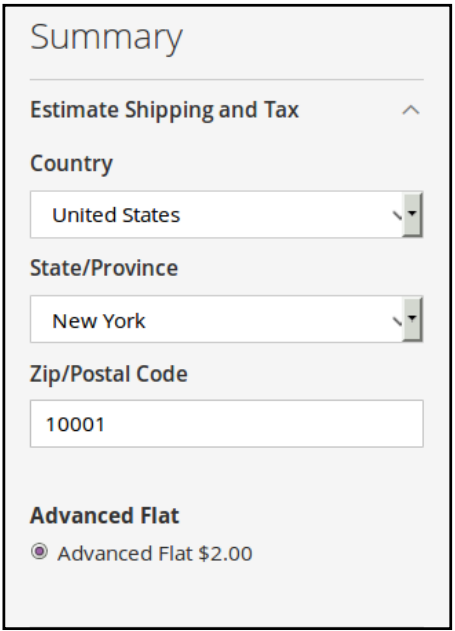6.Advanced Flat Rate on Cart Page ↑ Back to Top
Customer will see shipping cost on the cart page destination wise like country, city, state and postal code. Admin can set the rate calculation method on per order basis or per-item basis. In the attached snapshot you can see that there are two products in the cart. Here you will see admin has enabled the “Advance Flat Rate” shipping methods. So the customer will see shipping costs according to the destination.
According to the destination address specified by customers, shipping rates will be calculated item-wise or order wise, which will vary with different destination addresses. Shipping cost for different destination addresses will be specified in the latest CSV file uploaded by admin. As we can see in the previous snapshot of CSV files, that for (US, AL,*, 10016) combination of the destination address, shipping rates will be $2 as given in the CSV file. So, as in cart, there are two products. If type is ‘per item’ then advanced flat shipping rate will be 2(qty of product)*2=$4. If type is ‘per order’ then advanced flat shipping rate will be $2(specified in CSV file by admin).
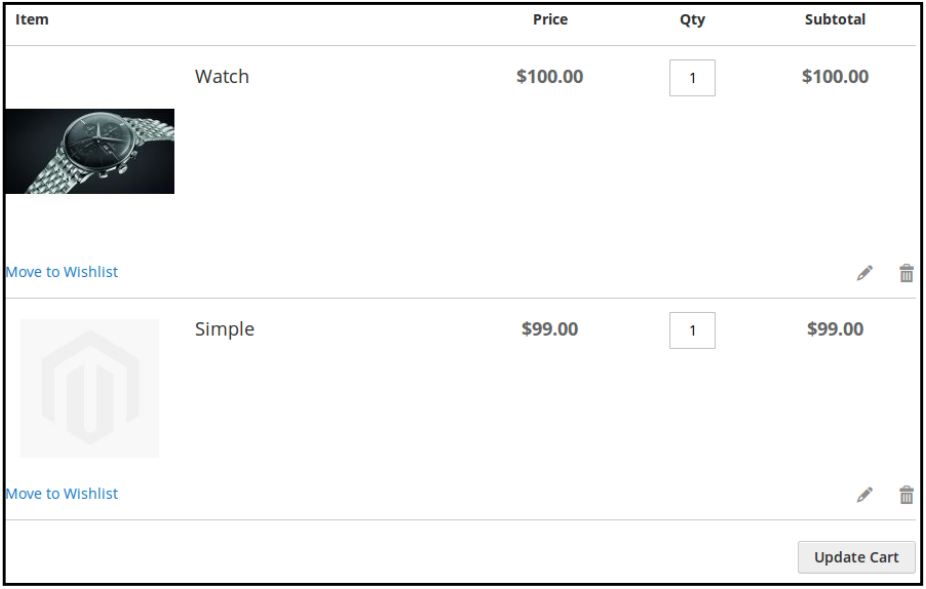
Advanced Rate Calculated Per Item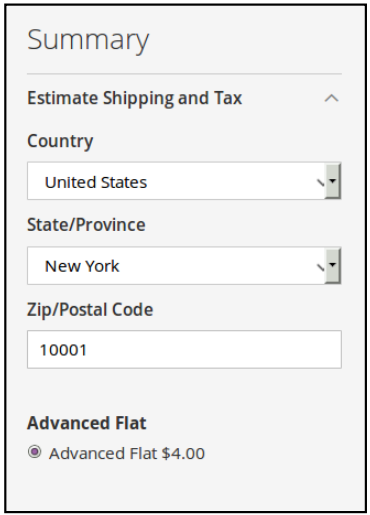
Advanced Rate Calculated Per Order