
3.Retrive API credentials from 11 Street ↑ Back to Top
Once the extension is successfully installed in the Magento 2 store, the merchant has to enter the API Key details in the respective fields displayed on the 11 Street Configurations page while setting up the configurations.
To get the API Key Details from 11 Street:
- Go to 11 Street Seller Panel.
This page will open up.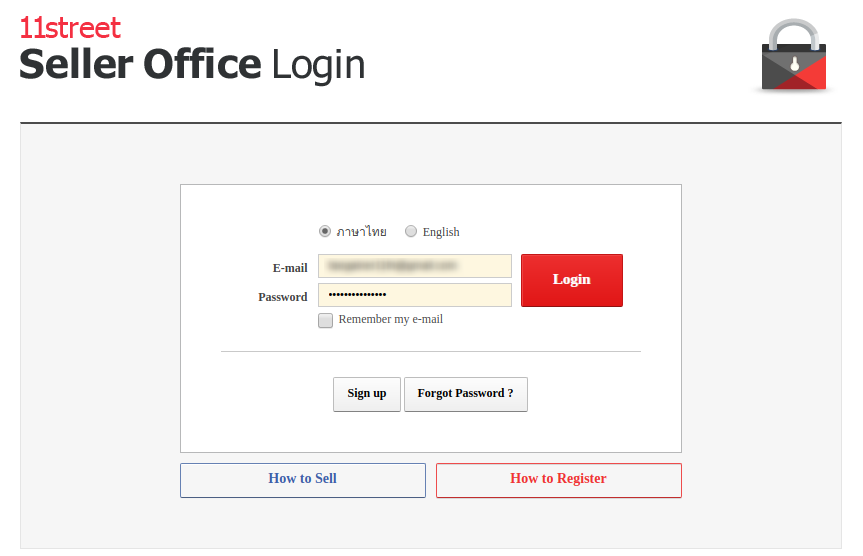
- Log In to your seller account. The seller dashboard opens up like this:
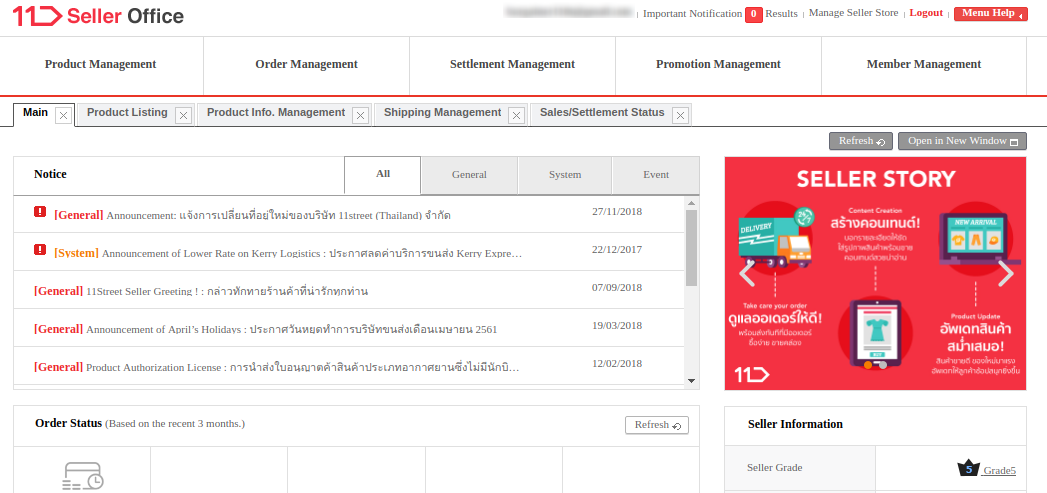
- Now hover your cursor on member management and the menu expands as:
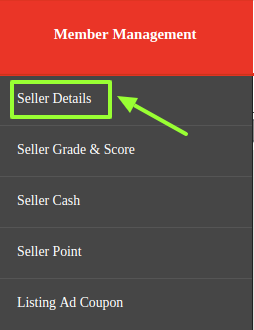
- Now form the sub-menus click on Seller Details. You will be redirected to a new page.
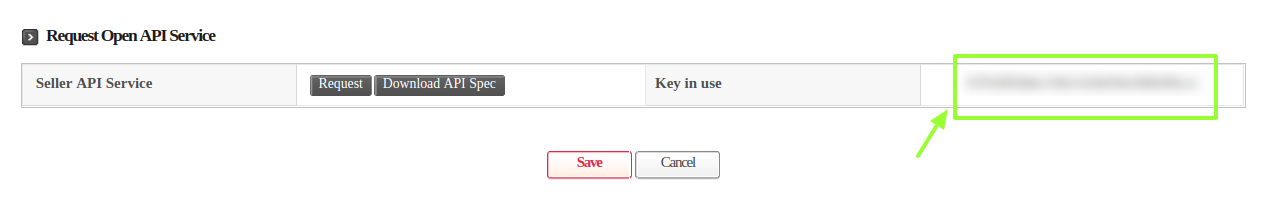
- Here your API is provided, you can copy and proceed.
- Now move back to cedcommerce configurations page for further process.
×












