
3.Downloading Cdiscount Categories ↑ Back to Top
To download the Cdiscount categories to OpenCart,
- Go to your OpenCart admin panel.
- Place cursor on
 on the left navigation bar.
on the left navigation bar. - When the menu appears, click Categories and when the field expands, click on Cdiscount Category.
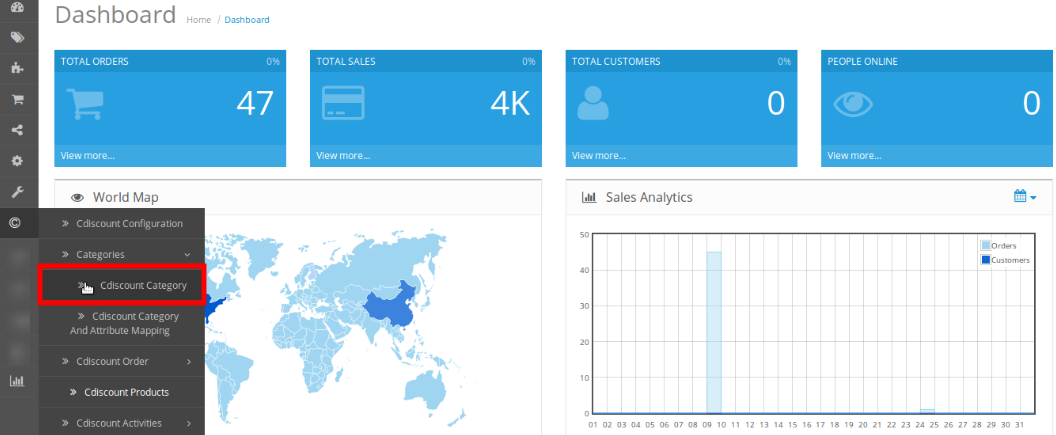
- You will be navigated to page as shown below:
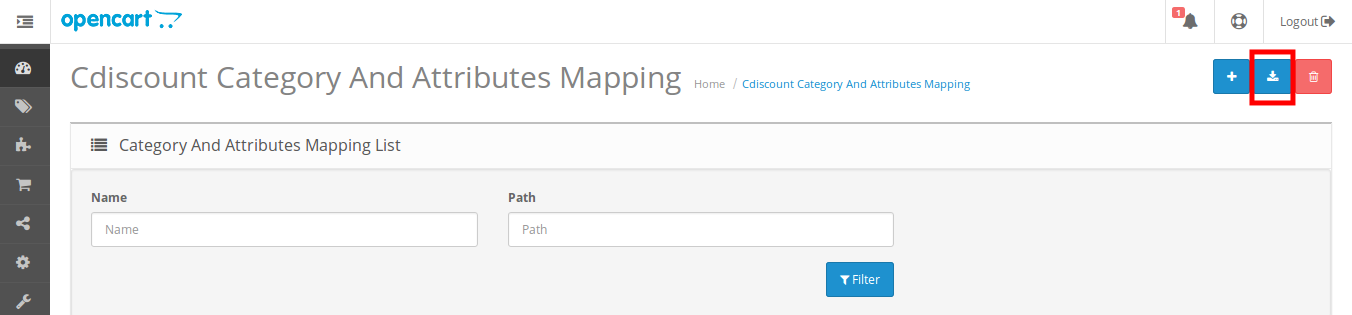
- Click on the button highlighted in the above image to fetch the Cdiscount categories.
- Once you click it, the categories will be fetched and listed as shown in image below:
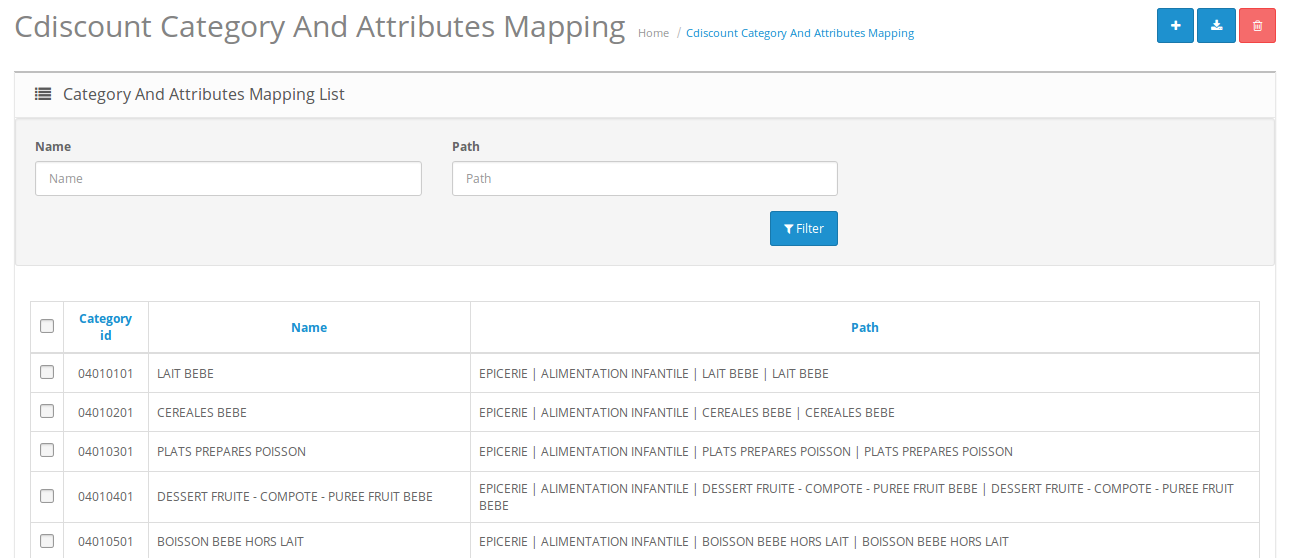
To Delete a category,
- Select a category you want to delete from the list by checking the corresponding box.
- Click the delete button on the top right of the page as highlighted in the image below:
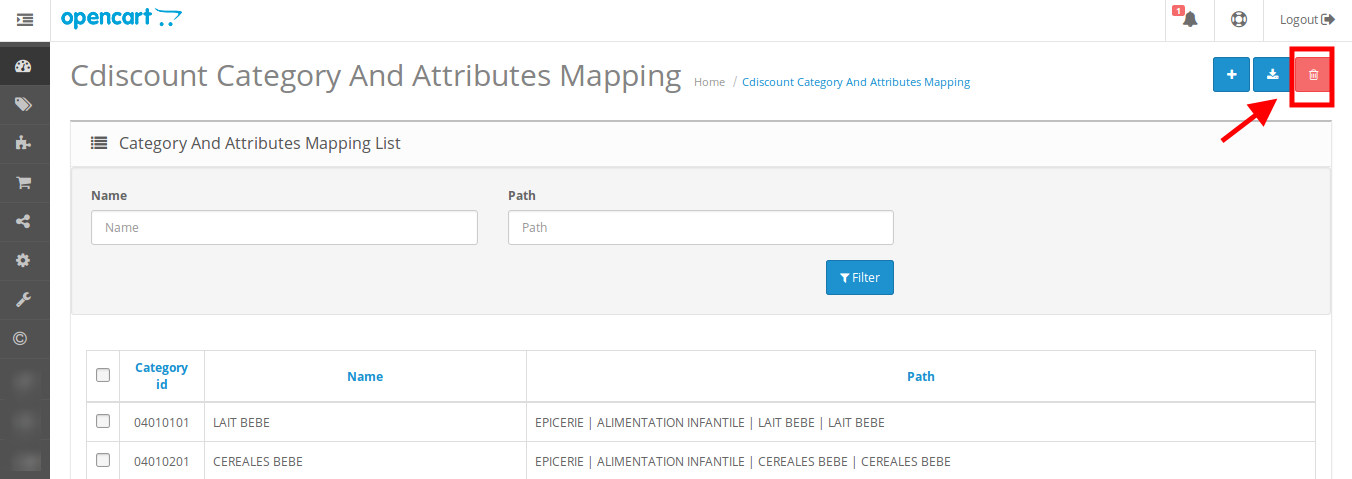
- A box will appear asking you to confirm your action of deleting the category.
- Select OK and the category will be deleted.
×












