
4.Category and Attribute Mapping ↑ Back to Top
For Mapping The Categories and Attributes,
- Go to your OpenCart admin panel.
- Place cursor on sign
 . When the menu appears, click Categories, and then Category and Attribute Mapping.
. When the menu appears, click Categories, and then Category and Attribute Mapping.
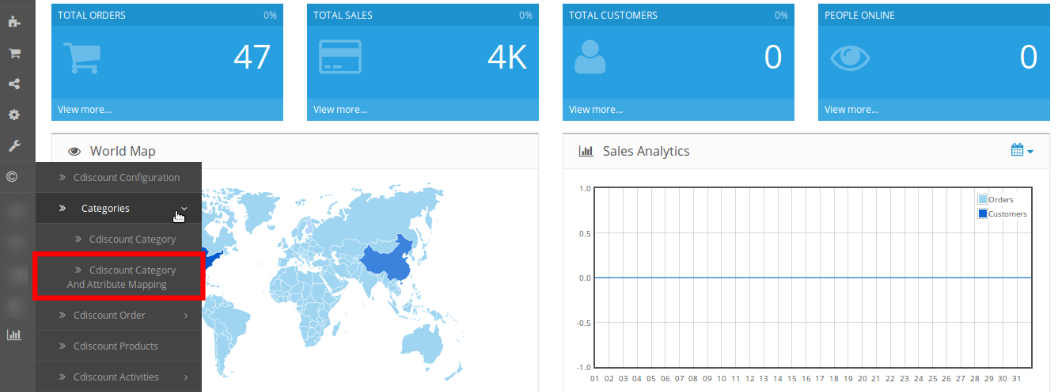
- You will be navigated to the page as shown below:
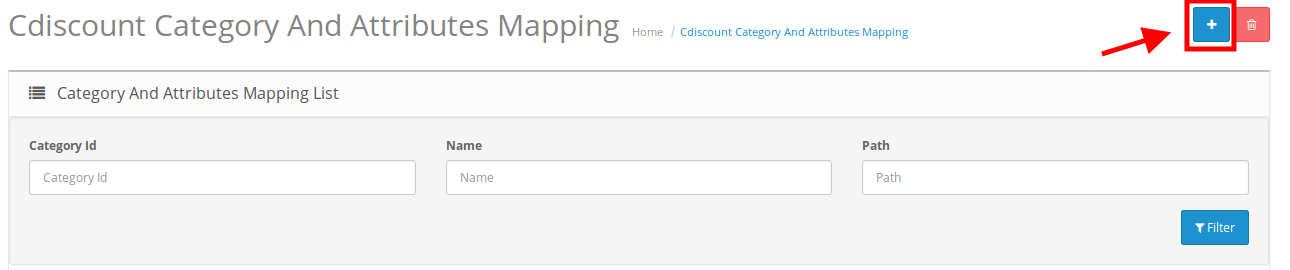
- Click on the ‘+’ (Add New Mapping) button highlighted on the top of the page in the above image.
- On clicking it, you will see the page as:
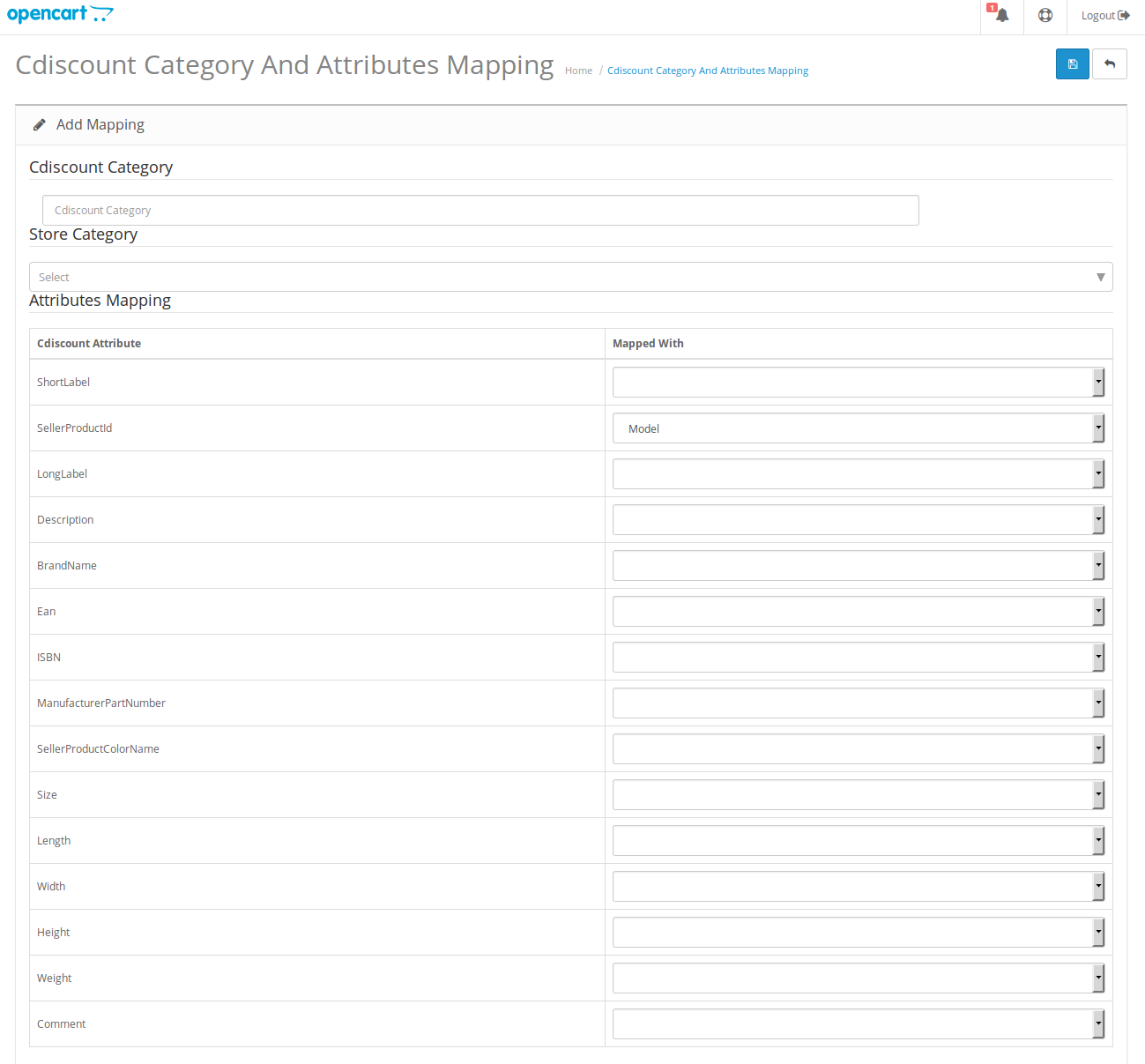
- In Cdiscount Category, enter the Cdiscount category with which you want your OpenCart product category to be mapped.
- In Store Category, enter your OpenCart category with which you want the Cdiscount category to be mapped. You may select more than one OpenCart category in this field.
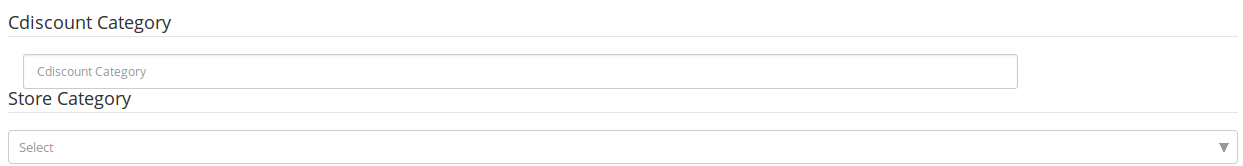
- In Attributes Mapping, the required Cdiscount attributes need to be mapped with OpenCart product attributes.
- In the fields under Mapped With, select the required attributes to be mapped with the Cdiscount attributes.
- Once categories and all the attributes have been mapped, click on Save button on the top of the page as shown below:
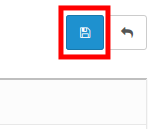
- The category and attribute mapping will be done successfully.
×












