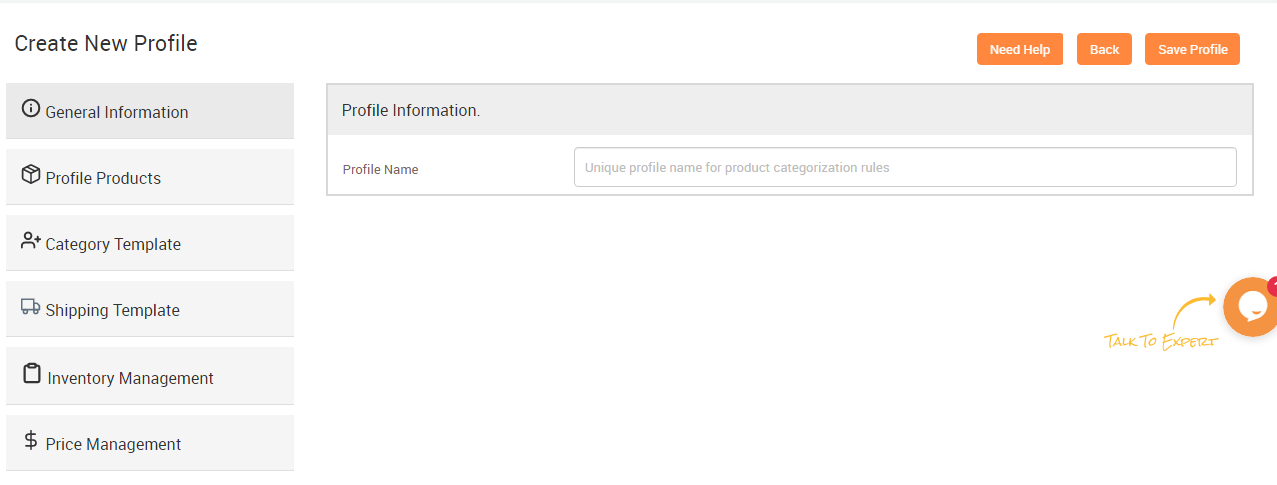5.2.Profile ↑ Back to Top
Profile:
In this subsection, you can add a new profile as well as manage the existing ones.
Steps to add a new profile:
1) Click on “Add New Profile” button.
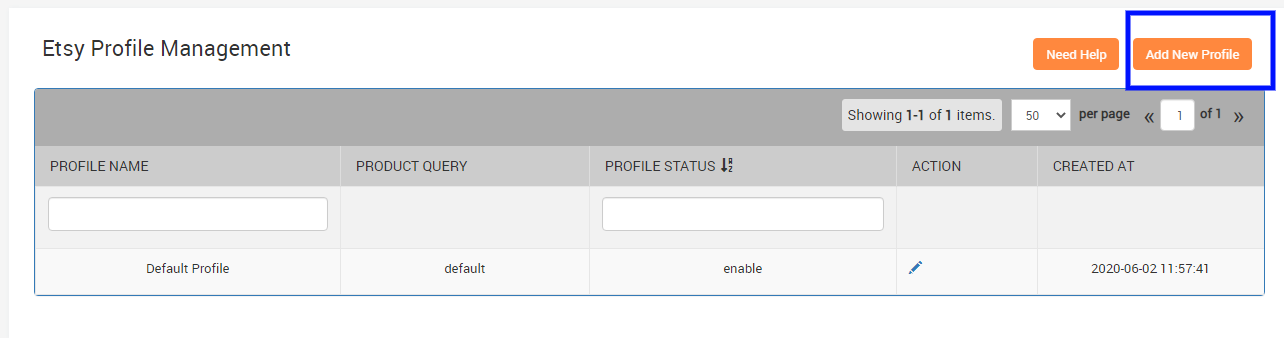
3) Go to the profile products section and choose the product property on the basis of which you want to profile products.
Within this section, you can also set the conditions for profiling.
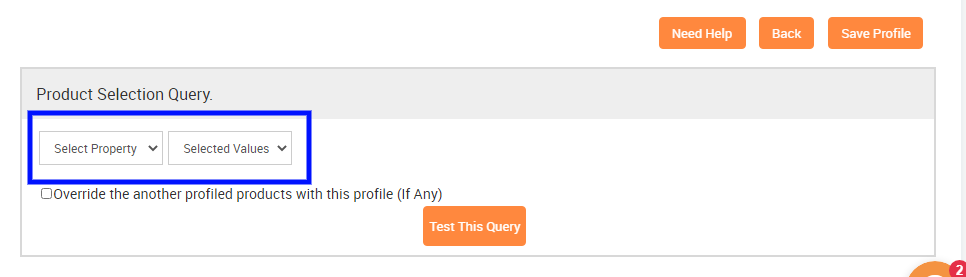
4) Either choose an existing template (Category, Shipping, Inventory & Price) or create a new one.
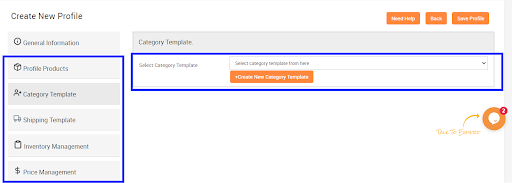
In the Profile section, you can edit the existing profiles by clicking on the “Edit” icon.
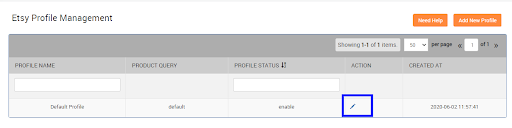
×