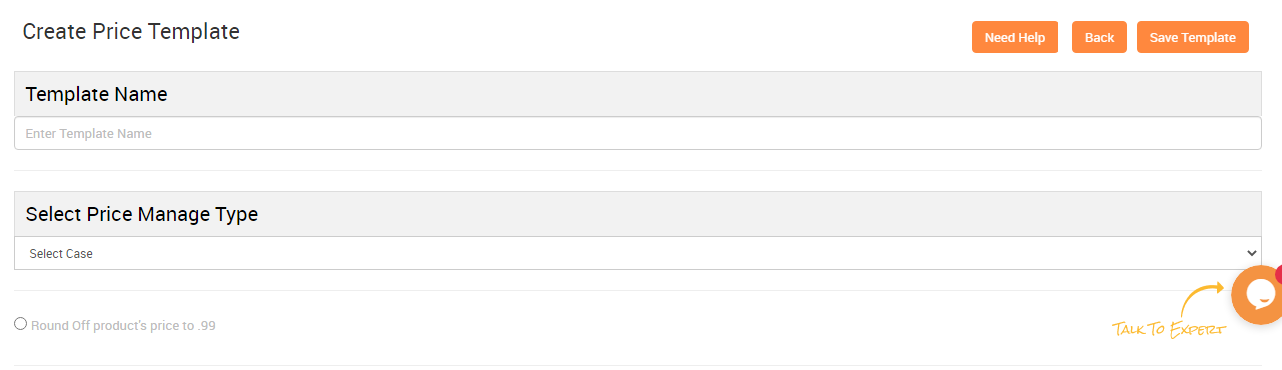5.1.Template ↑ Back to Top
Templates:
In this subsection, one can create a new template as well as manage the existing ones
Steps to create a new template-
1) Click on the “Add New Template” button.
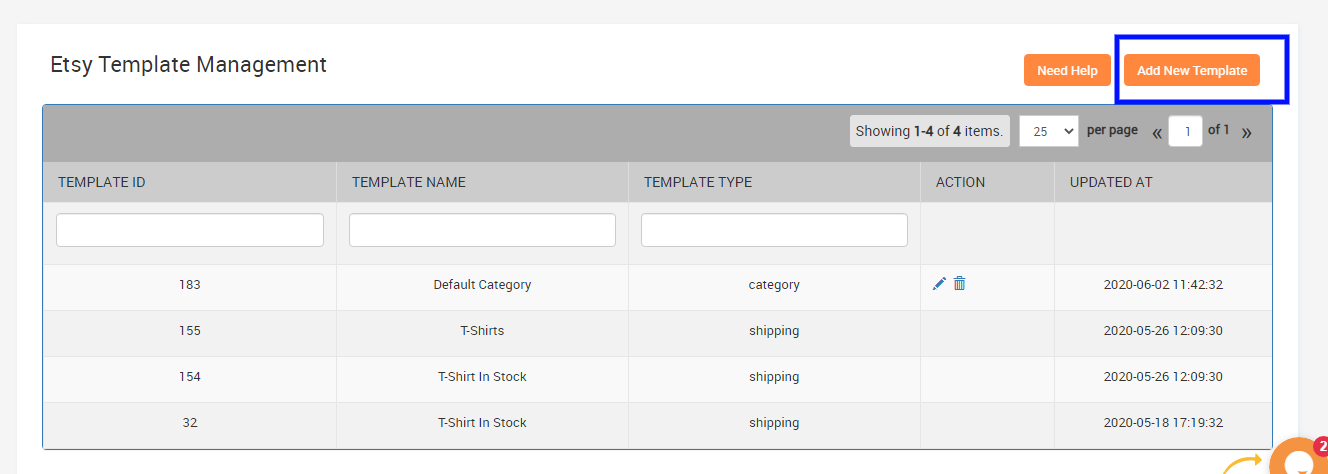
2) Select the template you want to create (Shipping, Category, Inventory, Price).
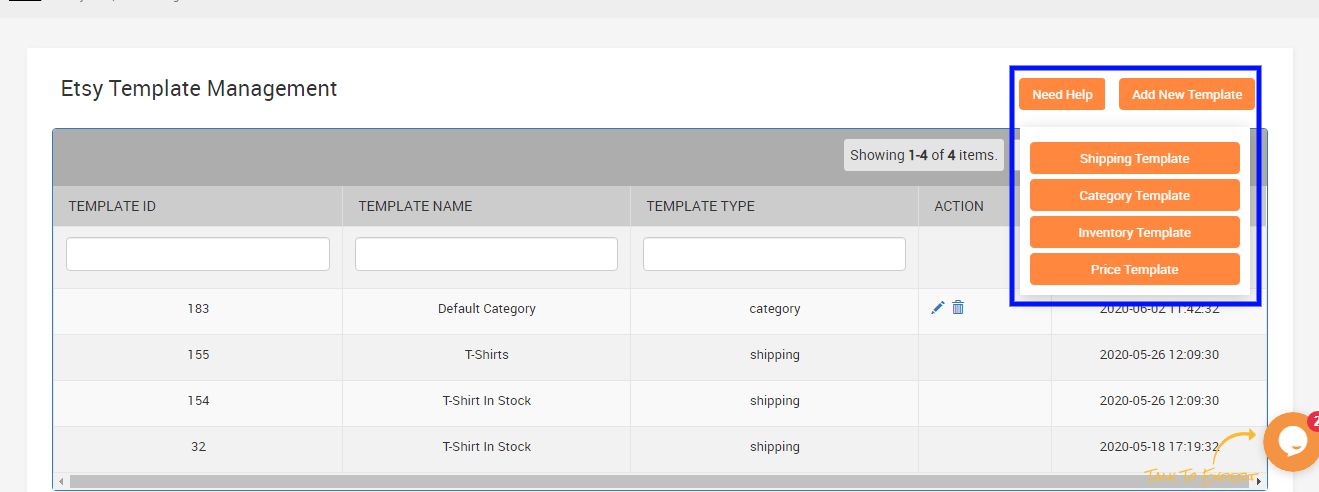
3) Each template is designed for the sellers to enter important details as evident from the screenshots below:
Shipping template-
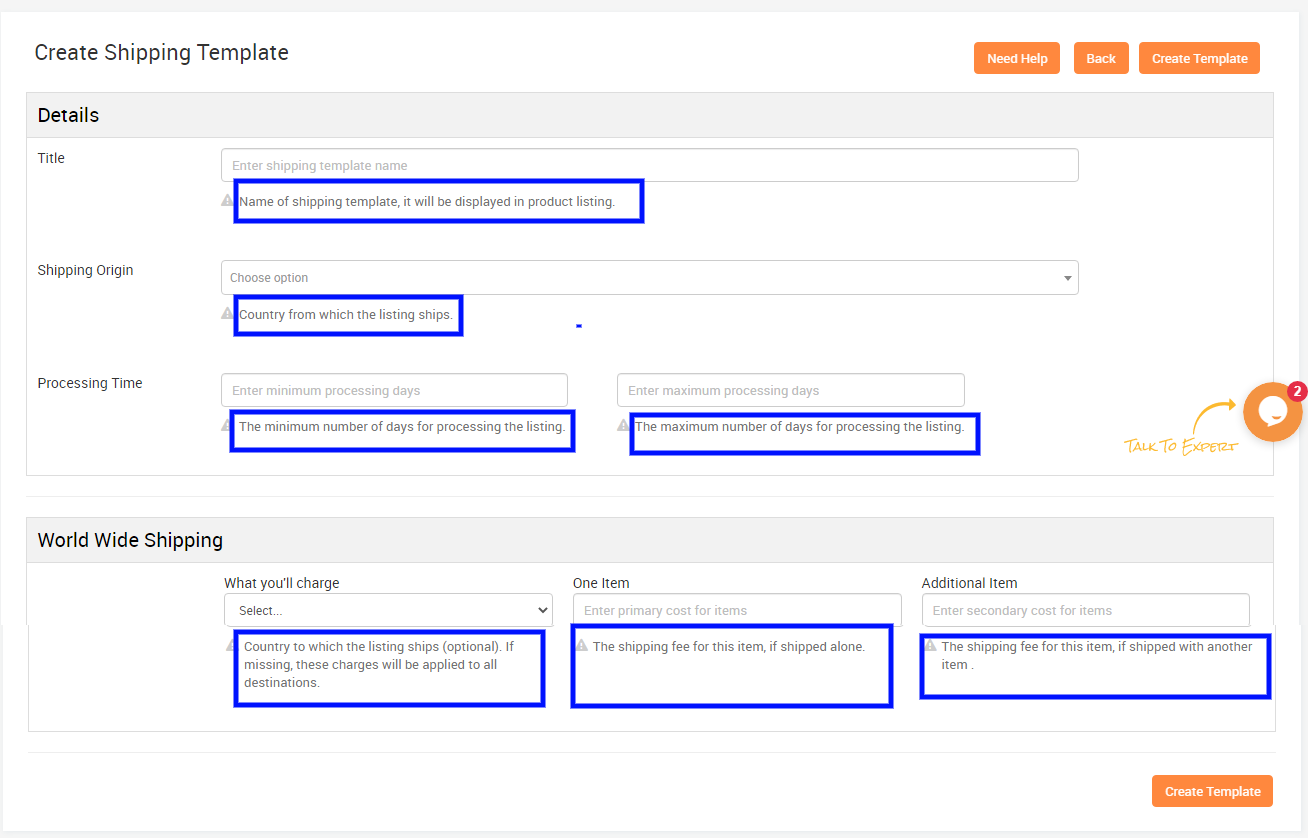
Category template:
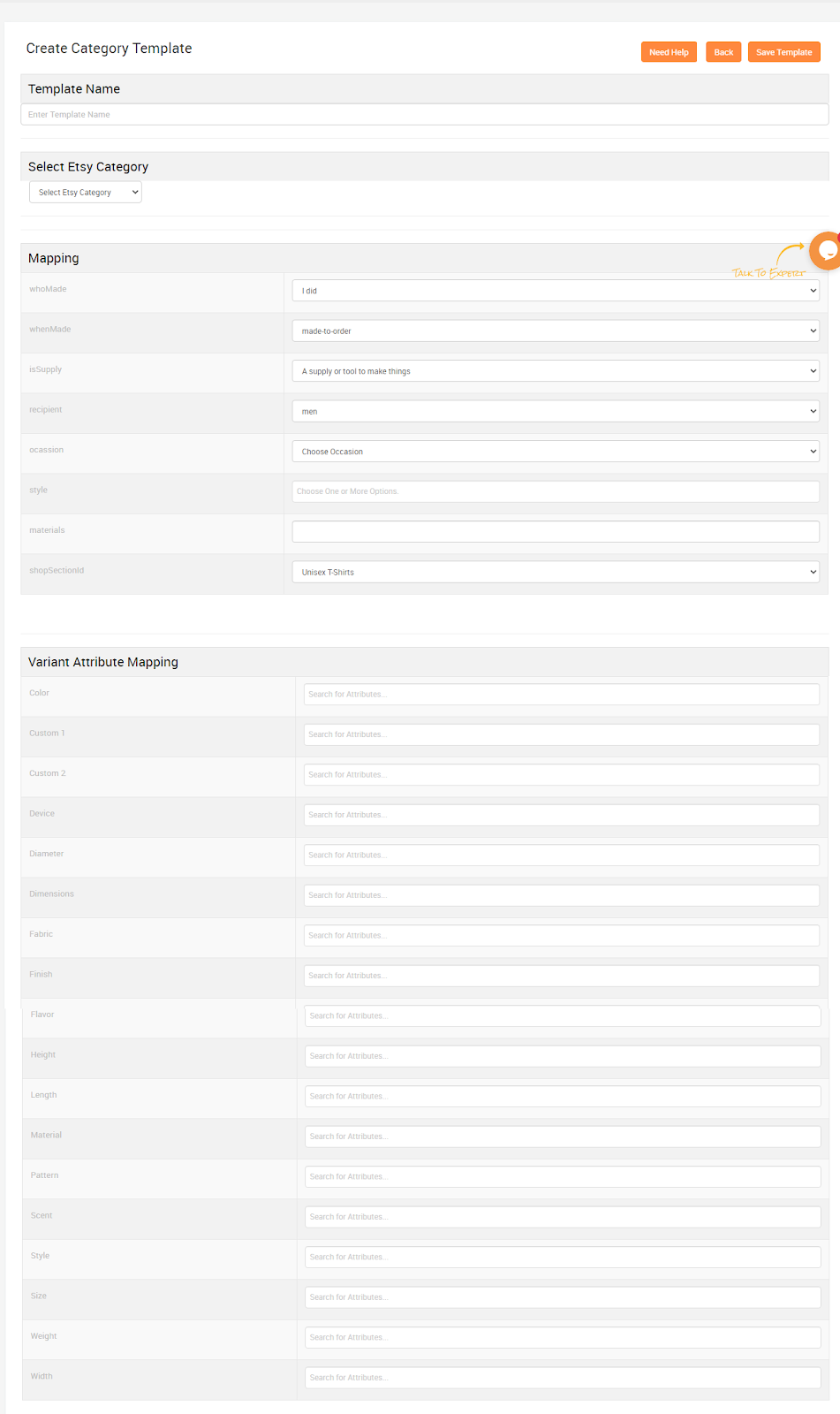
You can edit or delete the existing templates by clicking on the “edit” icon:
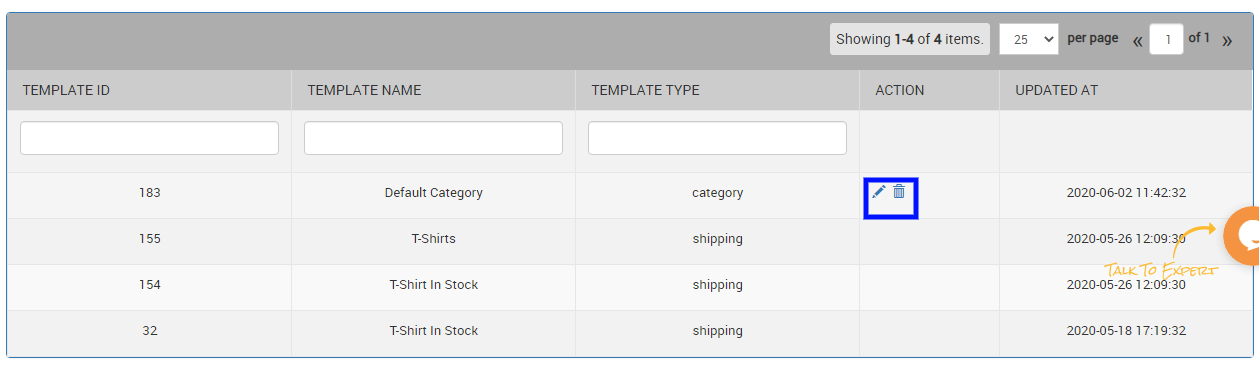
At the end of the user guide, we have a section with Important Terms that will help you understand the Etsy templates better.
×