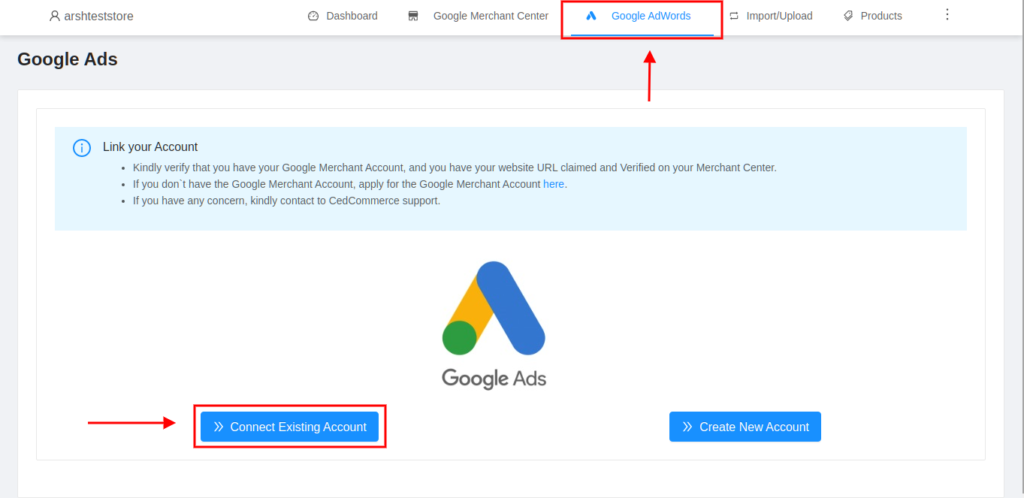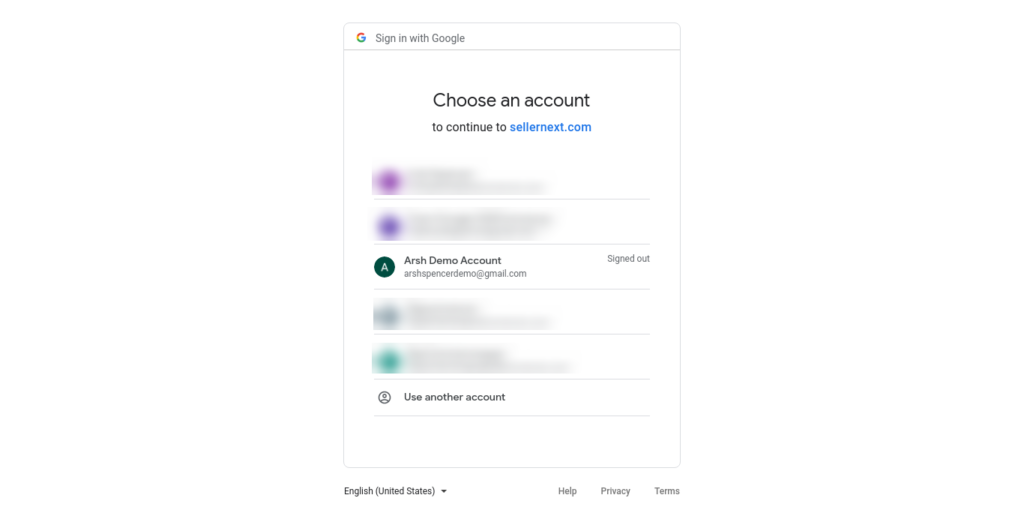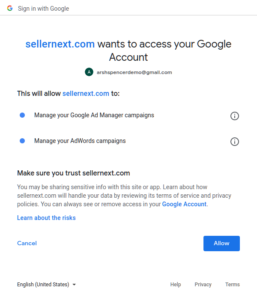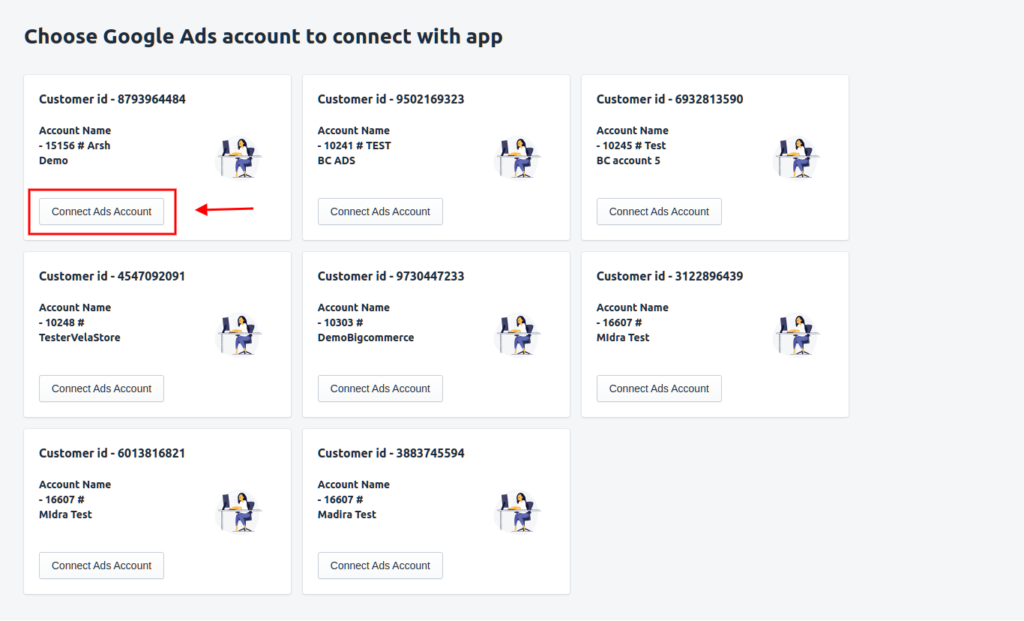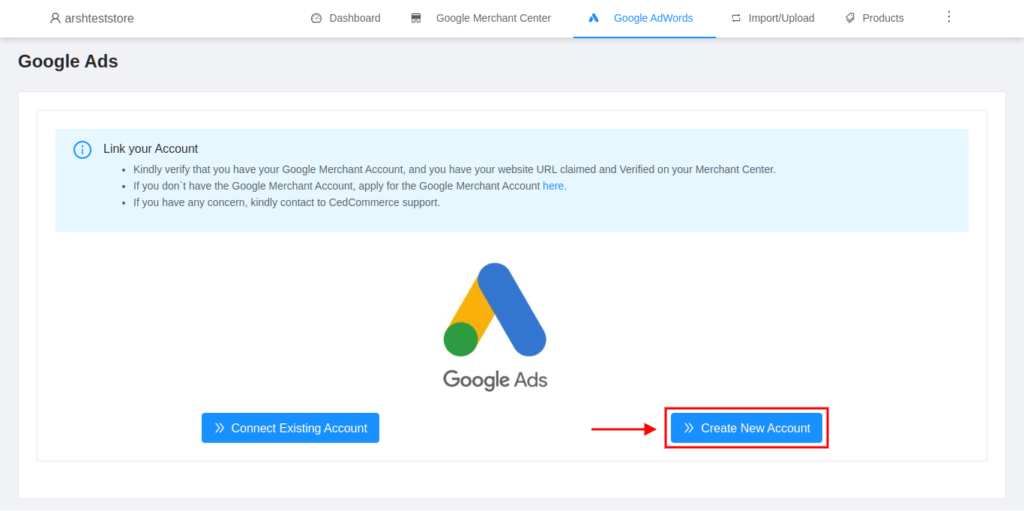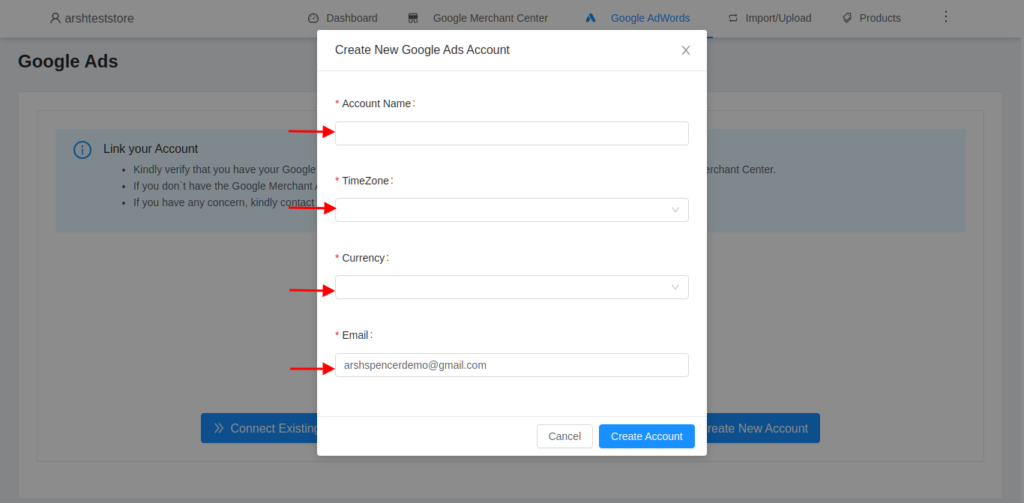The AdWords section allows you to use basic Google Ads functionality, such as create a basic AdWords campaign for the products or service offerings you wish to advertise for. The section allows you to connect to the existing Ads account and create a new Ads account. To perform these two functions, you need to follow the following steps: Connect Existing Account: To connect existing Google Ads account in the app, navigate to the Google Adwords section and do the following steps: Create New Ads Account: To create new ads account from the app, follow the given steps: After that, users’ Google Ads accounts will be created and automatically linked to the merchant center. Note: After account creation, users will have to accept the google ads invitation on their same email address. Otherwise, none of the Ads actions will work in the app. The section has the following sub-section:
6.Google AdWords ↑ Back to Top
Google Ads Account Connection & Creation