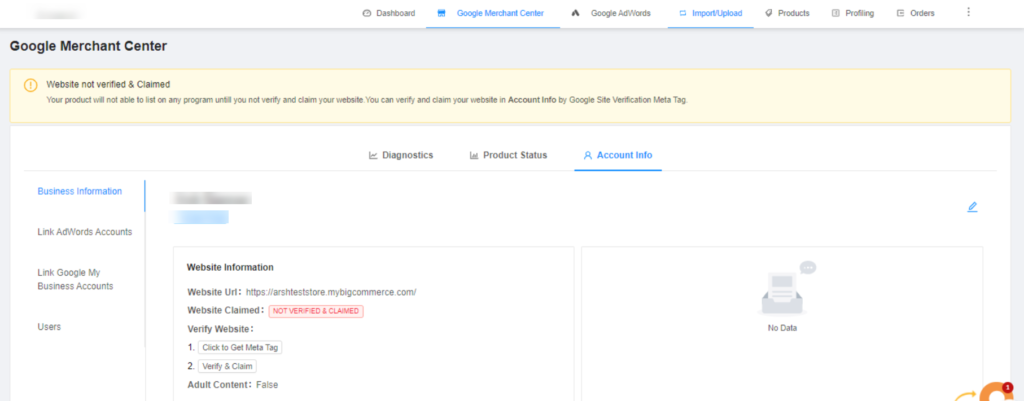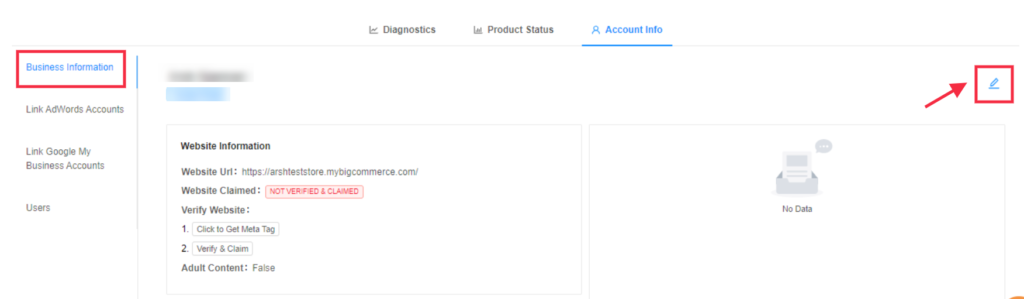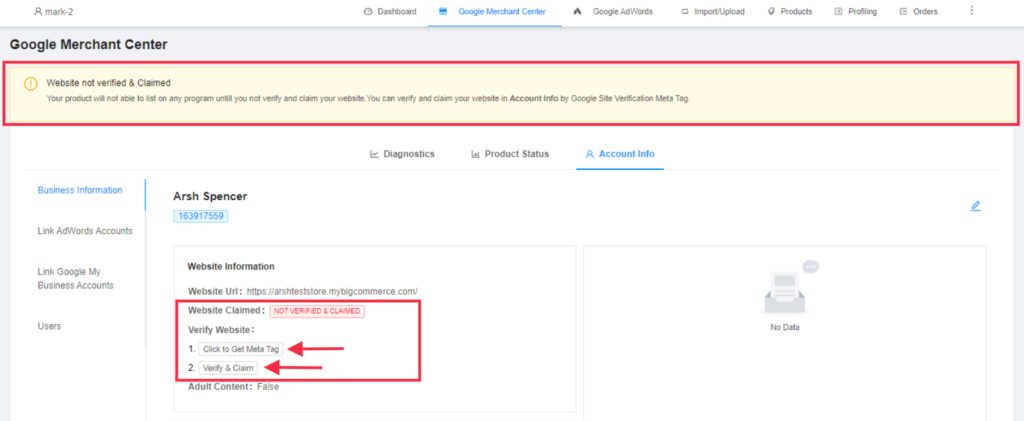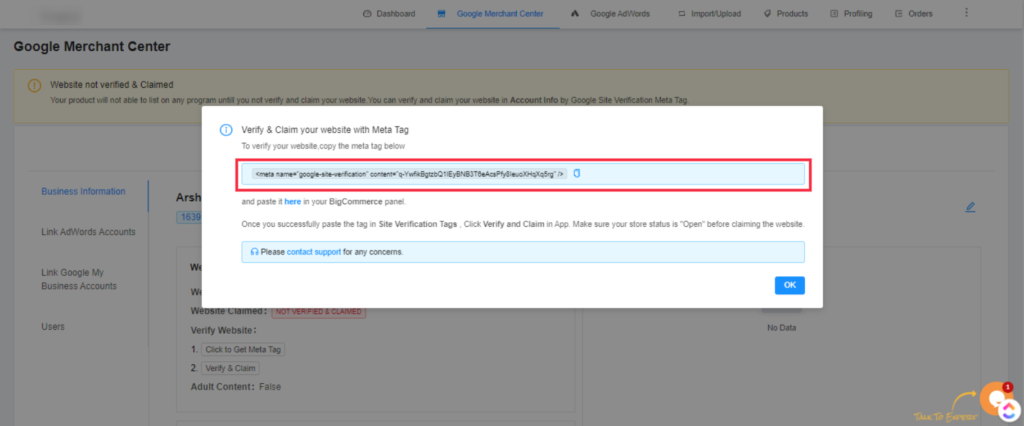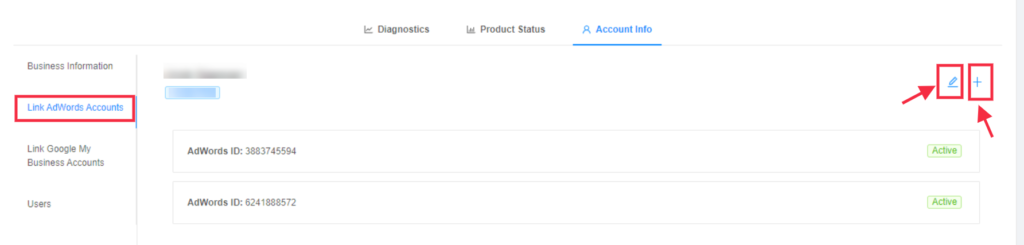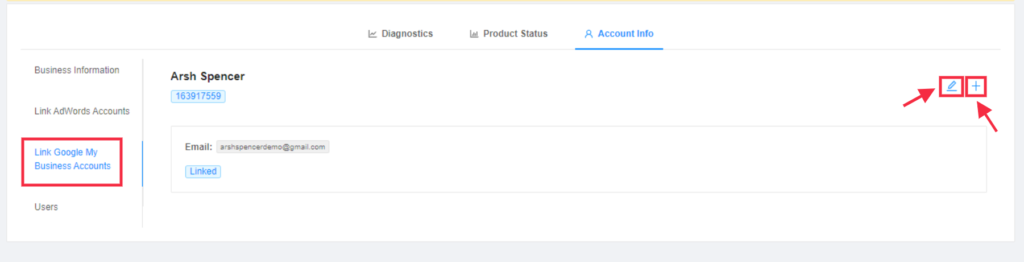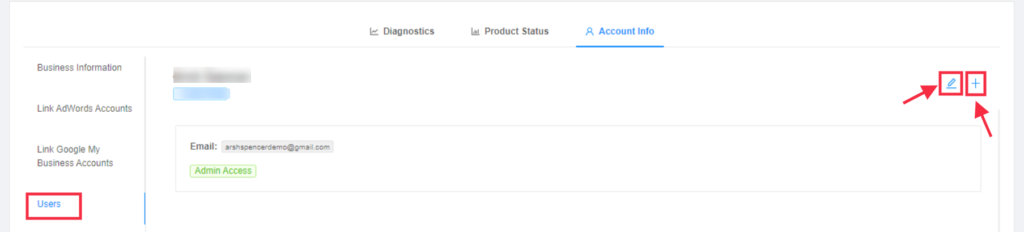The Account info section under the Google Merchant Center tab lists down all the account-related information of the user. Here, you will find the following information, namely- Business Information: The sub-section provides all the relevant business information here. You will find website information over here, which you can edit by clicking on the Edit icon on the right side, as shown below: Website Verification & Claim If users’ website is not verified and claimed, they can claim and verify their website through our app. Navigate to Google Merchant center -> Account Info -> Business Information and follow these steps : Link AdWords Account: The sub-section lists down all the AdWords accounts that are linked with the google merchant center. All the AdWord account(s) here are listed with their ID(s) and status, whether “active” or not. Here, you can review as well as edit AdWords account information. And can also add new AdWords account(s) by clicking on the “+” icon. Refer to the image for better understanding: Link Google My Business Accounts: The sub-section lists down your Google My Business account’s email address(s) over here. Here, you can review as well as edit Google My Business account information. And, can also add new Google My Business account(s) by clicking on the “+” icon. Refer to the image for better understanding: Users: In this sub-section, you find the list of ID(s) allowed to access your Google Merchant Center. The list displays the email address(s) of the user(s). Here, you can review as well as edit user information. And, can also add new user(s) by clicking on the “+” icon. Refer to the image for better understanding:
5.3.Account Info ↑ Back to Top