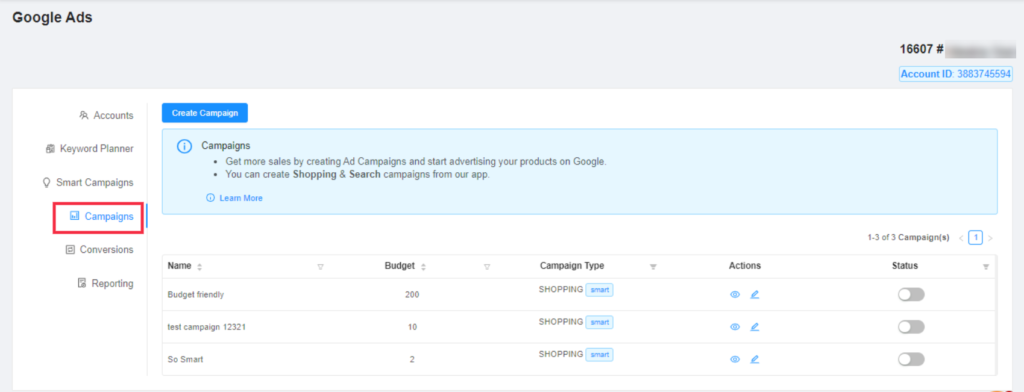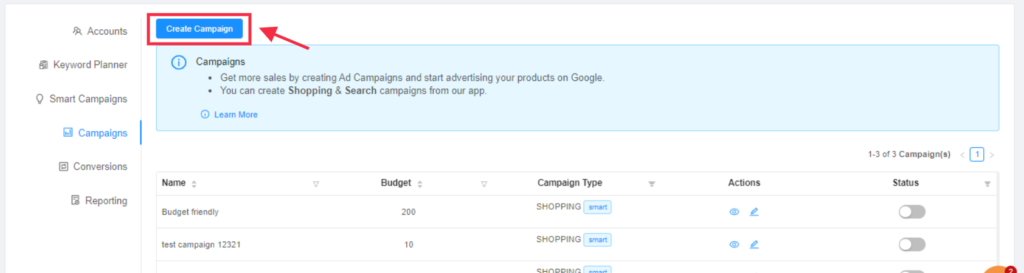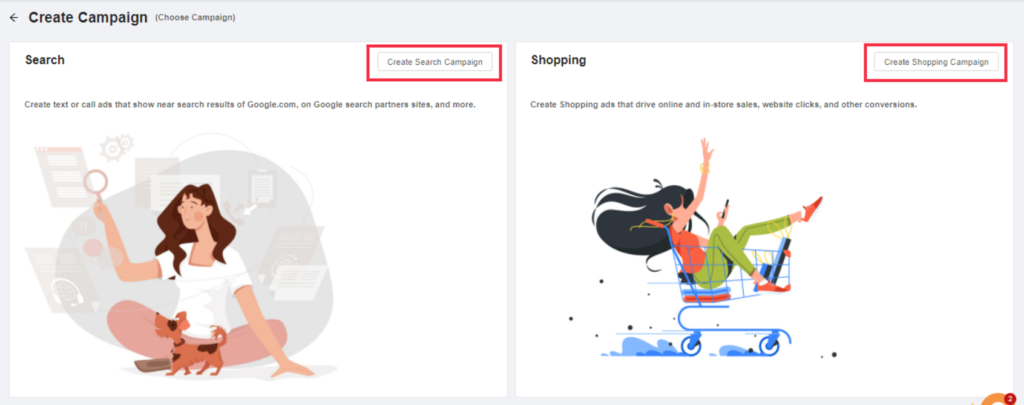In this subsection, you will find the complete list of campaigns that are enabled/disabled. Here, you will also find the Smart campaign(s) list and are denoted with a tag (Smart). Refer to the image for a better understanding: Other than reviewing the details of existing campaigns, you can even create a new campaign by clicking on the “Create Campaign” as shown in the image below: On clicking the “Create campaign” button, a new page appears, where you have to choose a campaign as per your preference. Refer to the image below for a better understanding: You need to complete all steps following campaign options:-
6.4.Campaigns ↑ Back to Top