From this section, you can check the conversion tags of your Ads. It lists conversion name, category, counting type, action/view, etc. The subsection appears as shown below: Besides, You can even create conversions to track the desired category. To create Conversion Tracking Tags,

6.5.Conversions ↑ Back to Top
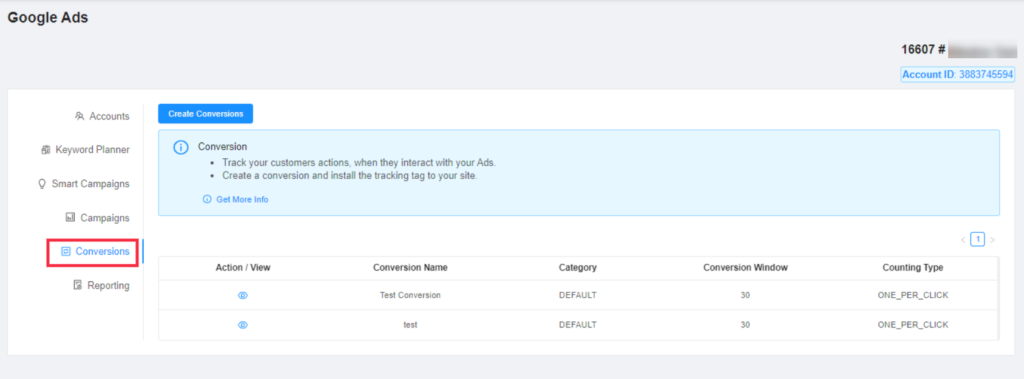
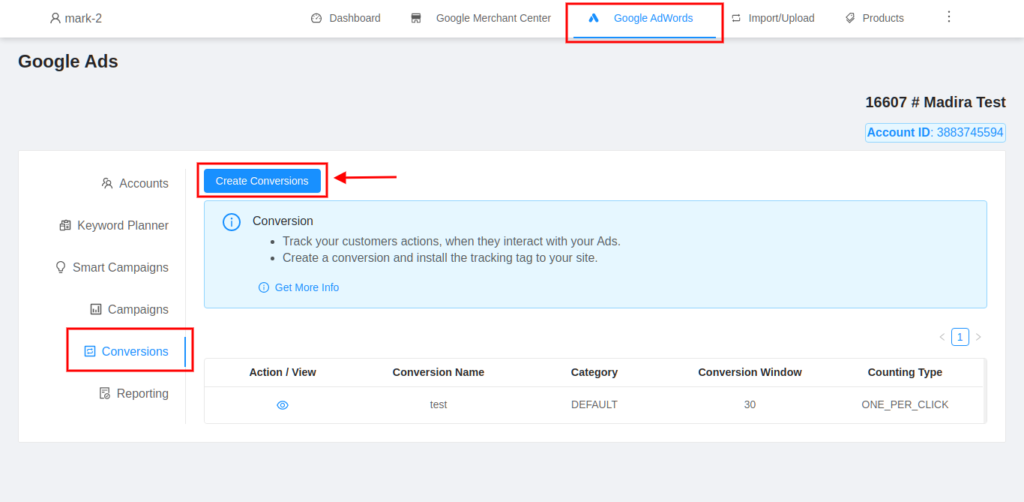
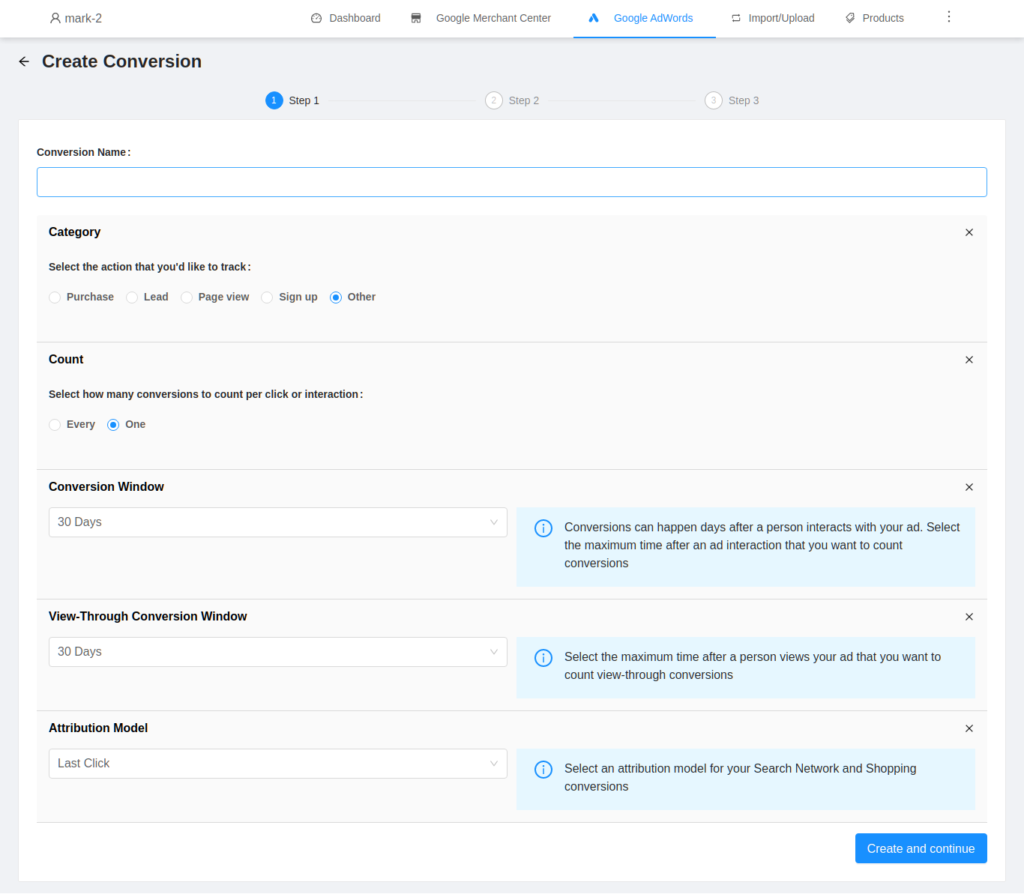
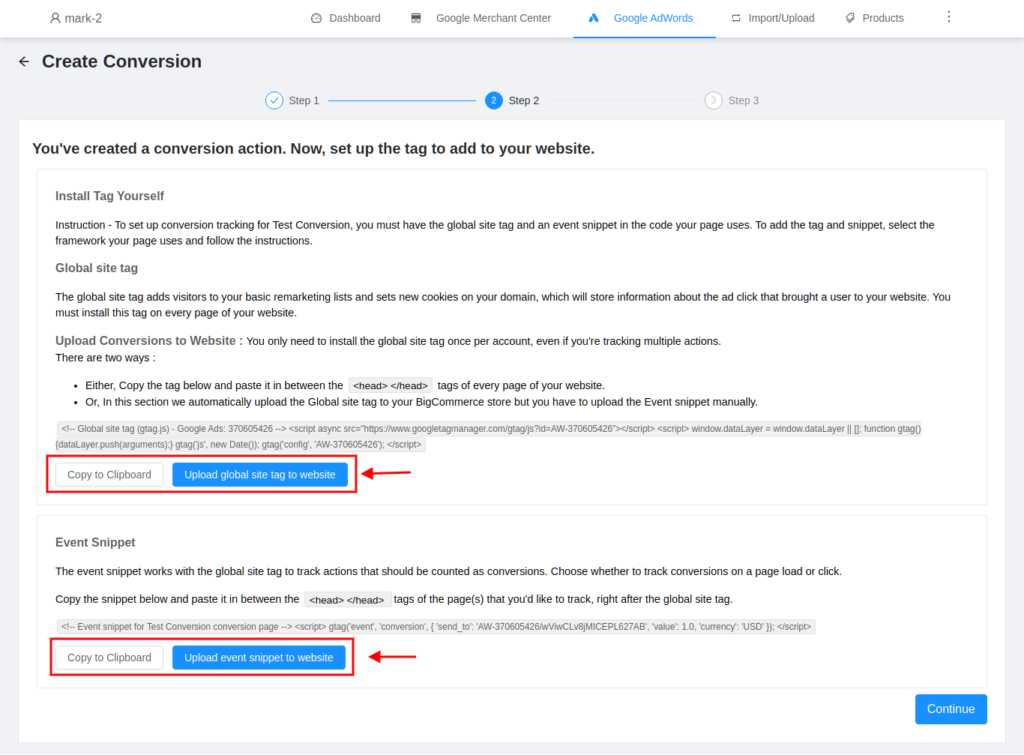
×












