
9.1.View Products ↑ Back to Top
The “View Product” button, located under the Action tab in the Matched Products section, serves as a valuable tool for gaining comprehensive insights into mapped products. This feature allows users to explore all relevant details associated with a product mapping. The left section provides a snapshot of details as presented on the selling platforms (such as WooCommerce and BigCommerce), while the right section displays corresponding details of the product listing on Zoho Inventory.
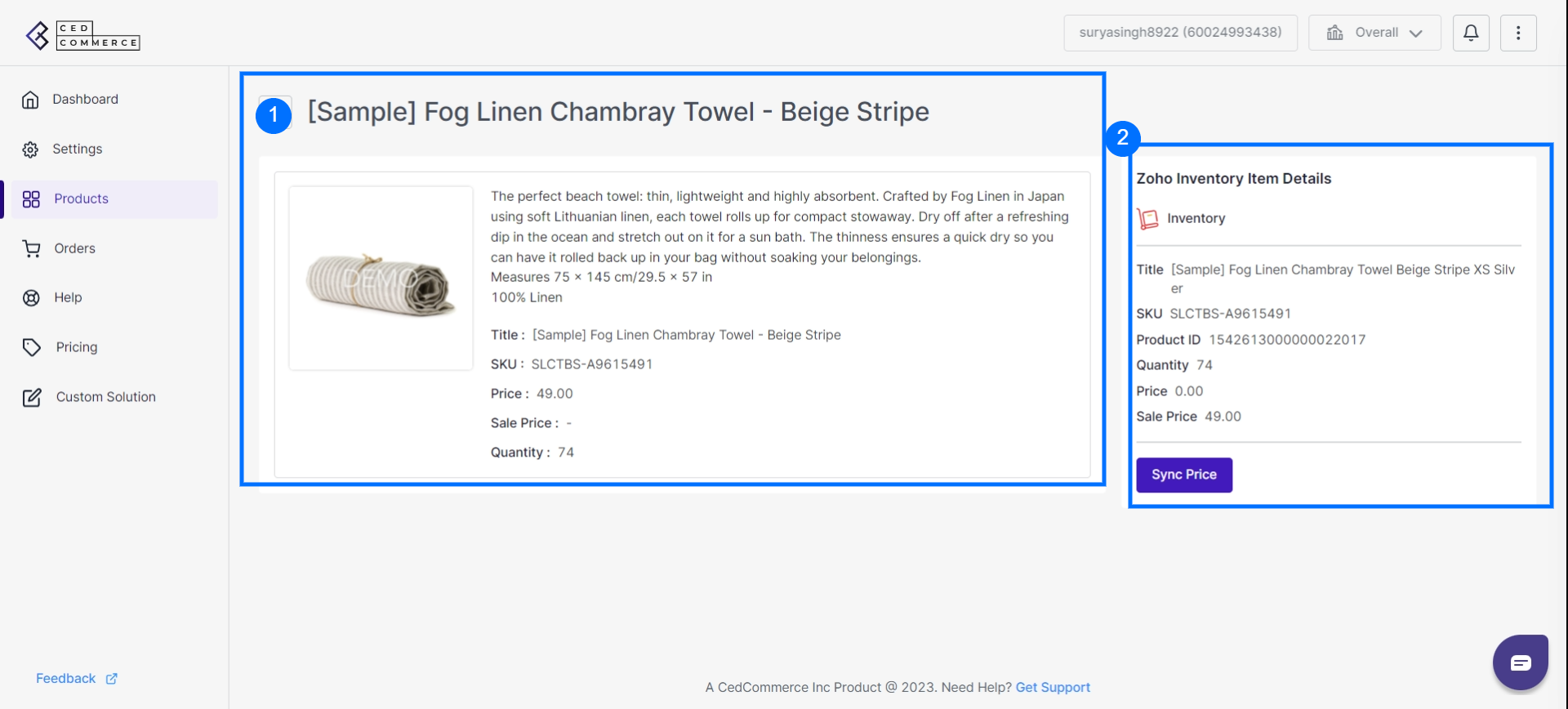
Note:
The “View Product” option is specifically designed for matched products. If a product is unmatched, this option will not be enabled.
Sync Price
The “Sync Price” option comes into play when there are mismatches in pricing between the selling channel and Zoho Inventory. This functionality is accessible through the “View Product” interface, allowing users to synchronize prices seamlessly.
Steps to Sync Prices:
- Navigate to the “Product” section of the app.
- Find “View” button under the “Action” tab for the matched product.
- If different prices are listed on the selling channel and Zoho Inventory, the “Sync Price” button will be available.
- Click on “Sync Price” to initiate the synchronization process.
Price Sync Setting:
The prices are synchronized based on your selection under the Price Sync setting. This ensures flexibility and customization in aligning the pricing structure across platforms according to your specific preferences.
Sync Inventory
Similar to the “Sync Price” option, the “Sync Inventory” feature is accessible through the “View Product” interface. This function becomes relevant when inventory levels need to be synchronized between the selling channel and Zoho Inventory.
Procedure:
- Navigate to the “Product” section of the app.
- Find “View” button under the “Action” tab for the matched product.
- If inventory variances exist between the selling channel and Zoho Inventory, the “Sync Inventory” button will be available.
- Click on “Sync Inventory” to initiate the synchronization process.
Sync API and Data Fetch:
Once the sync API runs and data synchronizes between the selling platform and Zoho Inventory, the respective sync options will be disabled.
These features collectively empower users to maintain accuracy and consistency in product details, pricing, and inventory levels across diverse platforms.











