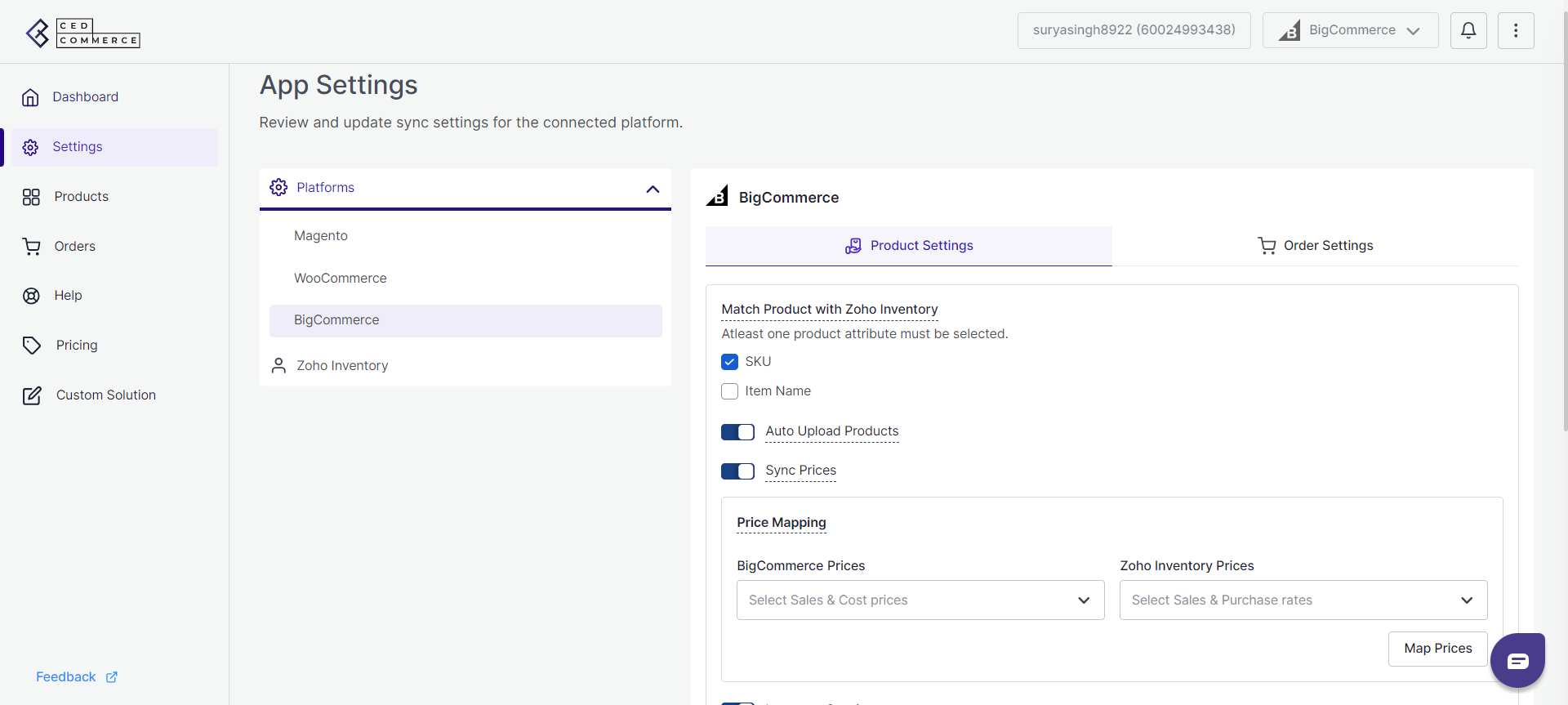8.Settings ↑ Back to Top
The “Setting” section of the app provides a comprehensive list of all the connected platforms and their respective sync settings. This section allows you to manage and customize the synchronization preferences for each selling platform.
When you access the settings, you’ll see a list that includes all the channels that are currently connected to the app. These channels include WooCommerce, BigCommerce, and Magento.
For each platform in the list, the app displays the type of sync that is currently enabled. Sync refers to the process of keeping the data and information between the app and the connected channel up to date-and consistent. There are different types of sync options available, like product match, inventory update, price sync, product upload, and other order settings.
In the settings section, users have the ability to edit and modify the sync settings for each connected channel. This means you can adjust how the app interacts with each channel, determining what information is synced, how frequently it is updated, and any specific rules or filters that should be applied.
Note: For better understanding, an example of the BigCommerce platform is taken to explain the app’s features.