
9.Products ↑ Back to Top
The product section of the app provides a convenient interface for creating products directly in your Zoho Inventory account. Within this section, you can view and products listed on different selling platforms, including BigCommerce, WooCommerce, and Magento. The products are categorized based on their mapped status, making it easy to track and organize your inventory.
In this section, you have the ability to create new products directly within Zoho Inventory, allowing for seamless integration with your selling platforms. You can sync the necessary product details, such as name, SKU, description, pricing, and other relevant information, to establish comprehensive product listings.
For example, if a product is listed on WooCommerce, but the same is not mapped with any product on Zoho Inventory, in that case, you can create all those products on the Zoho Inventory account and map it with all/any connected platforms.
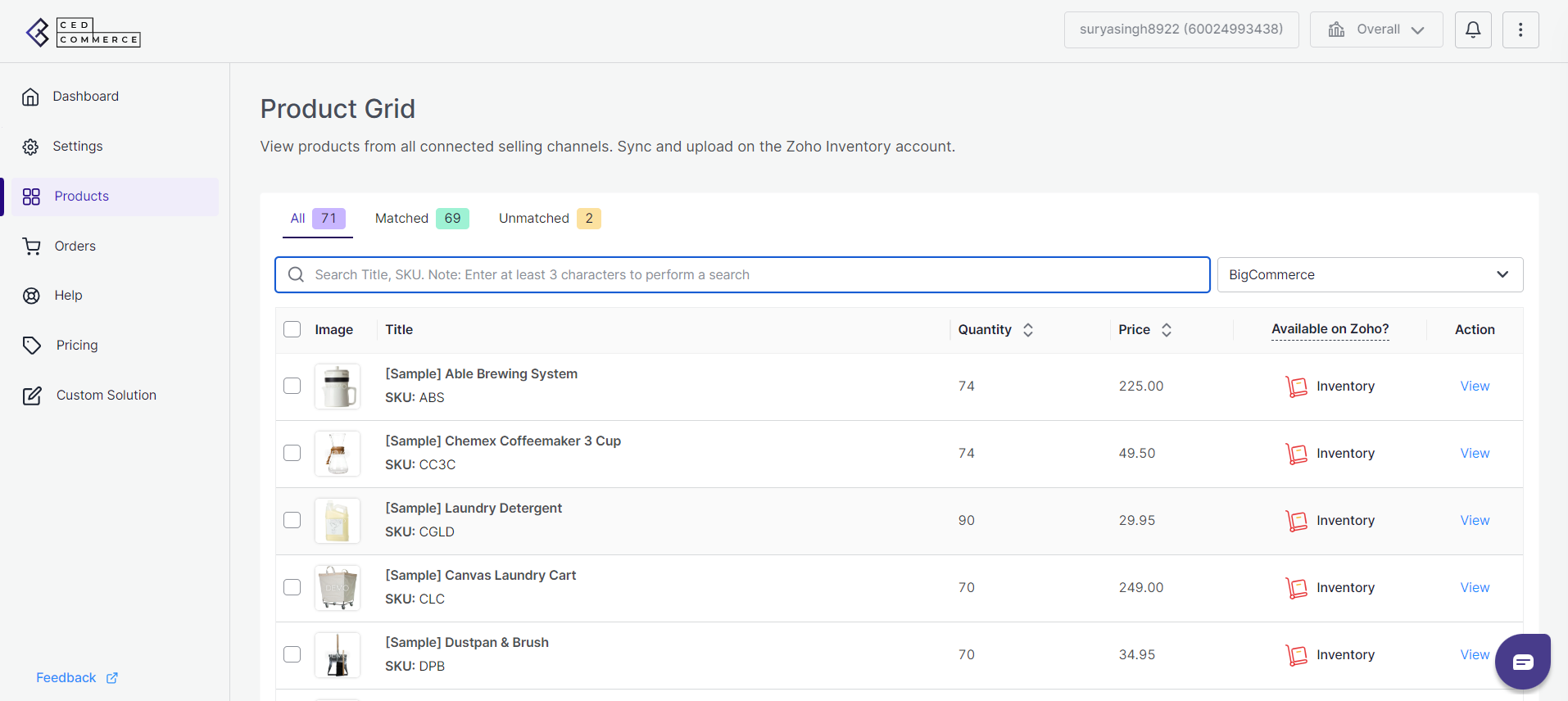
Furthermore, the app categorizes the existing products based on their mapped status. This means that products are labeled and grouped according to their synchronization status between Zoho Inventory and the respective selling platforms. This categorization helps you quickly identify products that may require mapping or syncing adjustments, ensuring the accuracy and consistency of your inventory data.
Product Status
Matched Products:
Matched products refer to items that have been successfully linked between the Sales channel and Zoho Inventory. Any updates or modifications made to these products on one platform will be seamlessly reflected on the other. This streamlined connection ensures real-time consistency across both platforms. To gain a comprehensive overview of a matched product, navigate to the “View” section where all relevant details can be conveniently accessed.
Unmatched Products:
Unmatched products are those that are only found on the sales channel, without a corresponding link between the Zoho Inventory. These products stand independent of each other in terms of synchronization. For unmatched products, modifications made on one platform do not affect the other.
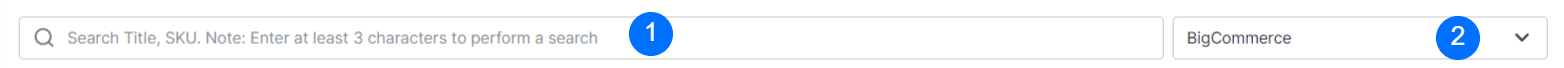
- Additionally, the app provides the ability to filter products based on their title and SKU, allowing you to quickly search and locate specific products within the product section. By entering relevant keywords or SKU numbers, you can narrow down the product list to find the desired items efficiently.
- Furthermore, a convenient drop-down menu enables you to instantly switch between different connected platforms as well as IMS. This feature allows you to seamlessly navigate and manage products across multiple platforms, such as BigCommerce, WooCommerce, Magento, or Zoho Inventory without the need for separate interfaces or manual switching.
By utilizing these filtering capabilities, you can streamline your product management tasks, quickly locate specific items, and effectively manage product mappings across various selling platforms. This enhances your overall inventory control, simplifies the product management process, and improves the efficiency of your operations.











