
9.2.How to list Zoho product on other connected selling platform? ↑ Back to Top
There may be occasions when certain products are added to Zoho Inventory but have not been listed on any connected selling platform. In such cases, the app provides a process to efficiently list these products on selling channels such as WooCommerce, Magento, and BigCommerce.
Steps
- Navigate to the Product Section of the app to manage and list products.
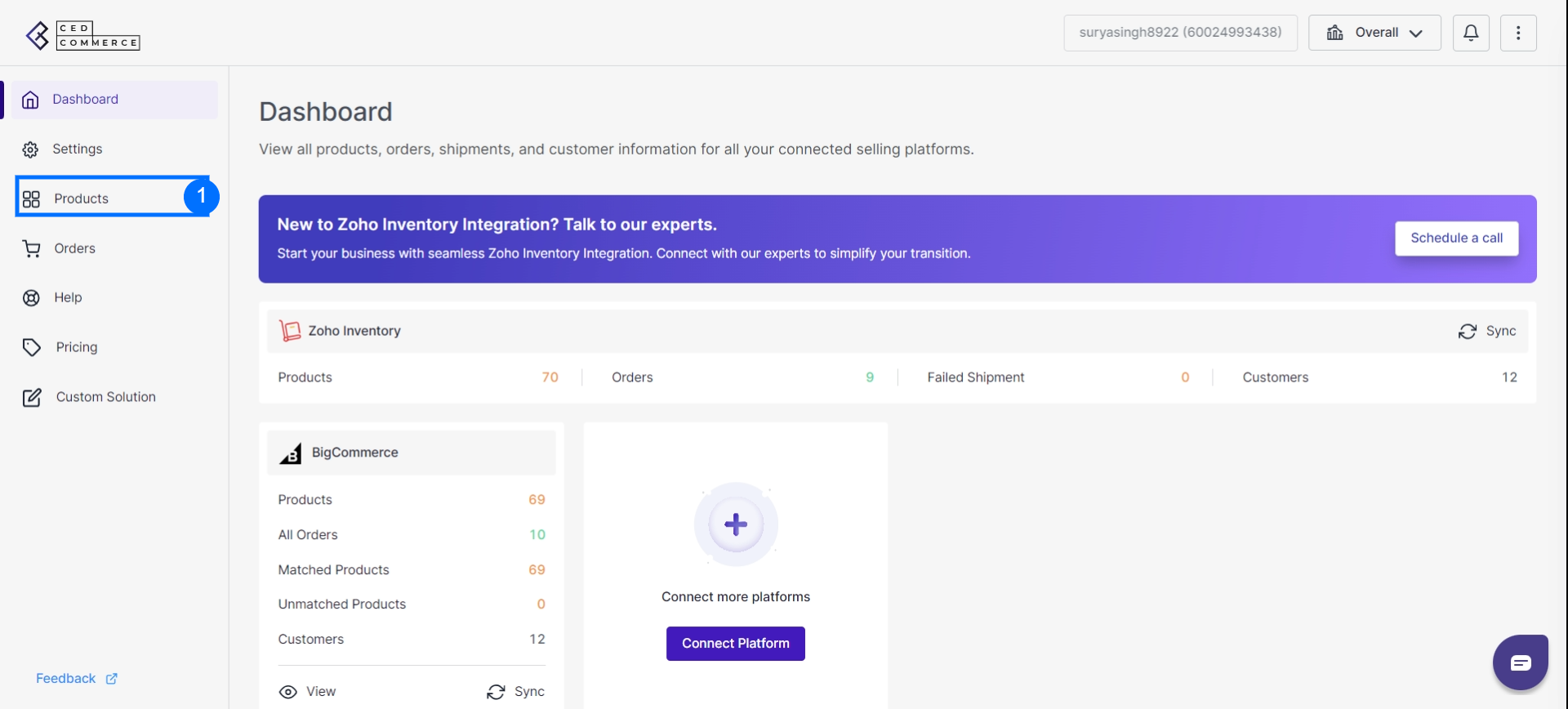
- Use the switcher located at the top right corner to switch the view to Zoho Inventory.
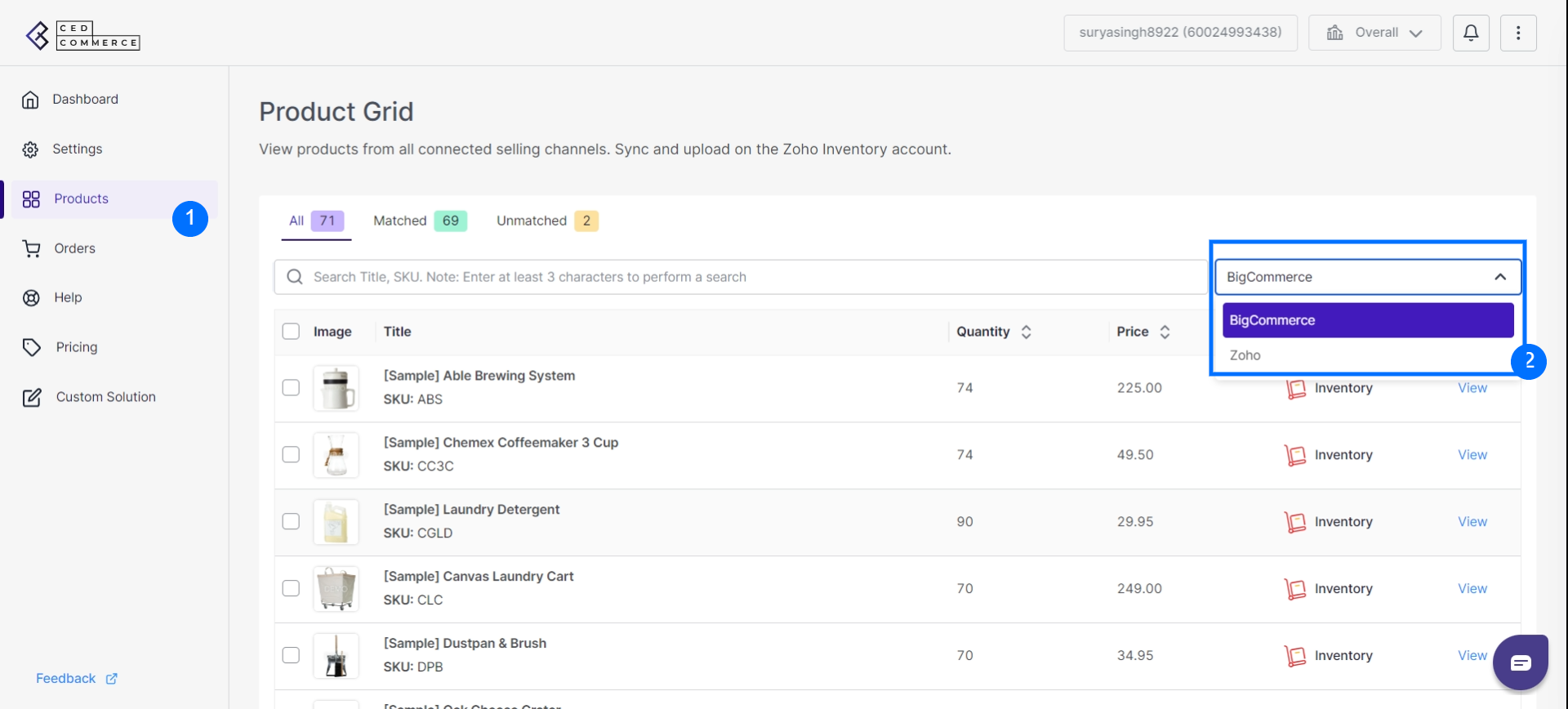
- Explore and review all products listed in Zoho Inventory.
- For products not yet listed on any selling platform, the app indicates “Not listed on any channel” under the “Listed on Sales Channel?” tab.
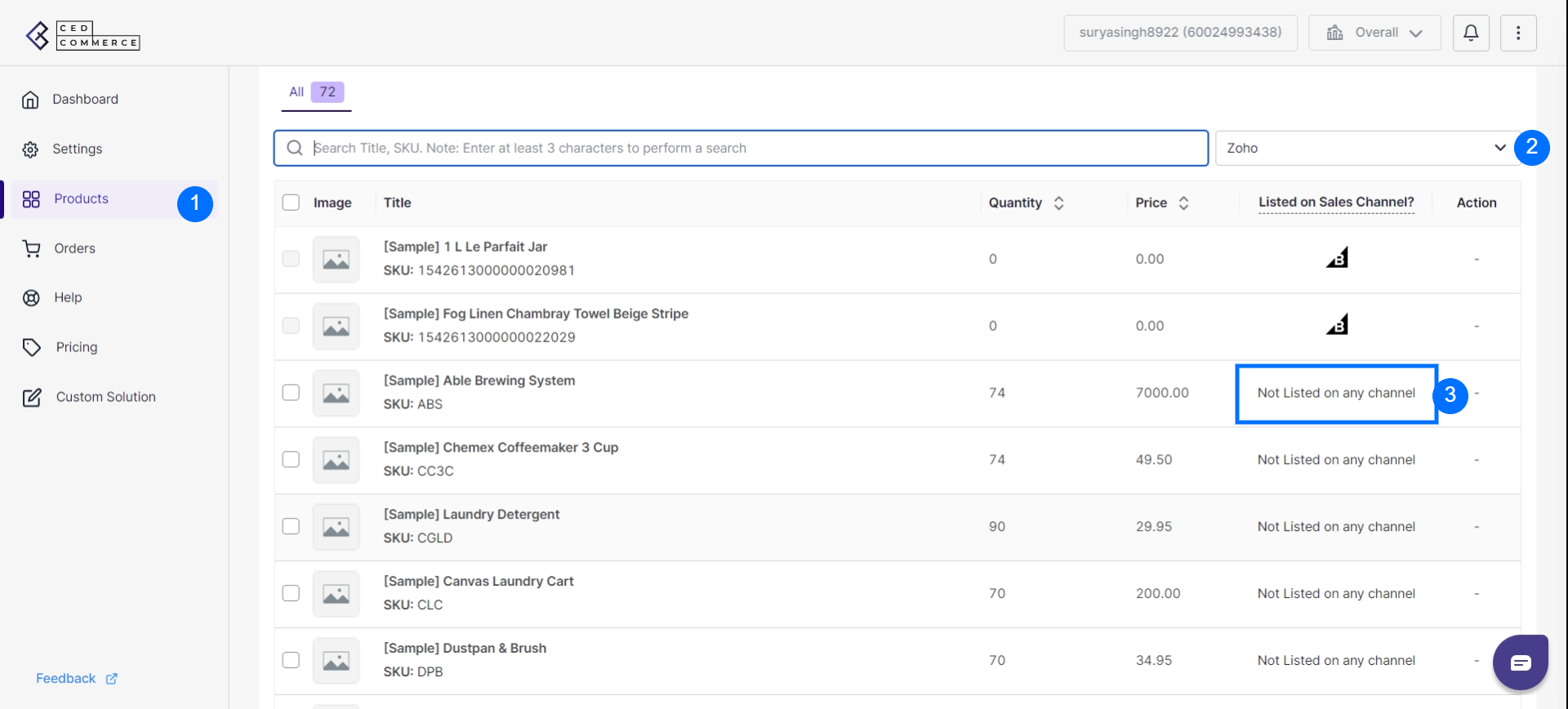
- Checkbox-select one or multiple products that you wish to list on selling channels.
Note: If the product is already listed on any selling platform, the checkbox will be disabled.
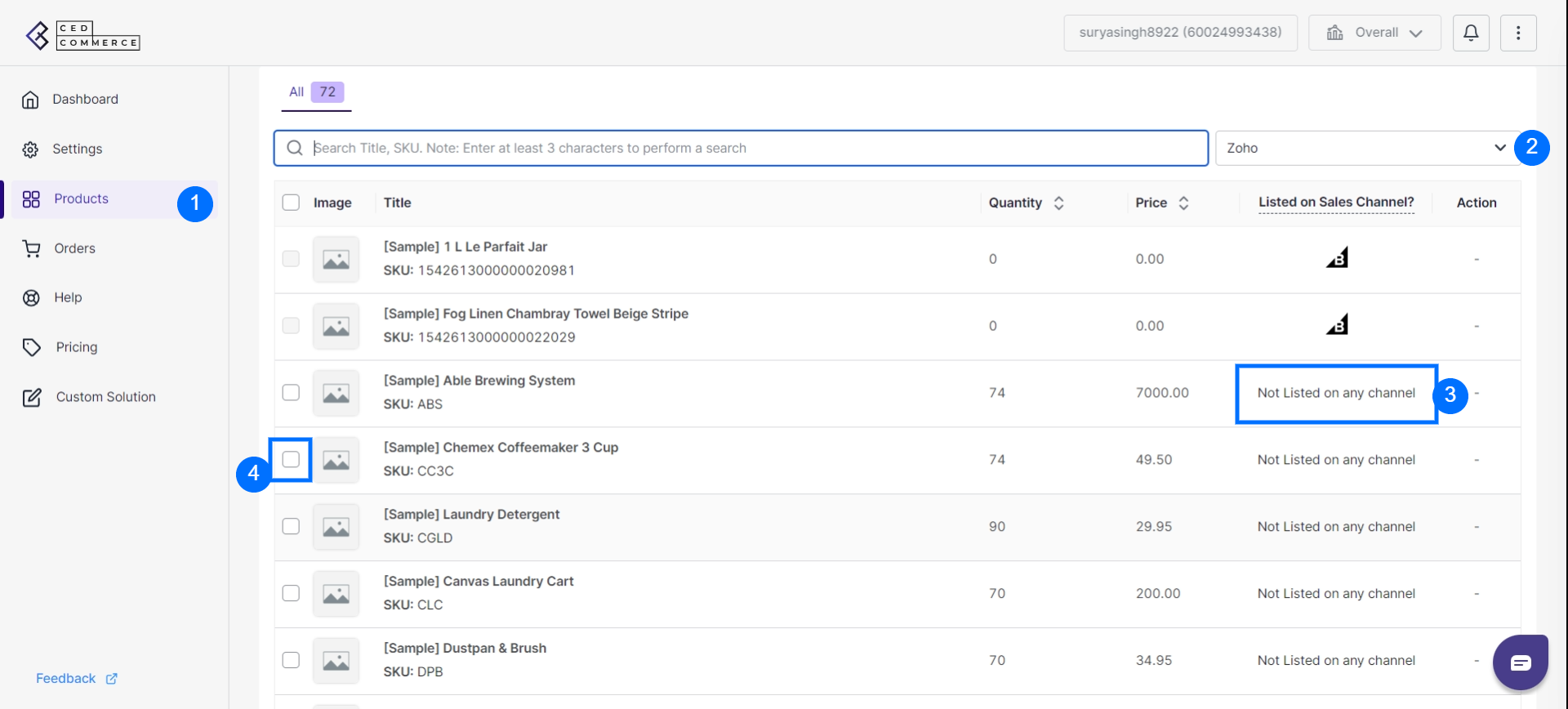
- Click on the “Upload” button to commence the listing process.
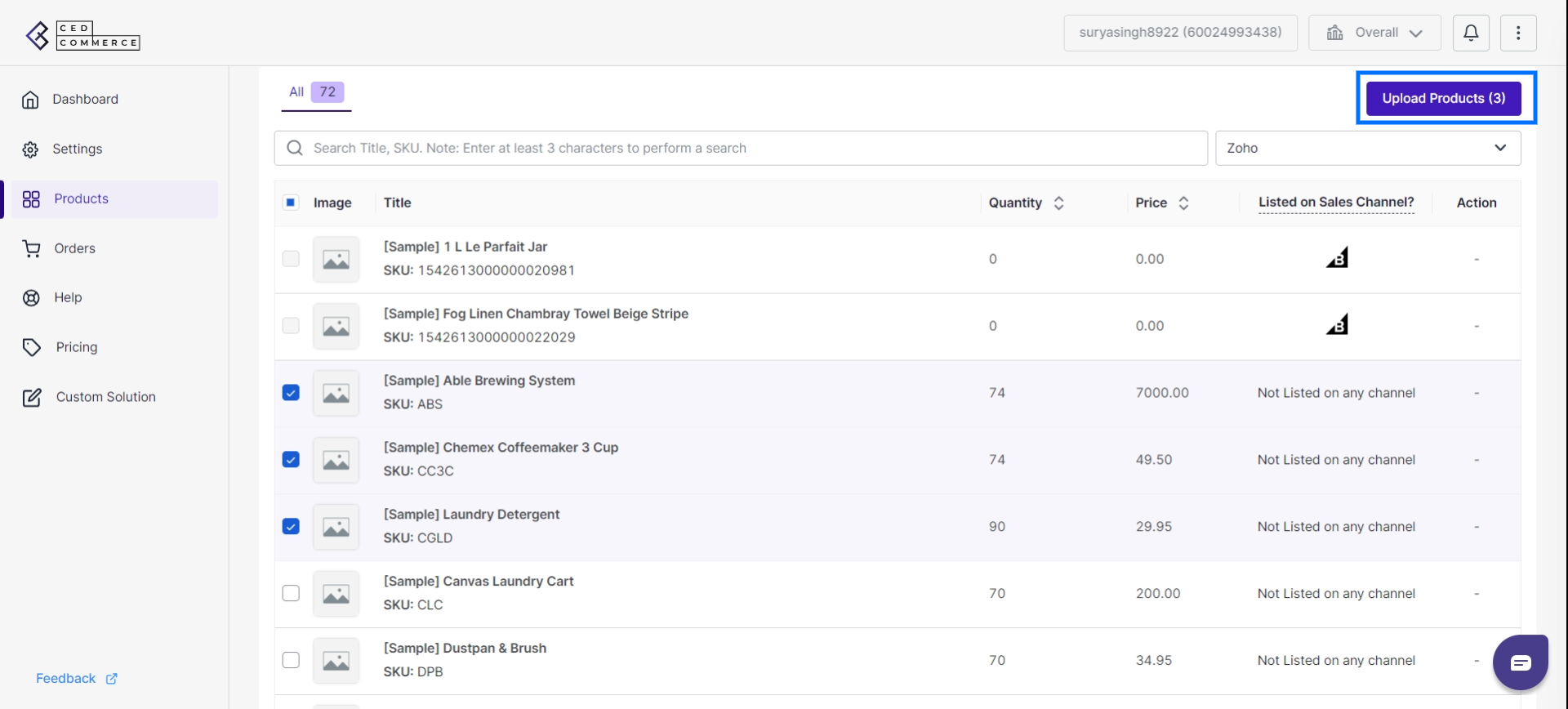
- A pop-up should appear, specifying the selling platform where you want to list the selected products.
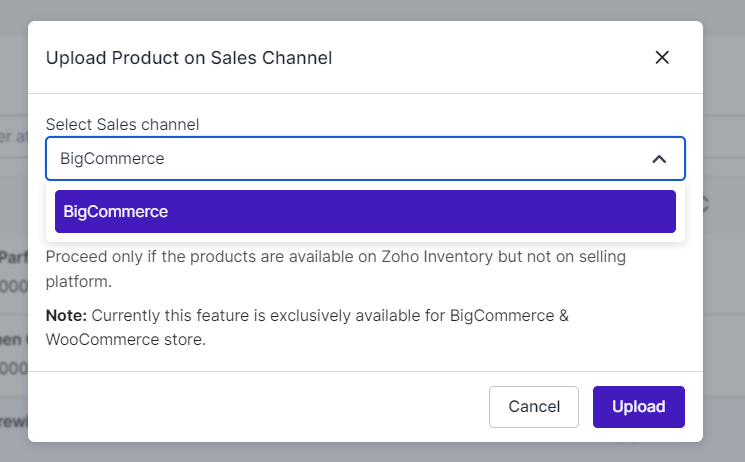
- Confirm and complete the process by clicking the “Upload” button.
Upon completion, the selected products will be successfully uploaded and listed on the chosen selling platform. This streamlined approach ensures that products added to Zoho Inventory but not yet available on selling channels can be effortlessly integrated, enhancing the visibility and accessibility of your product catalog across various platforms.
×












