
8.1.Product Setting ↑ Back to Top
Product setting helps you view, edit, and manage synchronization among all the connected platforms, Zoho inventory, and the integration app.
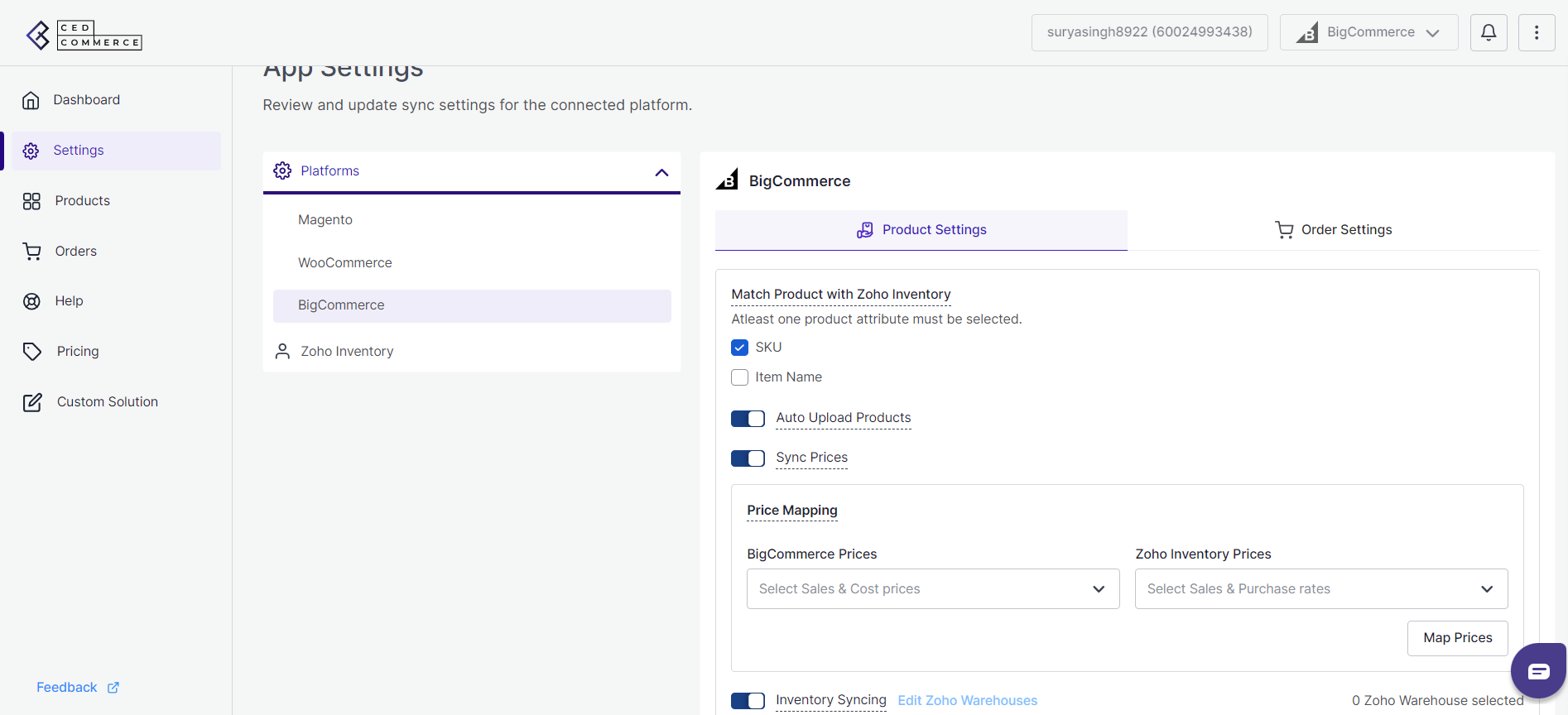
-
Match Product with Zoho Inventory
This feature enables you to establish a connection between products in the selling platform (WooCommerce/BigCommerce/Magento) and Zoho Inventory, facilitating automatic synchronization between the two platforms. By default, the matching process is based on the SKU (Stock Keeping Unit) of the products.
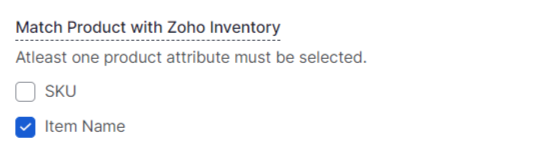
For example, let’s say you have a shirt with the SKU “ABC763” in your Zoho Inventory account. And you also have a product with the same SKU listed on your BigCommerce store, any updates made on the Zoho Inventory store will automatically be reflected on BigCommerce platforms (If the setting is enabled). This means that if you make changes to the product details, such as price, stock availability, or product description, those changes will be synchronized between the two platforms.
In addition to the SKU matching, there is an option to enable the mapping of products based on their names. By checking or ticking the “Item Name” option, products with similar names can be mapped together. This means that if you have a product named “Blue Shirt” in BigCommerce and a similar product named “Blue Shirt” in Zoho Inventory, enabling the “Item Name” mapping will establish a connection between these products. Any updates made to either the product’s details will then be synchronized between the two platforms.
By offering this mapping and synchronization functionality, the integration between the selling platform (WooCommerce/BigCommerce/ Magento) and Zoho Inventory streamlines the management of product information and ensures consistency across platforms. It saves time and effort by eliminating the need for manual updates and helps maintain accurate and up-to-date product data across both systems.
-
Auto Upload Product
The “Auto Upload Product” automates the process of creating product entries on Zoho Inventory when unmapped products are detected on your selling platform (such as WooCommerce, BigCommerce, or Magento).
For example, suppose you have a product listed on BigCommerce, but its SKU or product name cannot be found in your Zoho Inventory software. In such a scenario, the integration app steps in and automatically generates a corresponding product entry in your Zoho Inventory account.

This automated mechanism ensures that your product catalog remains consistent across platforms. It eliminates the need for manual creation of product entries in Zoho Inventory when new products are added to your selling platform. By seamlessly creating missing products, the integration app streamlines the inventory management process and maintains accurate product records in Zoho Inventory.
-
Sync Prices
The Price Sync feature facilitates the seamless synchronization of product prices between your sales channels and Zoho Inventory. Enabling this feature empowers you to maintain consistency in pricing across platforms. However, before initiating the sync process, it is important to map prices, a crucial step in determining whether you want to synchronize sale prices or cost prices with Zoho Inventory’s corresponding sale and purchase rates. This mapping allows you to tailor the synchronization according to your specific preferences.
Once you have accurately mapped the prices according to your specifications, it is essential to save the settings. Click on the “Map Prices” button to confirm and store your mapping preferences.
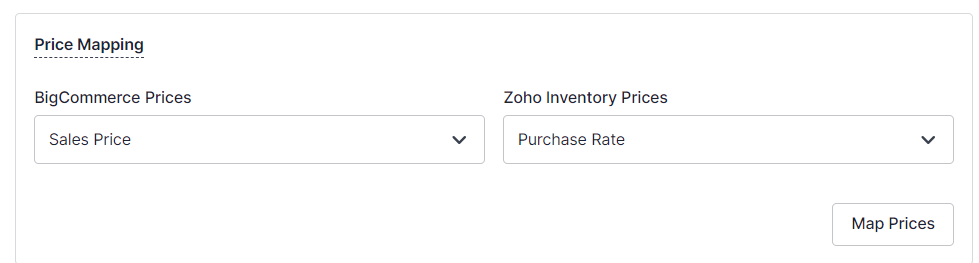
Price Sync Flow
The synchronization of prices follows a bidirectional flow—from Zoho Inventory to your store and vice versa. This ensures that pricing information is consistently updated and aligned across both platforms.
-
Inventory Sync
The inventory sync feature is designed to facilitate the synchronization of inventory between selling platform and Zoho Inventory. By default, the inventory is synced on the basis of warehouses. For example, if you have added 4 warehouses, namely A, B, C & D, and if a product is sold from A warehouse of BigCommerce, then it will be automatically updated on the Zoho inventory warehouse too.
In other words, if a sale occurs in warehouse A of BigCommerce, the inventory count for that specific product in warehouse A of Zoho Inventory will be automatically adjusted to reflect the change. This ensures that both platforms stay in sync regarding stock availability.
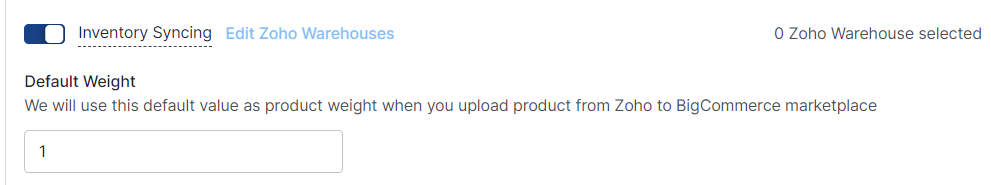
By leveraging this warehouse-based synchronization, the inventory sync feature allows for accurate and real-time tracking of inventory levels across multiple platforms. It eliminates the need for manual inventory updates, reducing the chances of overselling or stock discrepancies.
This feature is particularly useful for businesses operating in various locations or managing inventory across different channels. It simplifies the inventory management process by automatically reflecting changes made in one platform onto the other, ensuring consistent and up-to-date inventory data between selling platform(BigCommerce/ WooCommerce/Magento) and Zoho Inventory.
Default Weight
Add a custom weight value which will be used as product weight when you upload product from Zoho Inventory to BigCommerce.











