
10.Orders ↑ Back to Top
The orders section of the app enables you to synchronize and access orders from all the connected selling channels, such as BigCommerce, WooCommerce, and Magento. This integration shows the order data into Zoho Inventory, providing a centralized hub for managing and processing orders.
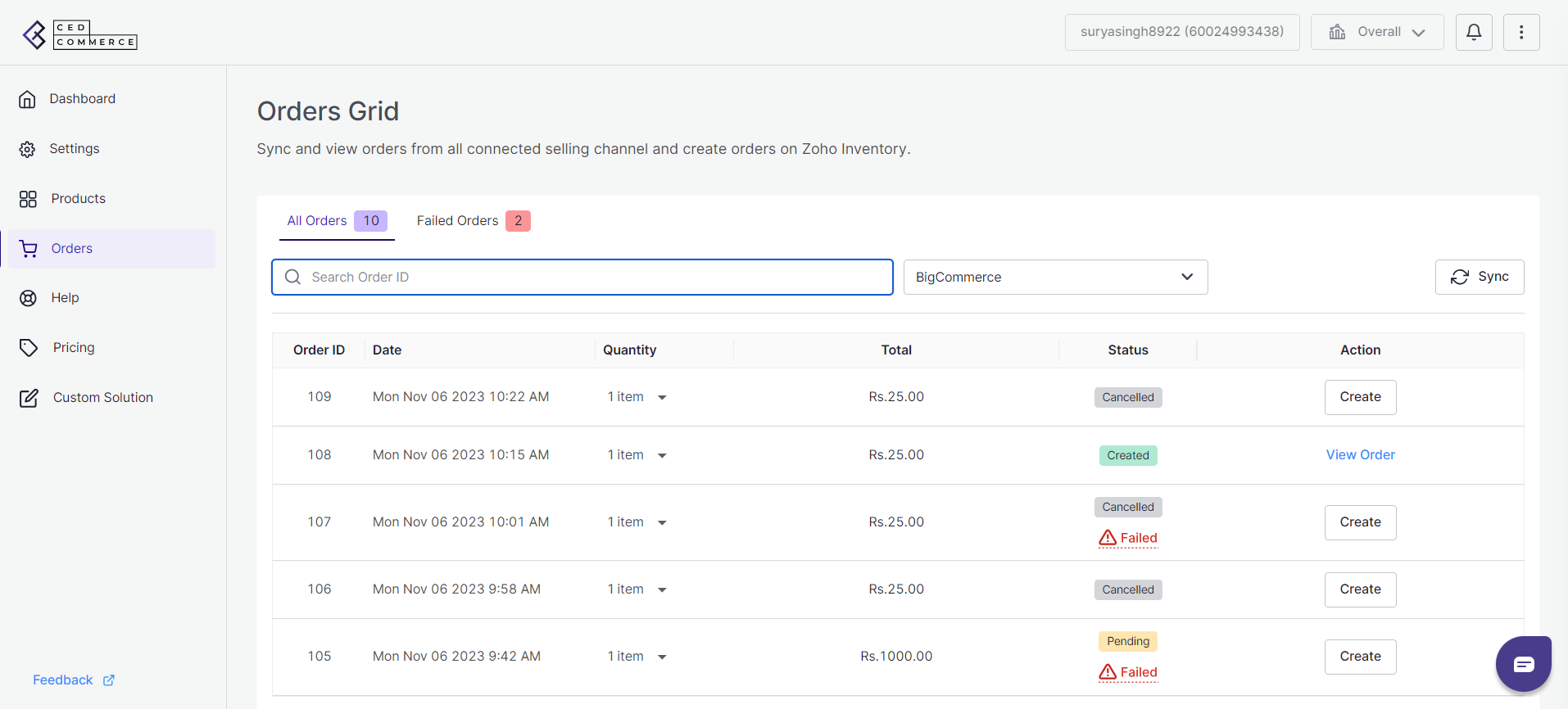
By syncing orders from the connected selling channels, you can view and track all your incoming orders in one place—Zoho Inventory. This eliminates the need to log in to multiple platforms to monitor and manage orders, saving you time and effort.
Within the Order Section, you have access to two distinct statuses: “All Orders” and “Failed Orders.” This segregation provides a clear overview of your order management.
- All Orders:
– Displays a comprehensive list of all processed orders, regardless of their status.
- Failed Orders:
– Highlights orders that encountered issues or failures during processing. This section aids in identifying and addressing any orders that may require special attention.
Platform Switcher:
The Order Section is equipped with a convenient switcher that allows you to tailor your view based on your preferred selling platform. Use the switcher to choose your preferred selling platform and view orders from the selected platform.
This functionality enhances the efficiency of order management, providing a focused view that aligns with your specific platform preferences. It simplifies the process of tracking and handling orders, ensuring a streamlined and customized experience based on your business needs.
Furthermore, the integration allows you to create orders directly within Zoho Inventory. This means that you can generate new orders manually using the “create” button. By creating orders in Zoho Inventory, you maintain a comprehensive record of all sales transactions in a single system.
Note: Bidirectional Order Cancellation
It’s essential to understand that order cancellation operates bidirectionally within the app. Whether you cancel an order directly on the selling platform or mark an order as “void” on Zoho Inventory, the app ensures that the cancellation status is seamlessly fetched and updated across all respective platforms. This bidirectional synchronization streamlines the order management process, providing a consistent and unified status view regardless of the originating platform for cancellation.











