
3.Recently viewed ↑ Back to Top
- Enable recently viewed product
To enable this feature tick the box to activate the recently viewed items for your website visitors.
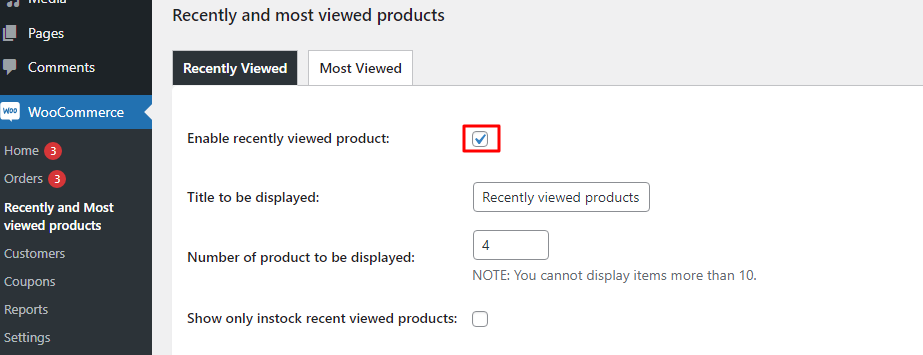
- Title to be displayed
The text you enter inside the box will appear as the main heading under which recently viewed products will be displayed.
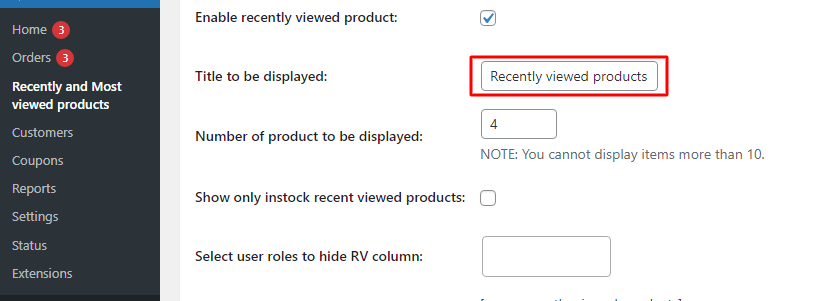
Once the changes are saved the products will appear under the heading as shown in the image-
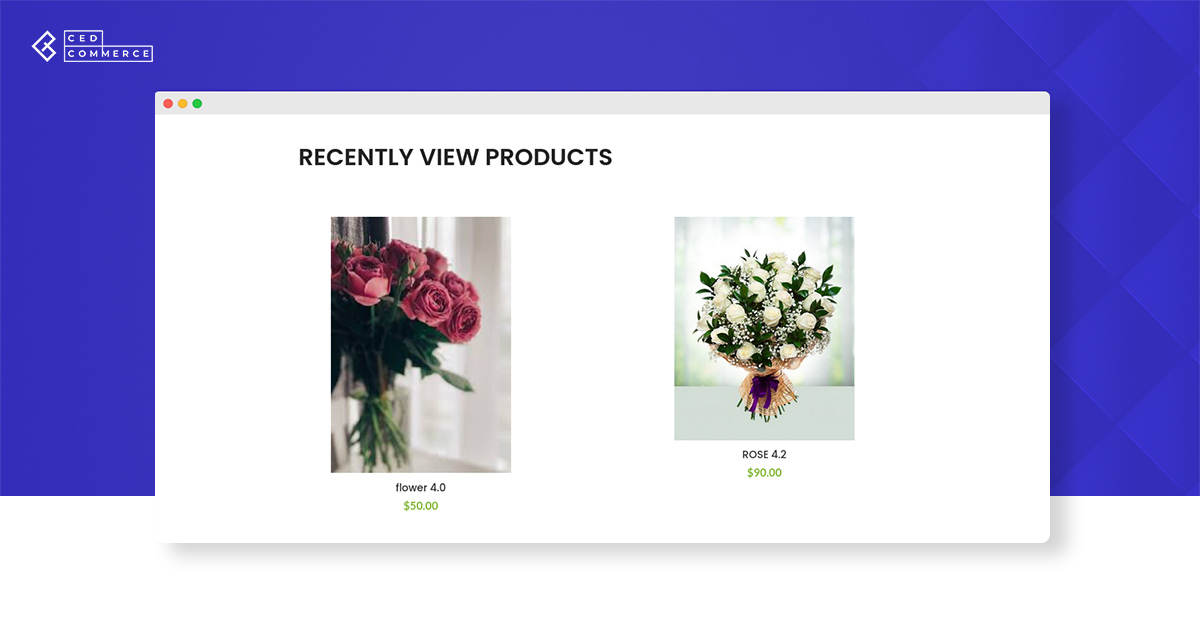
- Number of products to be displayed
This setting will limit the number of maximum products you can display to your customers under the recently viewed products section. However, you cannot display more than 10 products which means you will have to choose a number between 1 to 10.
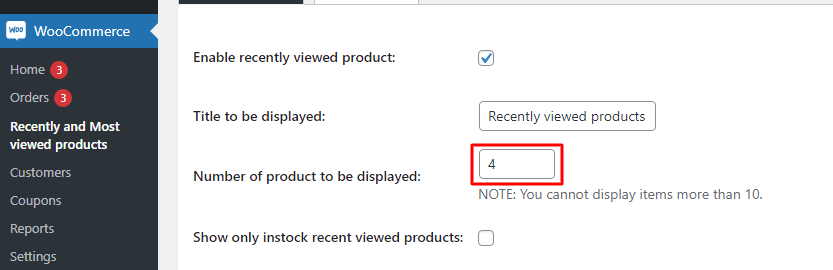
- Show only in-stock recently viewed products
This feature will allow you to showcase only those recently viewed products which are currently in stock. Checking the box will exclude all the out-of-stock items from the recently viewed section of products.
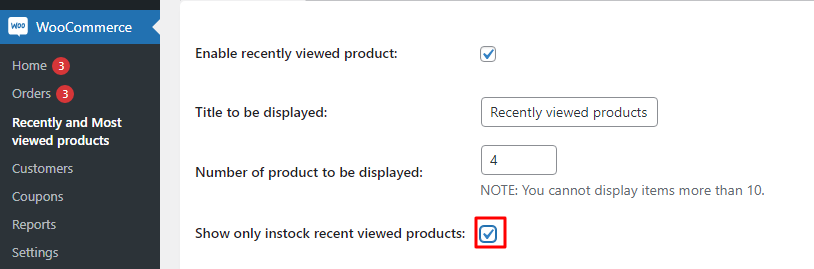
- Select user roles to hide the RV column
Using this setting you can hide recently viewed products from people assigned different roles on your website. You can select one or more than one role to hide your recently viewed (RV) column from them.
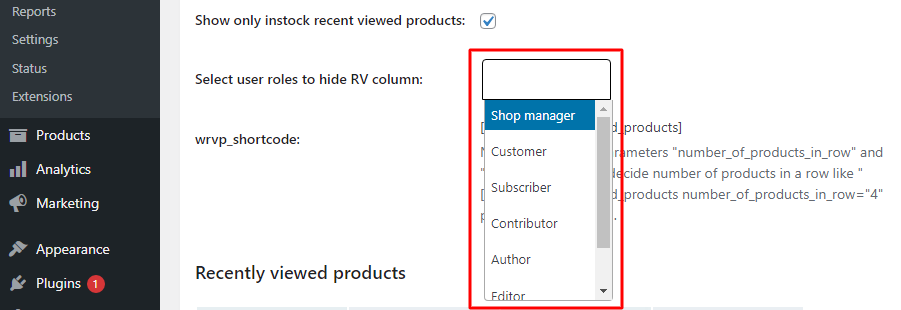
- WRVP shortcode
With the help of these codes, store admins can easily display the recently viewed products to customers on any page of their website. All they need to do is copy the code (in the highlighted red box) and paste it into the header/footer section of the page on which they wish to display the products.
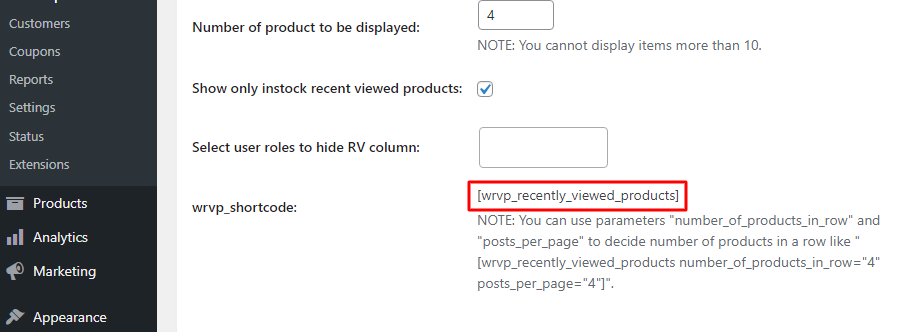
Once you’re done with the settings of the recently viewed section click on the save changes option and everything will be live on your website in just a few seconds.











