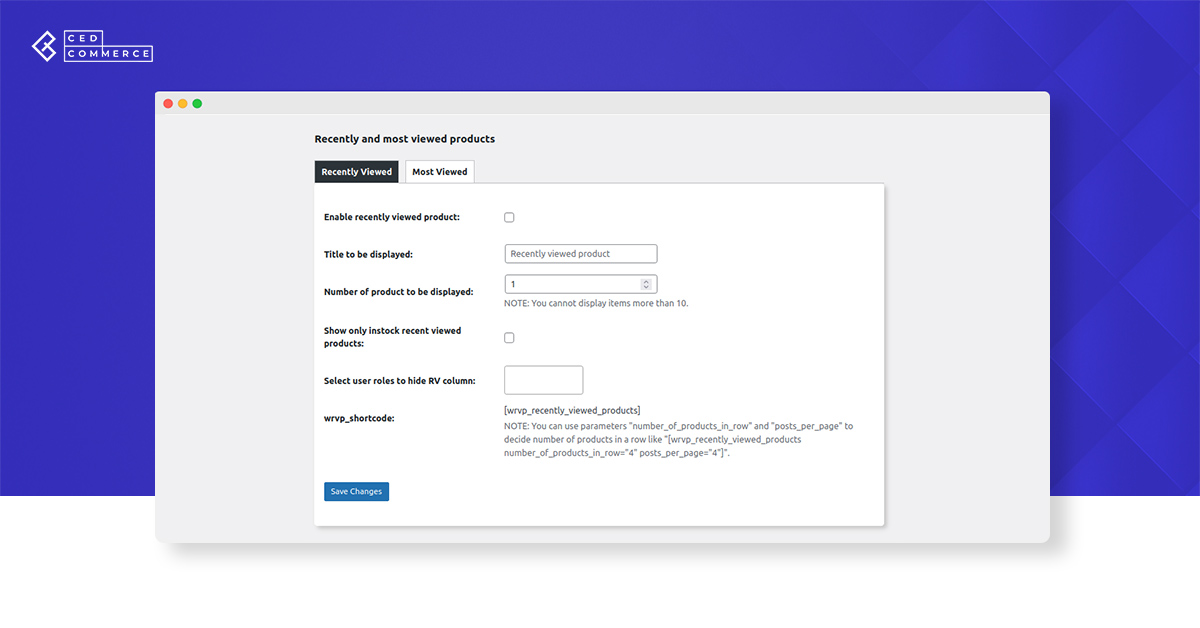2.Installation and setup ↑ Back to Top
Now we will begin with the installation of the plugin on your WooCommerce dashboard.
Log into your WordPress account and locate the plugin menu on the dashboard, as shown in the image. Click on the plugin button to proceed to another window.

On the next page, you have to click on the add new button, which will allow you to search and install another plugin.
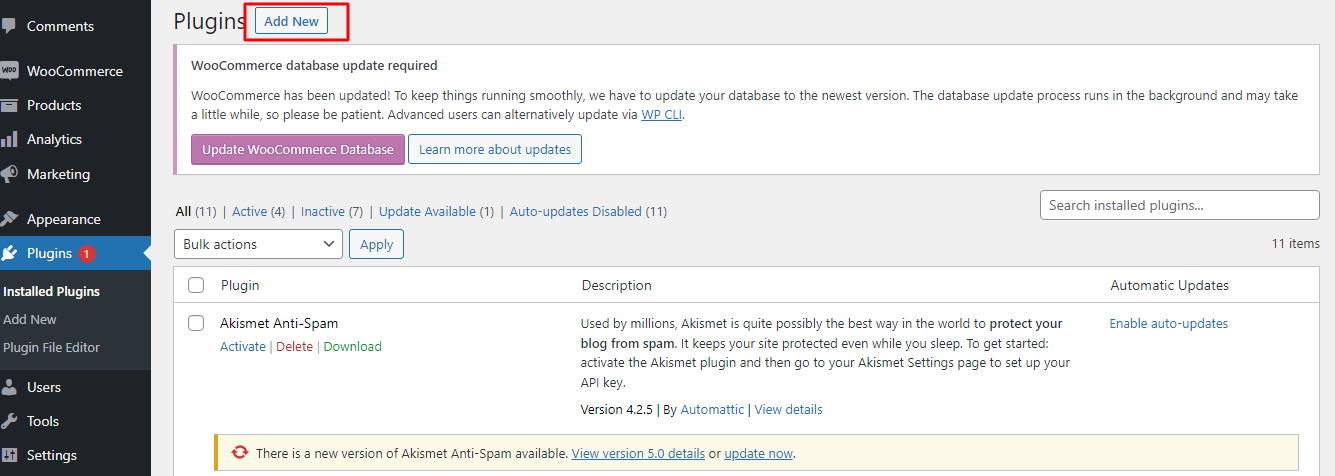
Search for recently viewed and most viewed products and you will have the exact plugin by CedCommerce on your screen. Hit install now, and then activate the plugin.
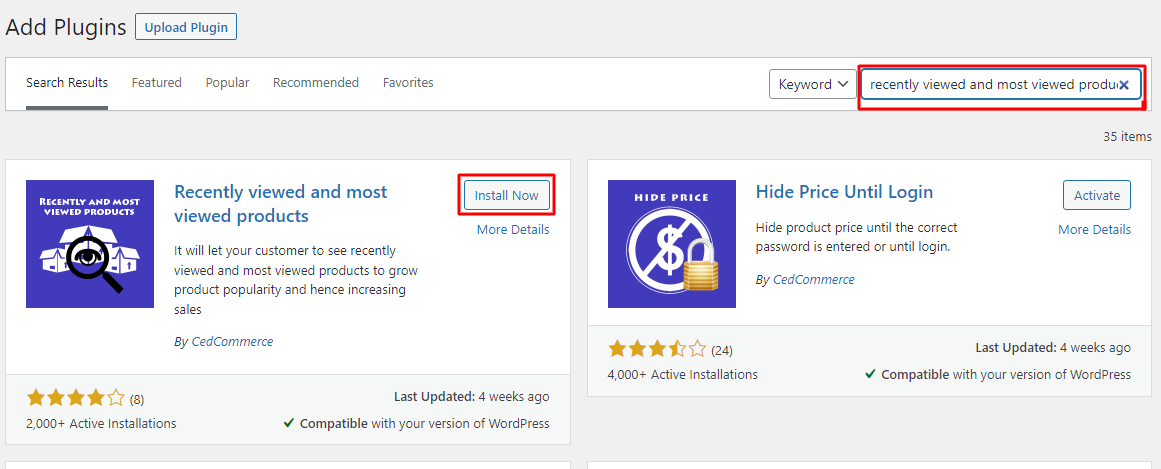
The plugin will now be visible under the plugin section of your dashboard. Once you locate the plugin, click on the settings button as shown in the image.
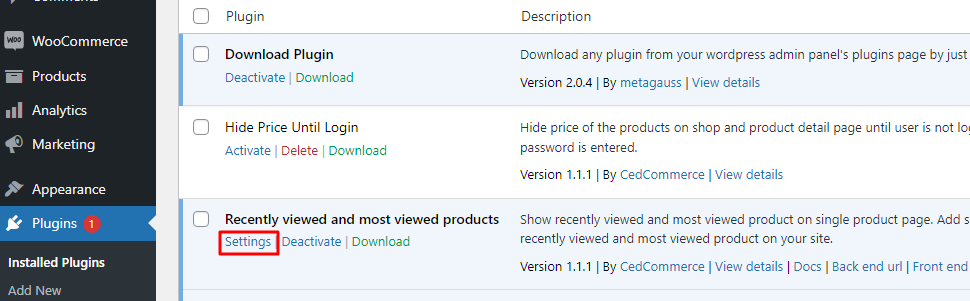
You will be redirected to the main dashboard of the plugin which will have 2 sections – recently viewed and most viewed. Both these sections have similar interfaces and features.