
4.1.To Add Filters ↑ Back to Top
To Add Filters:
- Go to the WooCommerce Admin panel.
- On the left navigation bar, click the Taobao Importer menu.
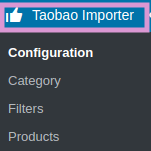
- In the left panel, click the Filters tab.
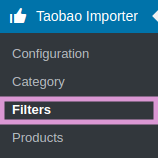
- After clicking, the page appears as shown in the following figure:
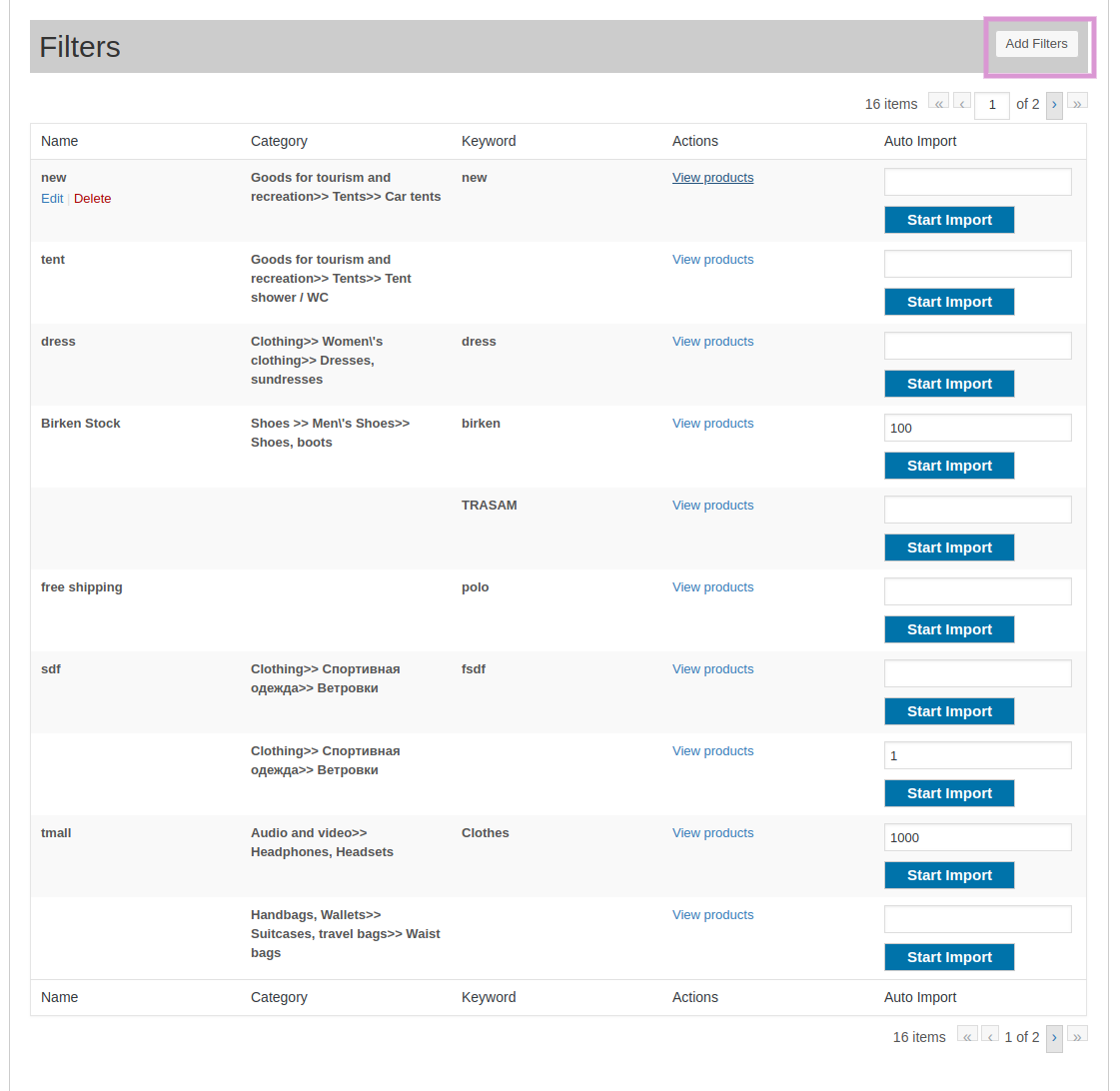
- As shown in the above image, click on ADD FILTERS which will redirect you to a page as shown below in the image:
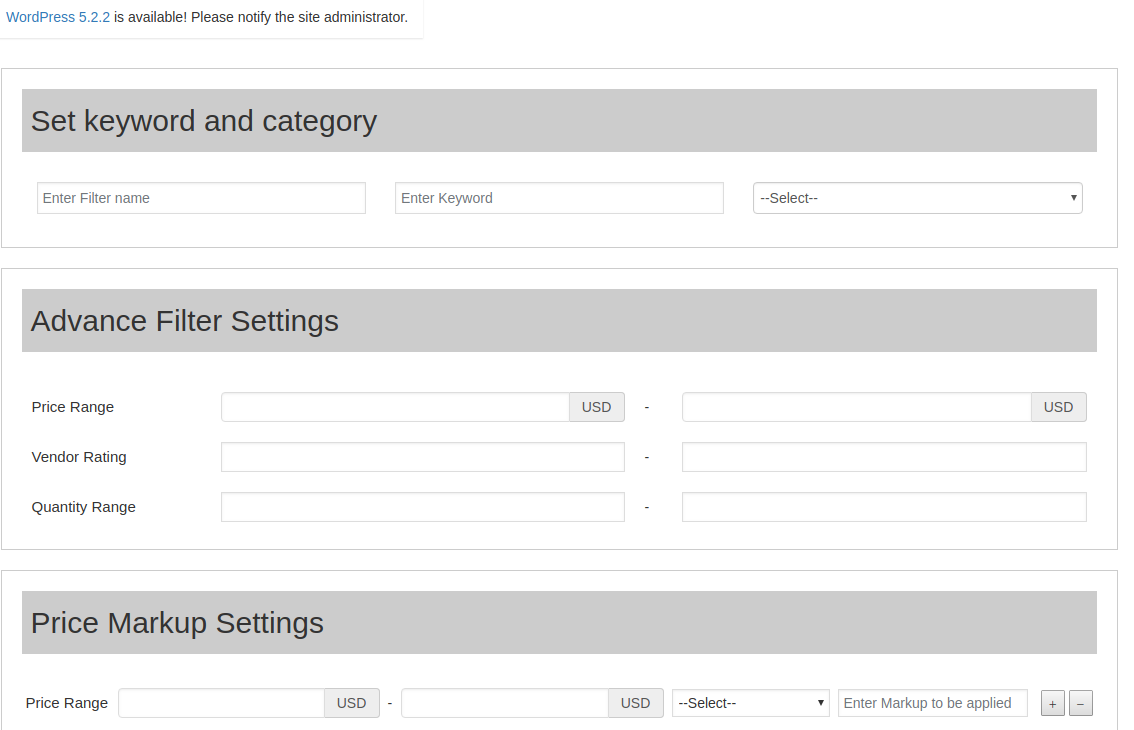
- In this, you have to fill some details-
1. Select Keyword and Category-
a) Enter the name of the Filter.
b) Enter the Keyword.
c) Select the categories from the drop-down menu.
2. Advance Filter Rating-
a) Fill the price range.
b) Vendor Rating Of Products.
c) Quantity Range.
3. Price Markup Settings-
Select the price markup.
×












