To Add New Profile
- Go to your Woocommerce admin panel, below the CedCommerce Menu which is on the left navigation bar.
- Click on the Shopee section of the panel.
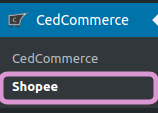
On clicking Shopee it will appear a page where you will Click on Profile.
The PROFILES page appears as shown in the following figure:
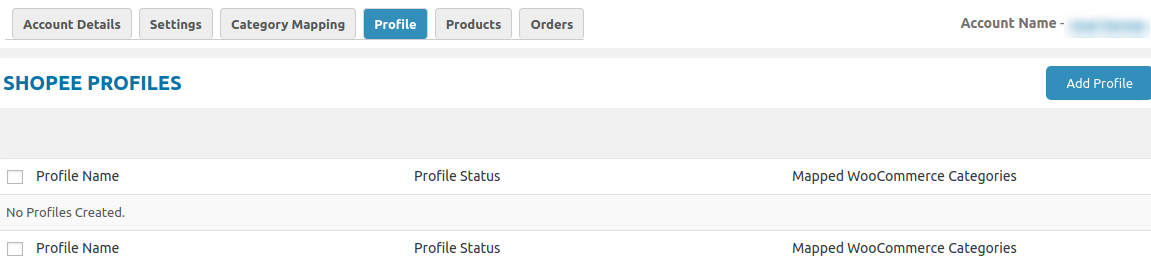
Then click on the “Add Profile” Button it will redirect you to a new page where you have to fill the details as shown in the image to add a new profile.
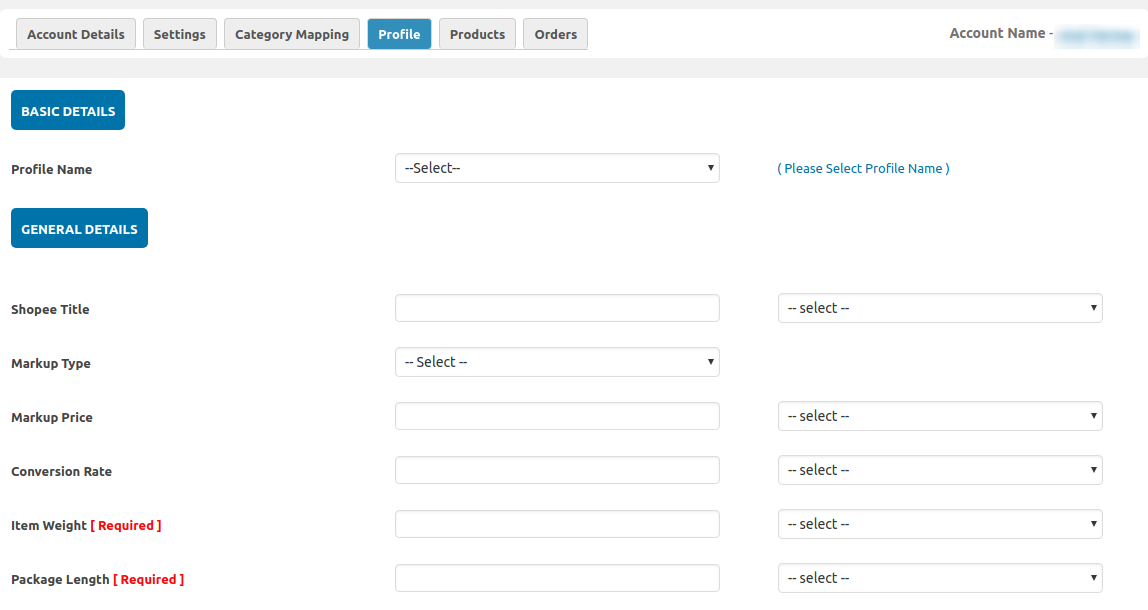
Once you provide all these details, click SAVE to save a profile.

