
5.Manage Profiles ↑ Back to Top
In this section, you will see all the profiles created after category mapping.
You can use the Profiles in order to override the settings of Product Export Settings in Global Settings at the category level. For overriding the details edit the required profile using the edit option under the profile name.
In this, the admin can perform several tasks.
- Edit The Profile.
To edit the profile:
As you, open the profile section, click on the Edit Profile as specified in the screenshot:
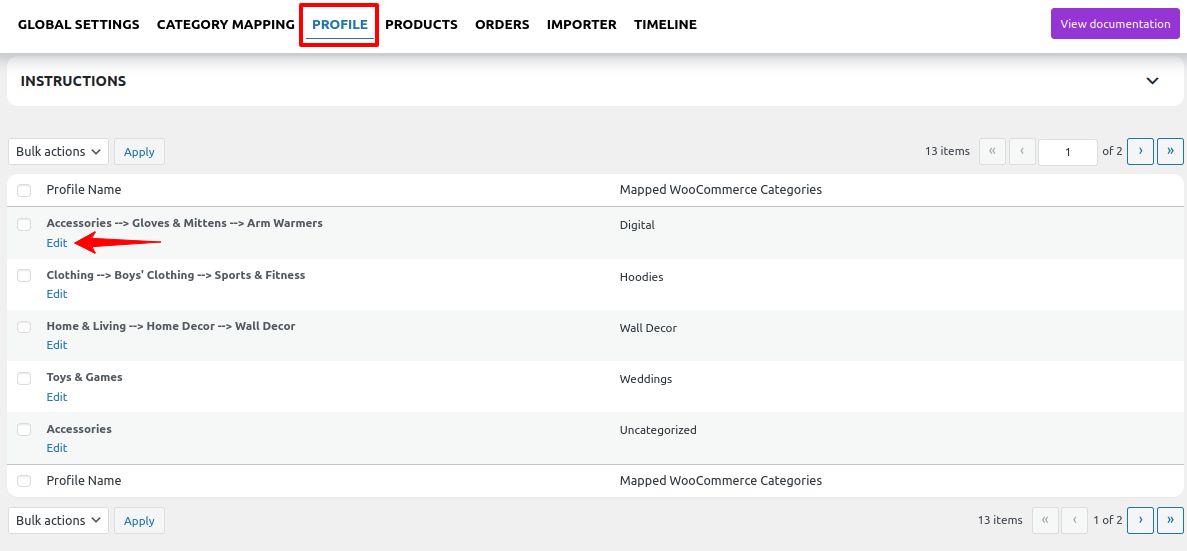
After hitting the Edit Button you will be redirected to a page where you will be having some attributes as specified in the screenshot:
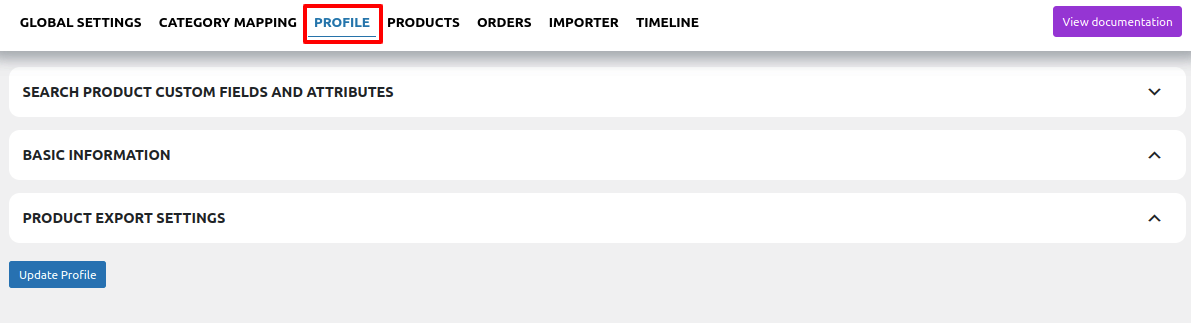
Search Product Custom Fields and Attributes: The Search Product Custom Fields and Attributes section will help you to choose the required meta key or attribute on which the product information is stored. These meta keys or attributes will further be used in Product Export Settings for listing products on Etsy from WooCommerce as specified in the screenshot:

Basic Information: In this, you can see the profile name as specified in the screenshot:
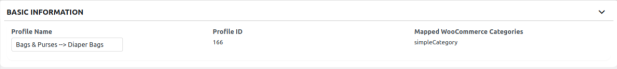
Product Export Setting: In the product export settings, you are allowed to enter the details of the product which you will be exporting. There are five attributes to display.
1) Required attributes: In this, there are some Etsy attributes fields which are discussed here:
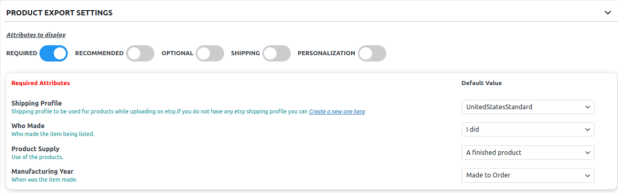
Shipping Profile: Shipping profile to be used for products while uploading on Etsy. If you do not have any Etsy shipping profile you can create a new one here.
Who Made: Who made the item being listed.
Product Supply: Use of the products.
Manufacturing Year: When was the item made.
2) Recommended attributes: In this, there are some Etsy attributes fields which are discussed here:
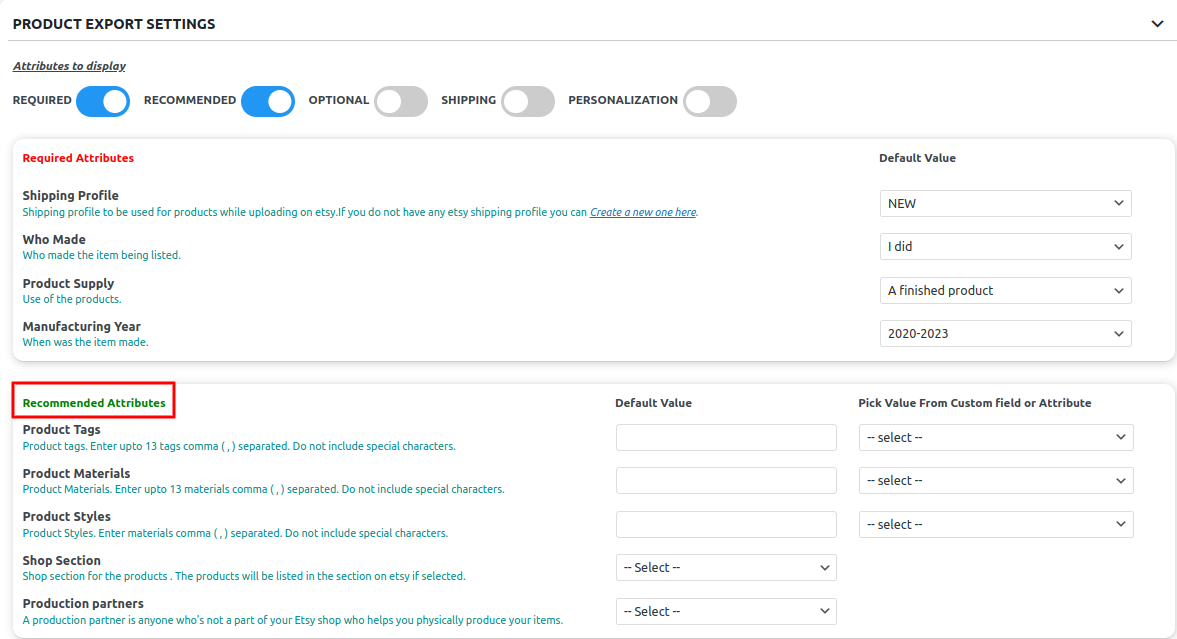
Product Tags: Product tags. Enter up to 13 tags comma ( , ) separated. Do not include special characters.
Product Materials: Product Materials. Enter up to 13 materials comma ( , ) separated. Do not include special characters.
Product Styles: Product Styles. Enter materials comma ( , ) separated. Do not include special characters.
Shop Section: Shop section for the products. The products will be listed in the section on Etsy if selected.
Production partners: A production partner is anyone who’s not a part of your Etsy shop and who helps you physically produce your items.
3) Optional attributes: In this, there are some Etsy attributes fields which are discussed here:
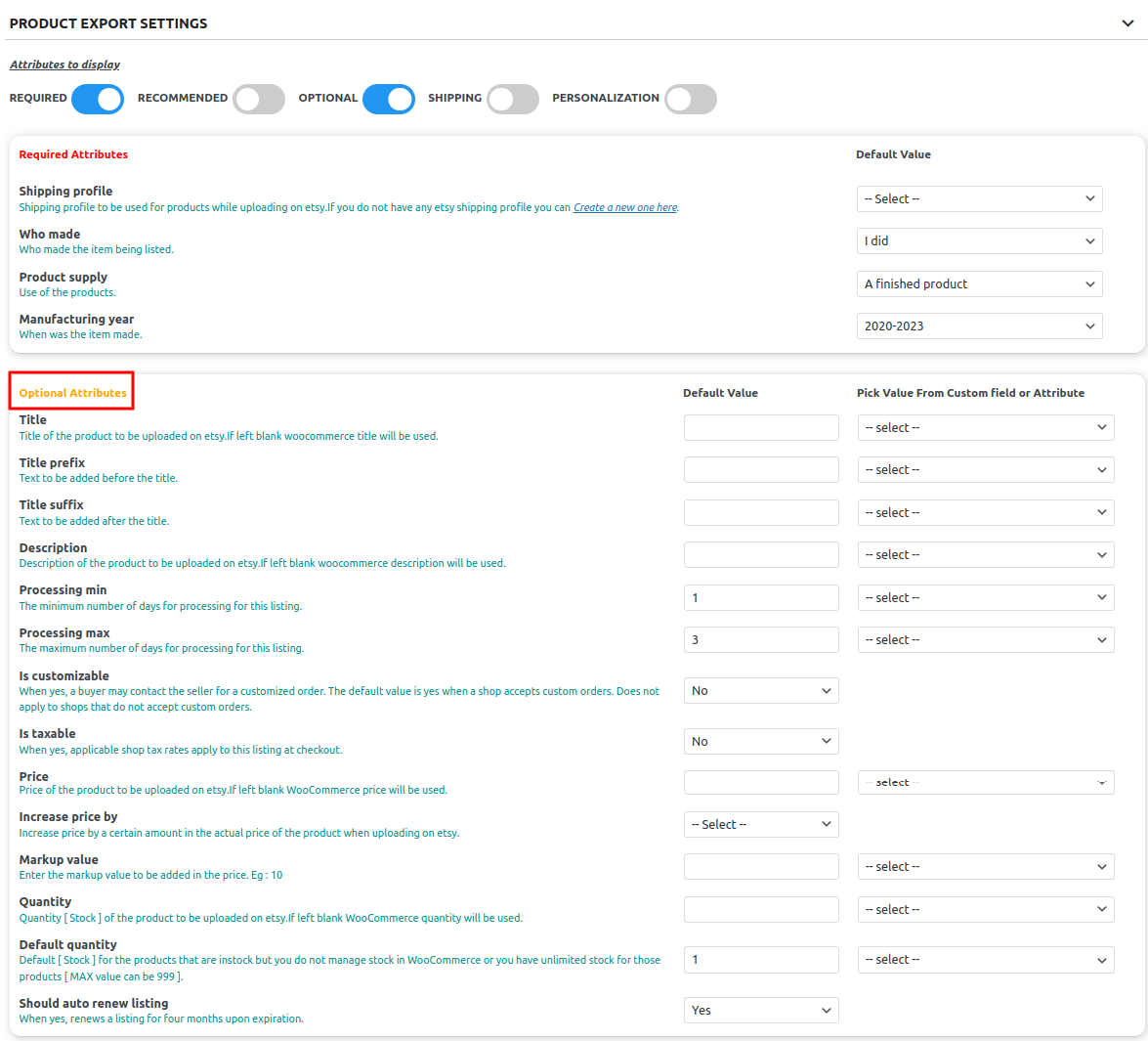
Title: Title of the product to be uploaded on Etsy. If left blank WooCommerce title will be used.
Title Prefix: Text to be added before the title.
Title Suffix: Text to be added after the title.
Description: Description of the product to be uploaded on Etsy. If left blank WooCommerce description will be used.
Processing Min: The minimum number of days for processing for this listing.
Processing Max: The maximum number of days for processing for this listing.
Is Customizable: When yes, a buyer may contact the seller for a customized order. The default value is yes when a shop accepts custom orders. Does not apply to shops that do not accept custom orders.
Is Taxable: When yes, applicable shop tax rates apply to this listing at checkout.
Price: Price of the product to be uploaded on Etsy. If left blank WooCommerce price will be used.
Increase Price By: Increase price by a certain amount in the actual price of the product when uploading on Etsy.
Markup Value: Enter the markup value to be added to the price. Eg: 10
Quantity: Quantity [ Stock ] of the product to be uploaded on Etsy. If left blank WooCommerce quantity will be used.|
Default Quantity: Default [ Stock ] for the products that are in stock but you do not manage stock in WooCommerce or you have unlimited stock for those products [ MAX value can be 999 ].
Should auto-renew listing: When yes, renews a listing for four months upon expiration.
4) Shipping attributes: In this, there are some Etsy attributes fields which are discussed here:
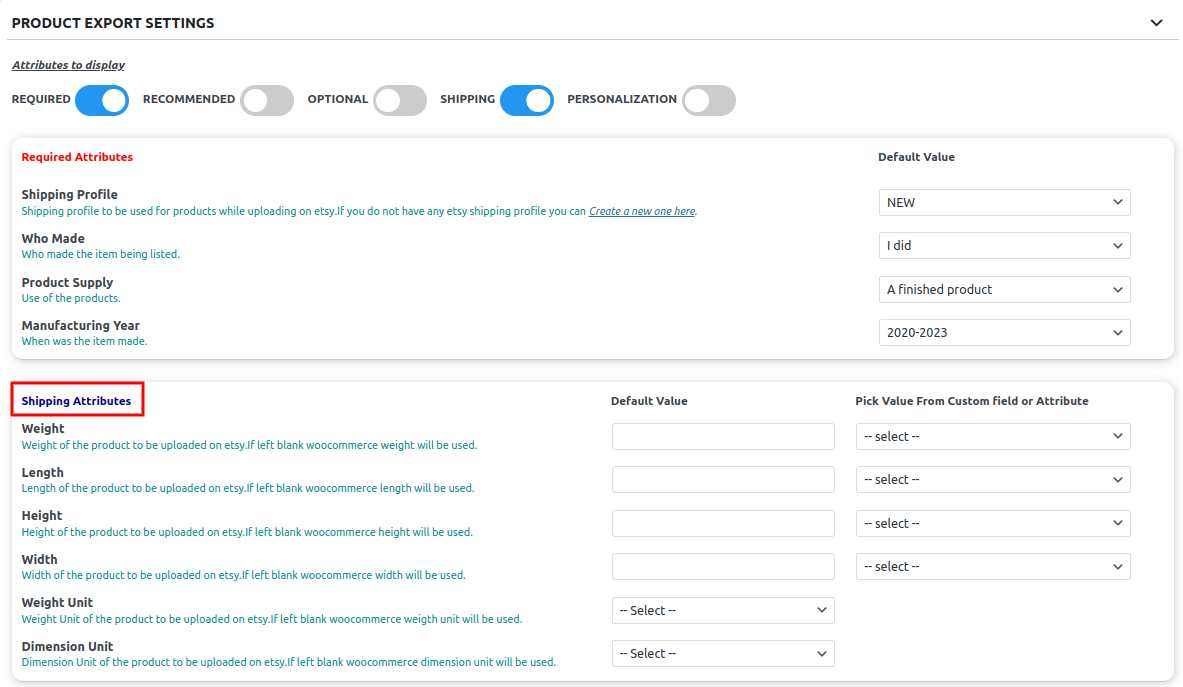
Weight: Weight of the product to be uploaded on Etsy. If left blank WooCommerce weight will be used.
Length: Length of the product to be uploaded on Etsy. If left blank WooCommerce length will be used.
Height: Height of the product to be uploaded on Etsy. If left blank WooCommerce height will be used.
Width: Width of the product to be uploaded on Etsy. If left blank WooCommerce width will be used.
Weight Unit: The weight Unit of the product is to be uploaded on Etsy. If left blank WooCommerce weight unit will be used.
Dimension Unit: The dimension Unit of the product to be uploaded on Etsy. If left blank WooCommerce dimension unit will be used.
5) Personalization attributes: In this, there are some Etsy attributes fields which are discussed here:
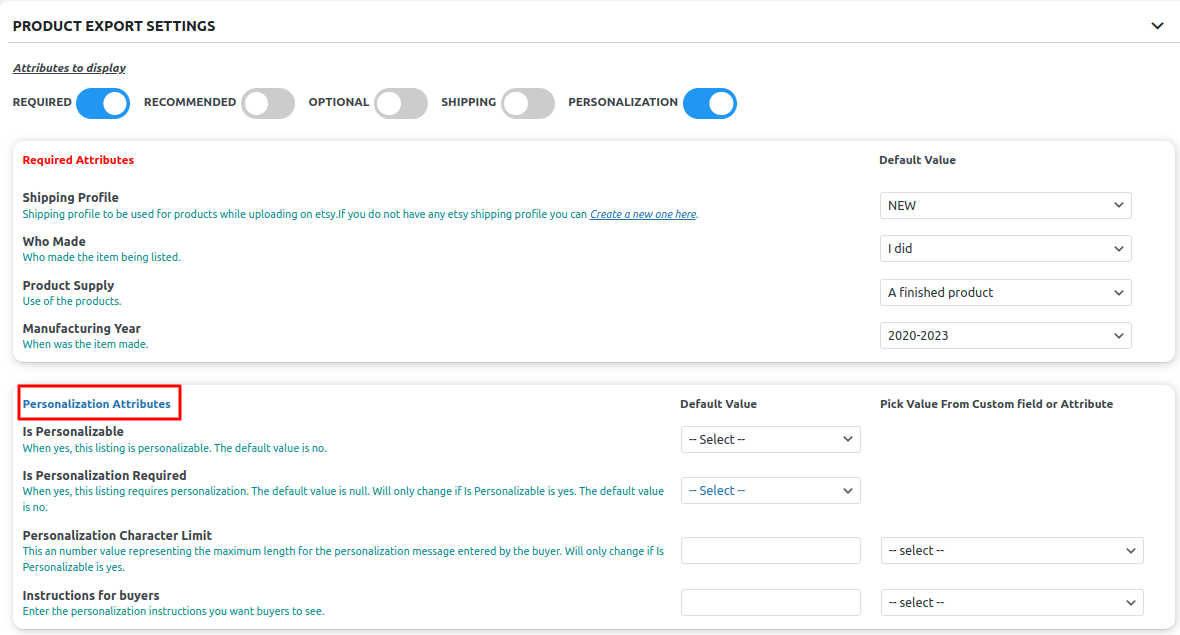
Is Personalizable: When yes, this listing is personalizable. The default value is no.
Is Personalization Required: When yes, this listing requires personalization. The default value is null. Will only change if Is Personalizable is yes. The default value is no.
Personalization Character Limit: This is a numerical value representing the maximum length for the personalization message entered by the buyer. Will only change if Is Patronizable is yes.
Instructions for buyers: Enter the personalization instructions you want buyers to see.











