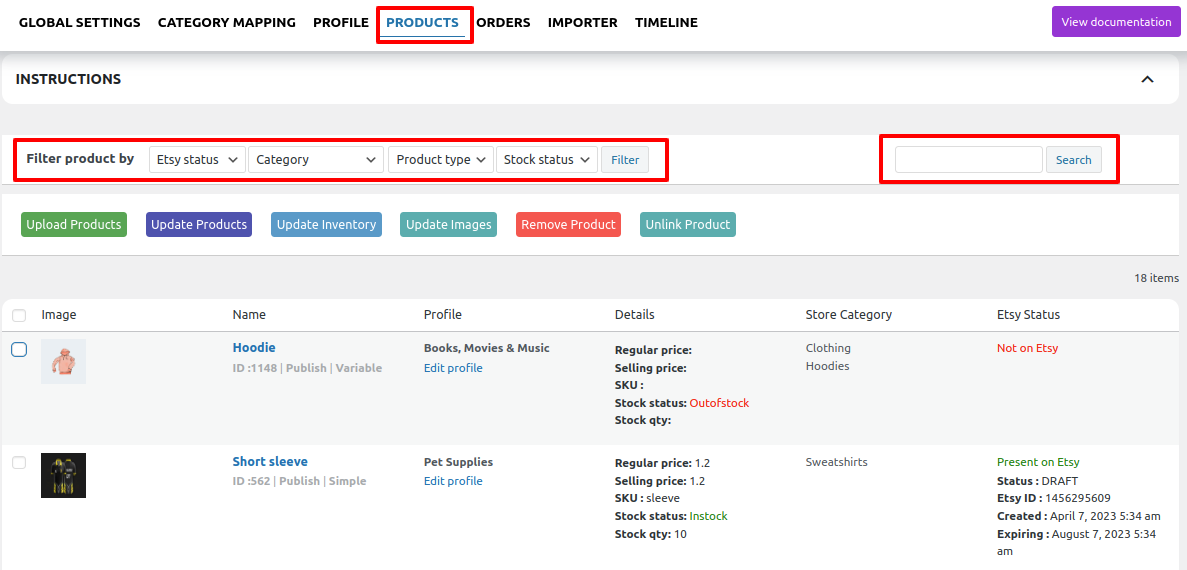6.Manage Products ↑ Back to Top
This section lets you perform multiple operations such as Upload/Update products from WooCommerce to Etsy. In order to perform any operation, you need to select the product using the checkbox on the left side in the product list column and hit the required button. You will get the notification for each performed operation.
Here the admins can perform the following task:
- Upload Products.
- Update Products.
- Update Inventory.
- Update Image.
- Remove Product. ( Etsy Product )
- Unlink Product.
Upload Products
Select the checkboxes associated with the products you need to upload products.
Click the Upload Products button, as specified in the screenshot:
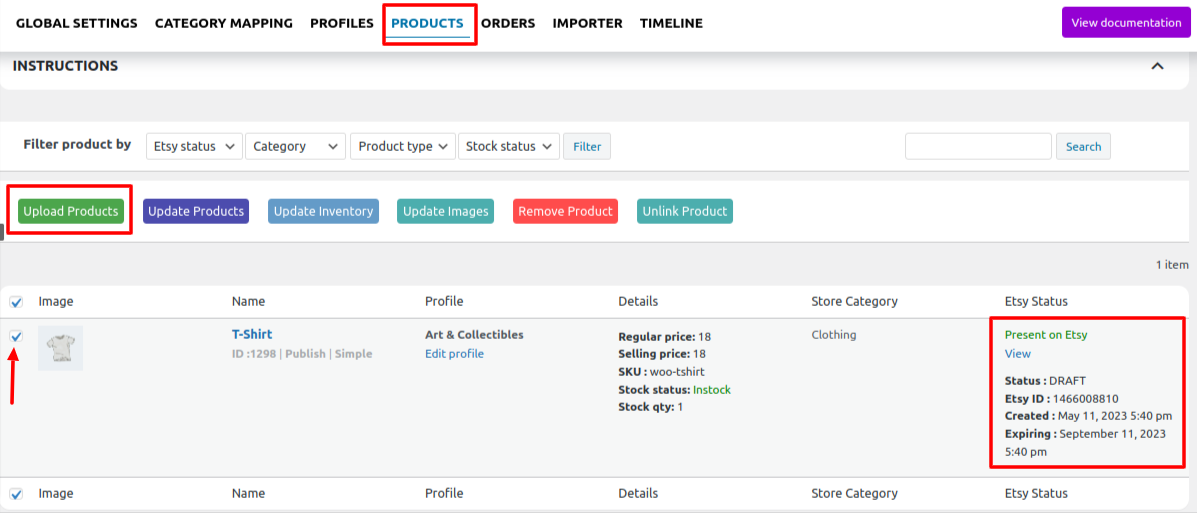
Once the product is successfully uploaded on Etsy you can click on the “View” button for viewing your product.
NOTE: Currently supported products type.
- Simple Products [ Physical, Digital ]
- Variable Products [ Created using maximum 2 attributes ]
Update Products
Select the checkboxes associated with the products you need to update products (For Title, Description, Tags, etc except Price, SKU and Stock).
Click the Update Products button, as specified in the screenshot:
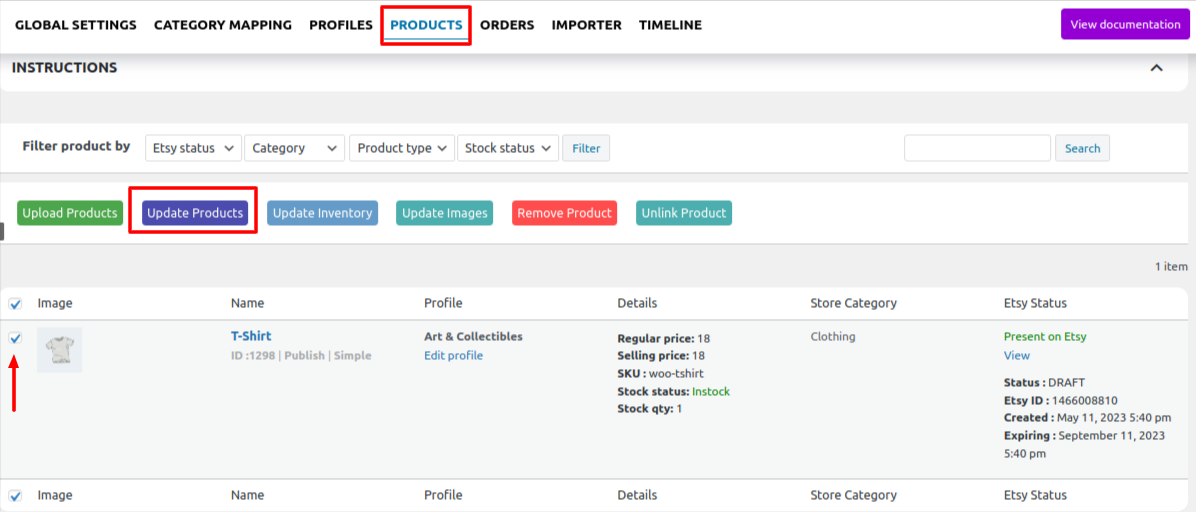
Update Inventory
Select the checkboxes associated with the products you need to update inventory (For SKU, Price and Stock update)
Click the Update Inventory button, as specified in the screenshot:
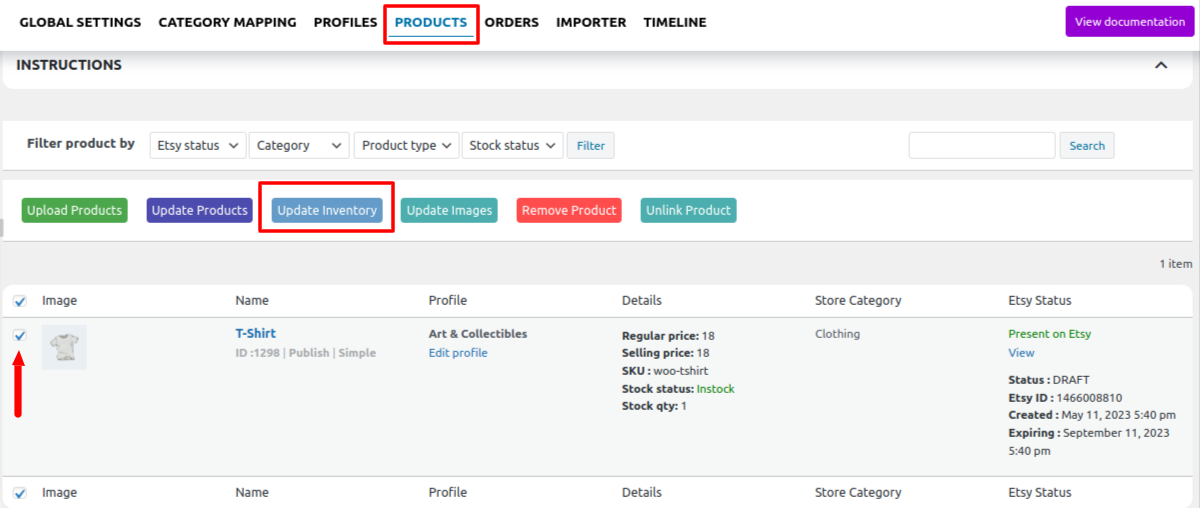
Update Image
Select the checkboxes associated with the products you need to update the image.
Click the Update Image button, as specified in the screenshot:
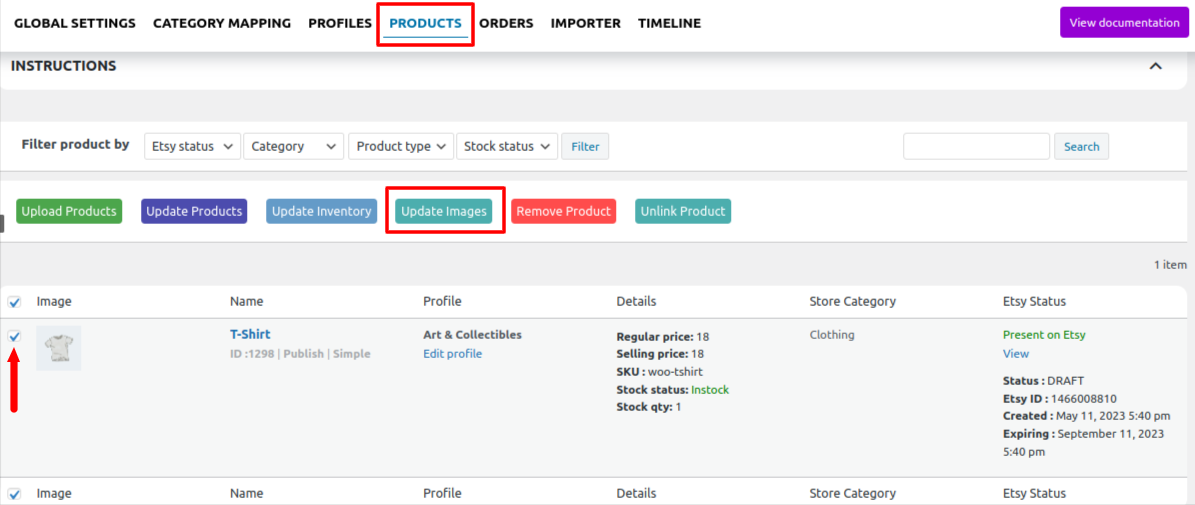
Remove Product
Select the checkboxes associated with the products you need to remove product.
Click the Remove Product button, as specified in the screenshot:
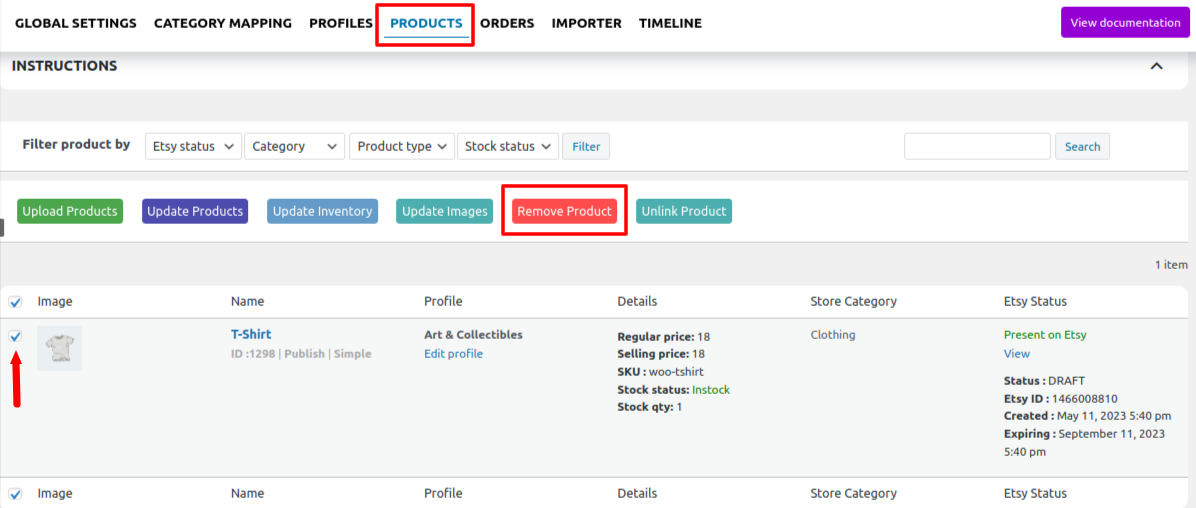
Note: If you want to delete the product from Etsy Store, then you can perform Remove Product operations from the plugin.
Unlink Product
If you delete your Etsy listings directly from Etsy then you can unlink that listing from our plugin by using “Unlink Product” operation.
Select the checkboxes associated with the products you need to unlink.
Click the Unlink Product button, as specified in the screenshot
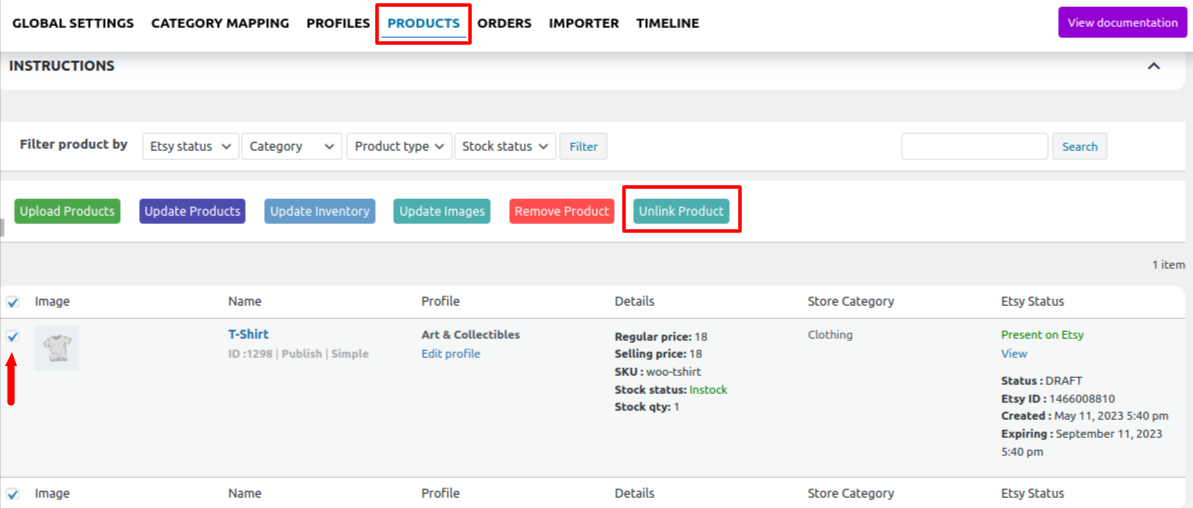
You can also filter out the product on the basis of category, type, stock, and Etsy status as specified in the screenshot. The Search Product option lets you find products using product names/keywords.