
3.Global Settings On Etsy ↑ Back to Top
In this, the configuration related to products and order sync is provided.
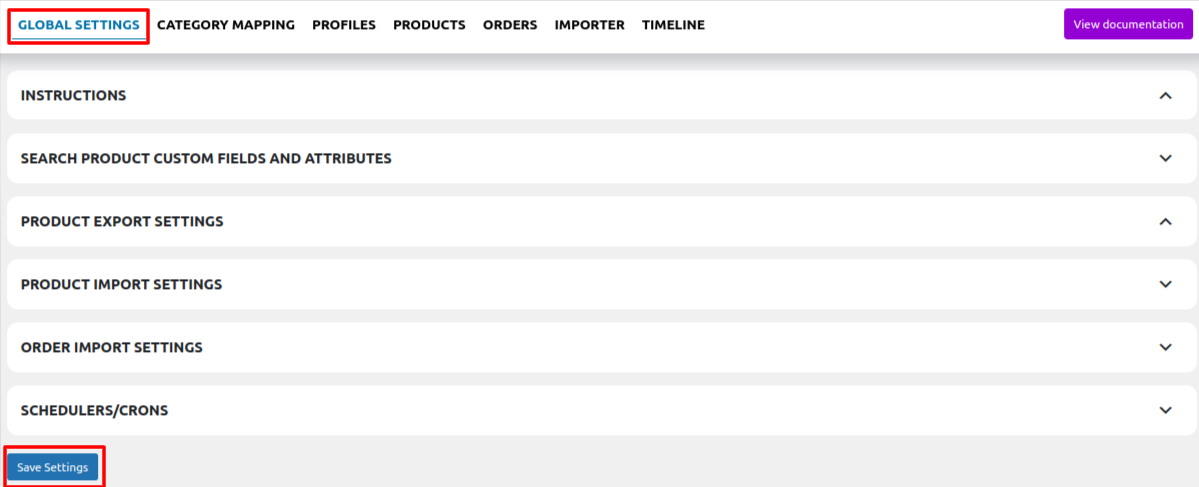
Search Product Custom Fields and Attributes
The Search Product Custom Fields and Attributes section will help you to choose the required meta key or attribute on which the product information is stored.
These meta keys or attributes will further be used in Product Export Settings for listing products on Etsy from WooCommerce as specified in the screenshot:

In, this you can search the product by its title as specified in the screenshot:
For selecting the required meta key or attribute expand the Search Product Custom Fields and Attributes section enter the product name/keywords and the list will be displayed under that. Select the meta key or attribute as per requirement and save settings as specified in the screenshot:
Product Export Settings
In the product export settings, you are allowed to enter the details of the product which you will be exporting. There are five attributes to display:
1) Required attributes: In this, there are some Etsy attributes fields which are discussed here:
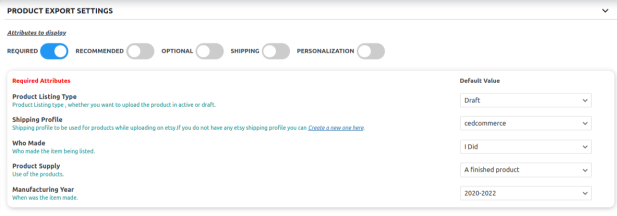
Product Listing Type: Product Listing type, whether you want to upload the product in active or draft.
Shipping Profile: Shipping profile to be used for products while uploading on Etsy. If you do not have any Etsy shipping profile you can create a new one here.
Who Made: Who made the item being listed.
Product Supply: Use of the products.
Manufacturing Year: When was the item made.
2) Recommended attributes: In this, there are some Etsy attributes fields which are discussed here:
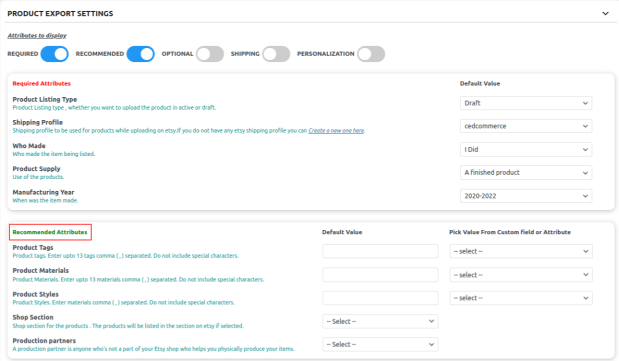
Product Tags: Product tags. Enter up to 13 tags comma ( , ) separated. Do not include special characters.
Product Materials: Product Materials. Enter up to 13 materials comma ( , ) separated. Do not include special characters.
Product Styles: Product Styles. Enter materials comma ( , ) separated. Do not include special characters.
Shop Section: Shop section for the products. The products will be listed in the section on Etsy if selected.
Production partners: A production partner is anyone who’s not a part of your Etsy shop and who helps you physically produce your items.
3) Optional attributes: In this, there are some Etsy attributes fields which are discussed here:
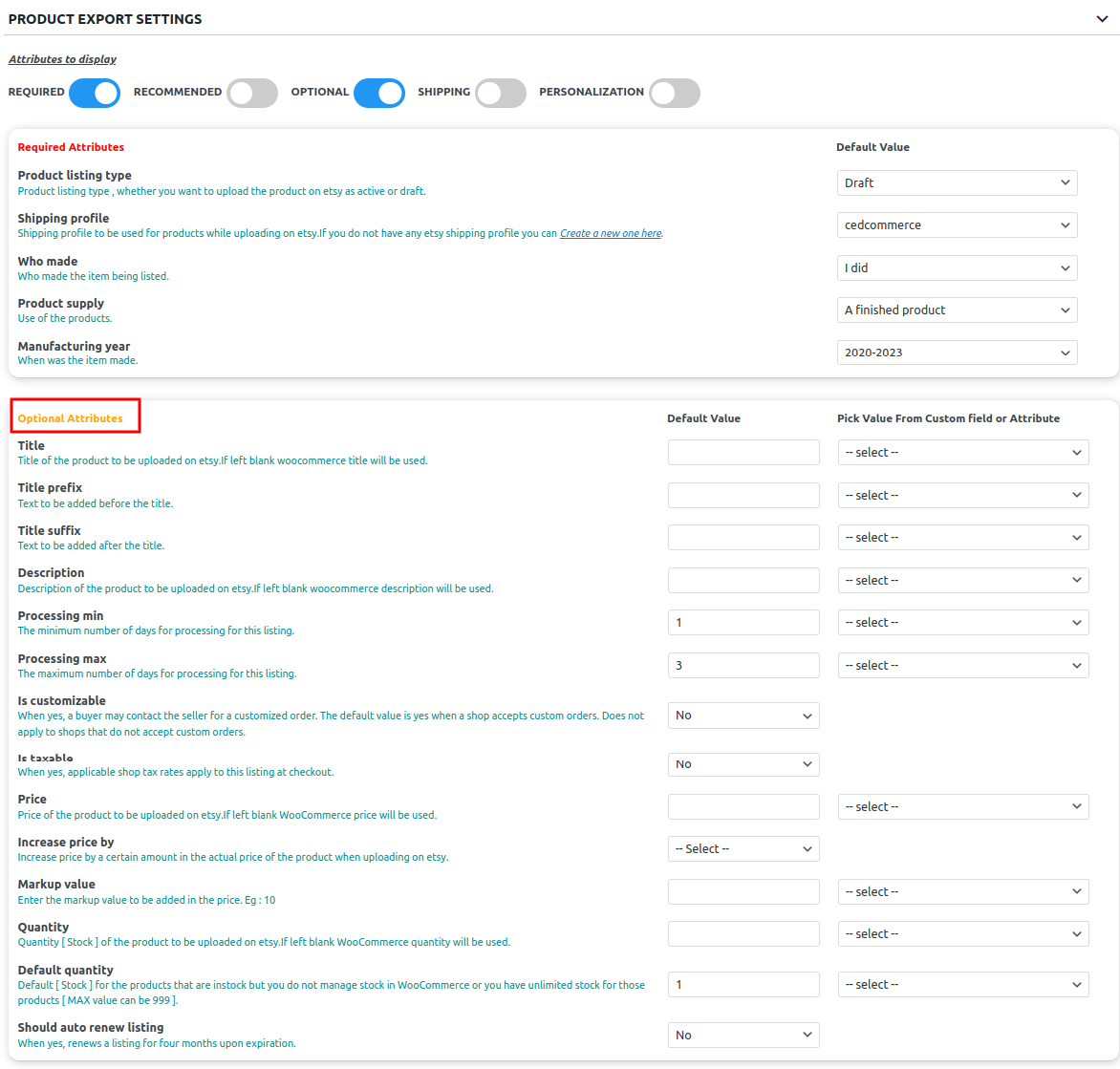
Title: Title of the product to be uploaded on Etsy. If left blank WooCommerce title will be used.
Title Prefix: Text to be added before the title.
Title Suffix: Text to be added after the title.
Description: Description of the product to be uploaded on Etsy. If left blank WooCommerce description will be used.
Processing Min: The minimum number of days for processing for this listing.
Processing Max: The maximum number of days for processing for this listing.
Is Customizable: When yes, a buyer may contact the seller for a customized order. The default value is yes when a shop accepts custom orders. Does not apply to shops that do not accept custom orders.
Is Taxable: When yes, applicable shop tax rates apply to this listing at checkout.
Price: Price of the product to be uploaded on Etsy. If left blank WooCommerce price will be used.
Increase Price By: Increase price by a certain amount in the actual price of the product when uploading on Etsy.
Markup Value: Enter the markup value to be added to the price. Eg: 10
Quantity: Quantity [ Stock ] of the product to be uploaded on Etsy. If left blank WooCommerce quantity will be used.|
Default Quantity: Default [ Stock ] for the products that are in stock but you do not manage stock in WooCommerce or you have unlimited stock for those products [ MAX value can be 999 ].
Should auto-renew listing: When yes, renews a listing for four months upon expiration.
4) Shipping attributes: In this, there are some Etsy attributes fields which are discussed here:
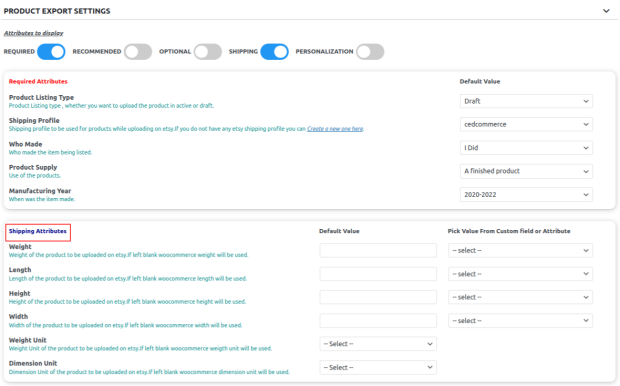
Weight: Weight of the product to be uploaded on Etsy. If left blank WooCommerce weight will be used.
Length: Length of the product to be uploaded on Etsy. If left blank WooCommerce length will be used.
Height: Height of the product to be uploaded on Etsy. If left blank WooCommerce height will be used.
Width: Width of the product to be uploaded on Etsy. If left blank WooCommerce width will be used.
Weight Unit: The weight Unit of the product is to be uploaded on Etsy. If left blank WooCommerce weight unit will be used.
Dimension Unit: The dimension Unit of the product to be uploaded on Etsy. If left blank WooCommerce dimension unit will be used.
5) Personalization attributes: In this, there are some Etsy attributes fields which are discussed here:
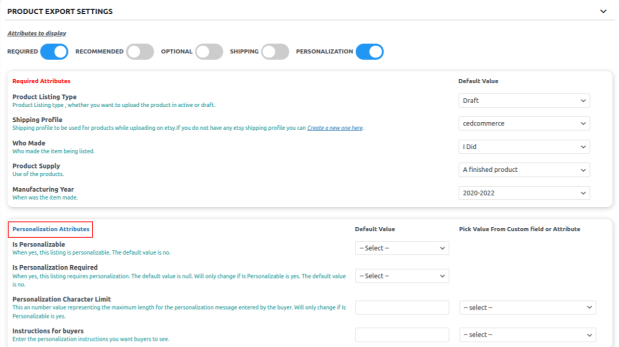
Is Personalizable: When yes, this listing is personalizable. The default value is no.
Is Personalization Required: When yes, this listing requires personalization. The default value is null. Will only change if Is Personalizable is yes. The default value is no.
Personalization Character Limit: This is a numerical value representing the maximum length for the personalization message entered by the buyer. Will only change if Is Patronizable is yes.
Instructions for buyers: Enter the personalization instructions you want buyers to see.
Shipping Profiles
Choose the Shipping profile in Product Export Settings –> Required attributes –> Shipping Profiles, to be used while listing a product on Etsy from WooCommerce or you can also add new using “Create a new one here”
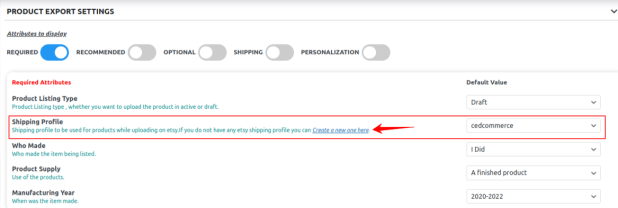
To create a new shipping profile click on the “Create a new one here” button where you have to fill in all the details as specified in the screenshot:
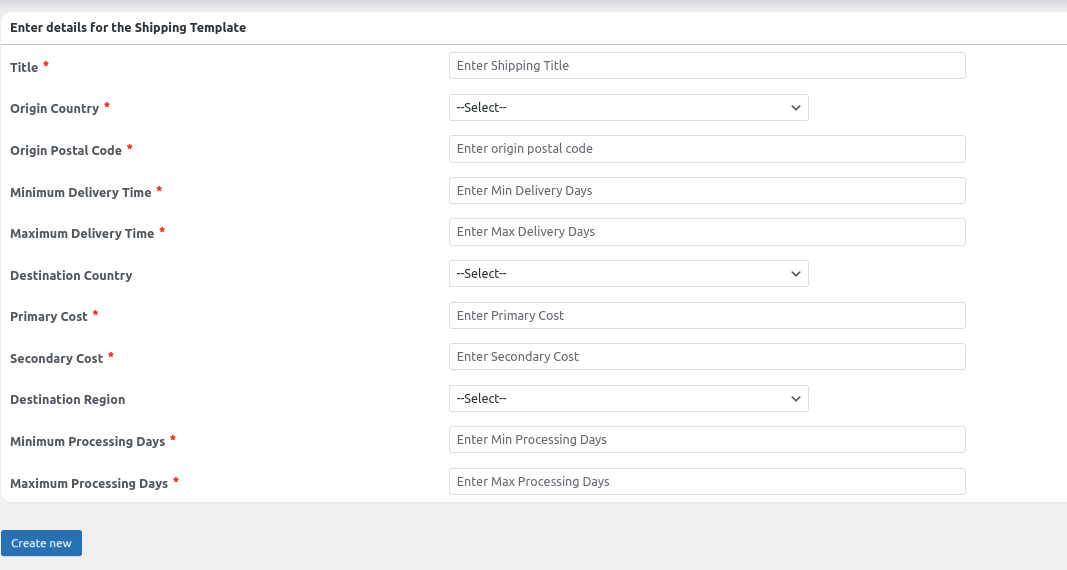
Product Import Settings
You can set product import rules while importing a product from Etsy to WooCommerce
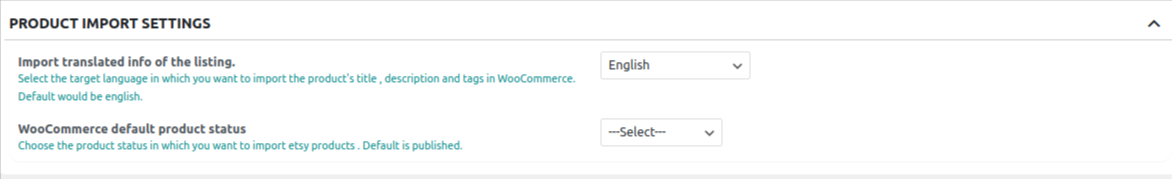
- Import translated info of the listing: Select the target language in which you want to import the product’s title, description, and tags in WooCommerce. The default would be English.
- WooCommerce default product status: Choose the product status in which you want to import Etsy products. The default is published.
Order Import Settings
In order import settings, you are allowed to fill the fields of imported orders.
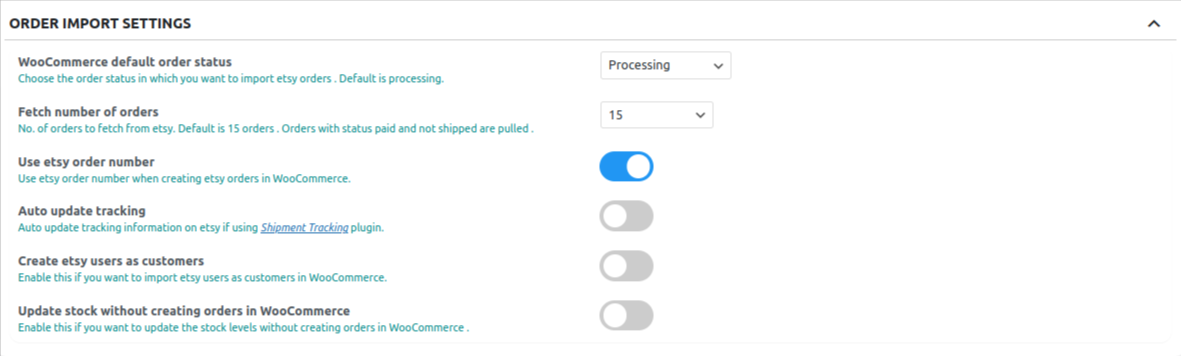
- WooCommerce default order status: Choose the order status in which you want to import Etsy orders . Default is processing.
- Fetch number of orders: No. of orders to fetch from Etsy. Default is 15 orders . Orders with status paid and not shipped are pulled .
- Use Etsy order number: Use Etsy order number when creating Etsy orders in WooCommerce.
- Auto update tracking: Auto update tracking information on Etsy if using the Shipment Tracking plugin.
- Create Etsy users as customers: Enable this if you want to import Etsy users as customers in WooCommerce.
- Update stock without creating orders in WooCommerce: Enable this if you want to update the stock levels without creating orders in WooCommerce.
Schedulers/Crons
To automate the process related to inventory, order, and import product sync , enable the features as per requirement in Schedulers/Crons.
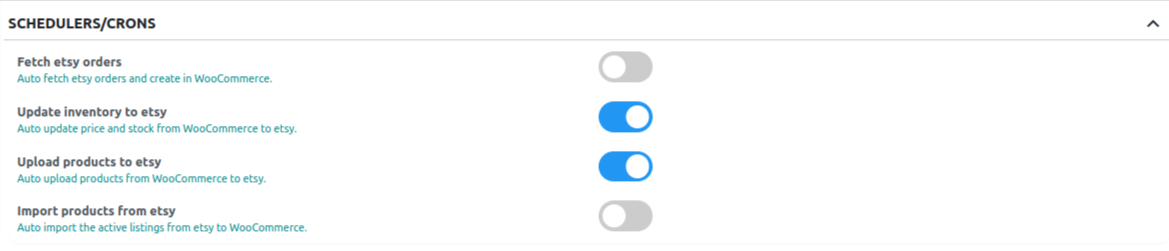
- Fetch Etsy orders: Auto fetch Etsy orders and create in WooCommerce.
- Upload products to Etsy: Auto upload products from WooCommerce to Etsy.
- Update inventory to Etsy: Auto-update price and stock from WooCommerce to Etsy.
- Import products from Etsy: Auto import the active listings from Etsy to WooCommerce.
Once done, hit the Save Settings button.











