
2.Amazon Configuration Settings ↑ Back to Top
After retrieving the Amazon Seller Account Identifiers and credentials, the store owner can use them while setting up the configurations through the WooCommerce store Admin panel.
To set up the configuration settings in the WooCommerce Admin panel
- Go to the Amazon panel on the left side of the navigation bar.
- Click on Marketplaces to move towards the configuration page of Amazon.
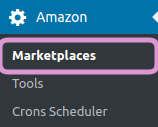
- Once you have clicked on Marketplaces, it redirects you to the configuration page of Amazon which will appear as shown in the image:
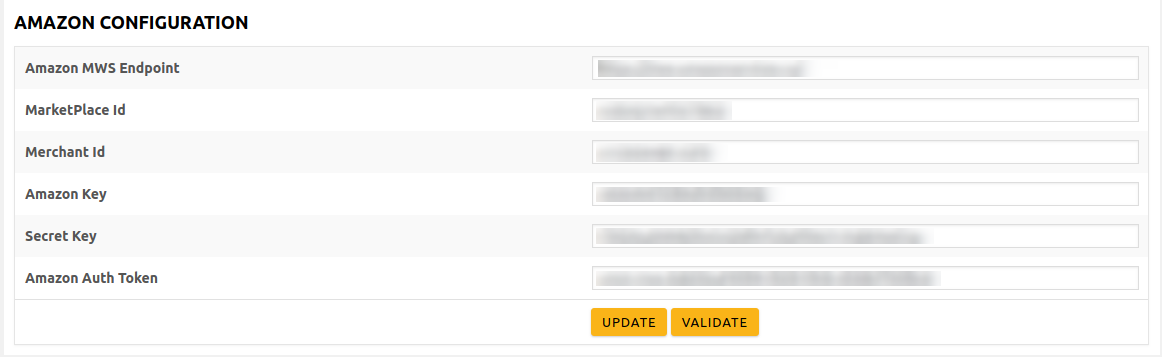
- In this appearing page, you have to provide some details such as-
a) Amazon MWS Endpoint.
b) MarketPlace Id.
c) Merchant Id.
d) Amazon Key.
e) Secret Key.
f) Amazon Auth Token. - Once, you have provided all these details click on UPDATE and then VALIDATE to validate and update your details.
×












