
5.Order Section of the Plugin ↑ Back to Top
The AliExpress connector plugin is carefully devised to best suit the selling needs of a demanding E-commerce business. Receive all your AliExpress orders in the plugin and manage them from within the store effortlessly. Whenever you receive an order on AliExpress, it will sync with the plugin, and the order will be fetched to your WooCommerce store within 5 minutes. Once you fulfill the order, update the tracking details in your store, and the same will be synced and updated on the AliExpress marketplace, making the order fulfilled for you.
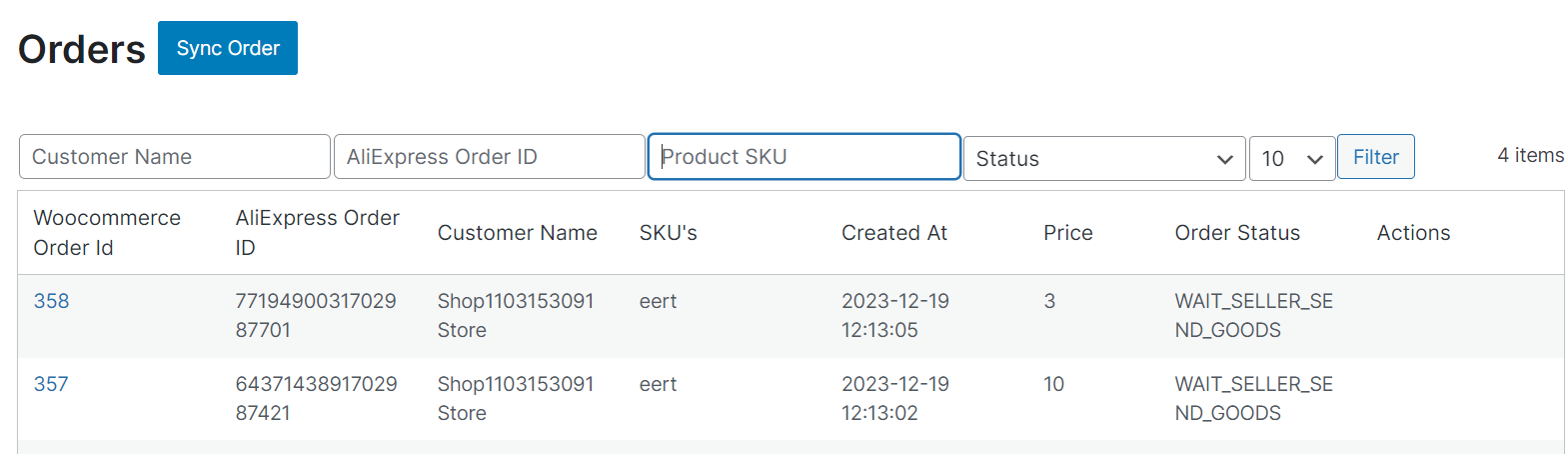
So now, you don’t have to worry about going back and forth on multiple plugins to receive and manage your orders; you can do all of it now with a single plugin. Here are the details of columns in the order listing grod:
- AliExpress Order ID: This column shows you the AliExpress Order ID. You can click on an order ID to navigate to the page which will show you all the order details.
- WooCommerce Order ID: This column shows you the WooCommerce order ID (Order name or Order ID to confirm). You can click on the name to go directly to the orders page on your WooCommerce store (To confirm with dev).
- Customer Name: This column will display the customer name.
- Created At: Reflects the date on which the order is created on the plugin.
- Price: This column shows you the total amount that was paid by the customer.
- Order Status: This column shows you the status of an order on AliExpress.
Sync Order
You can fetch AliExpress orders to the plugin and manage them centrally. So if any new order is placed on AliExpress, you can find it in the plugin. Just click on fetch order, and within 5 minutes, any new order placed will be reflected in the plugin and then on the WooCommerce store.
Search Bar and Filters
It’s easy to find a specific order on the grid when you have fewer orders, but what if you have 100s or 1000s of orders or even more? In that case, you can use the Search Bar and/or the search filters to find a specific order or group of orders.
You can search for an order by AliExpress order ID, customer name & SKU or use the “Filter” option. You can filter the orders based on order status.











