
6.Configuration in the Plugin ↑ Back to Top
It is really important for you to understand how you can use the different settings to make your work easier, so let’s talk about the things that you can do here. The configurations page is divided into 4 different sections and they are listed below:
- Product Settings – This allows you to configure settings related to how you want the products to be managed.
- Title Optimization – It enables you to optimize product titles to improve your product’s SEO on AliExpress.
- Order Management – This allows you to configure settings related to how you want the orders to be managed.
- Account – It helps you to view & manage connected account details.
Now let’s talk about each section in detail.
A. Product Settings
The product setting of the plugin helps you to set syncing and other settings between the WooCommerce store and AliExpress.
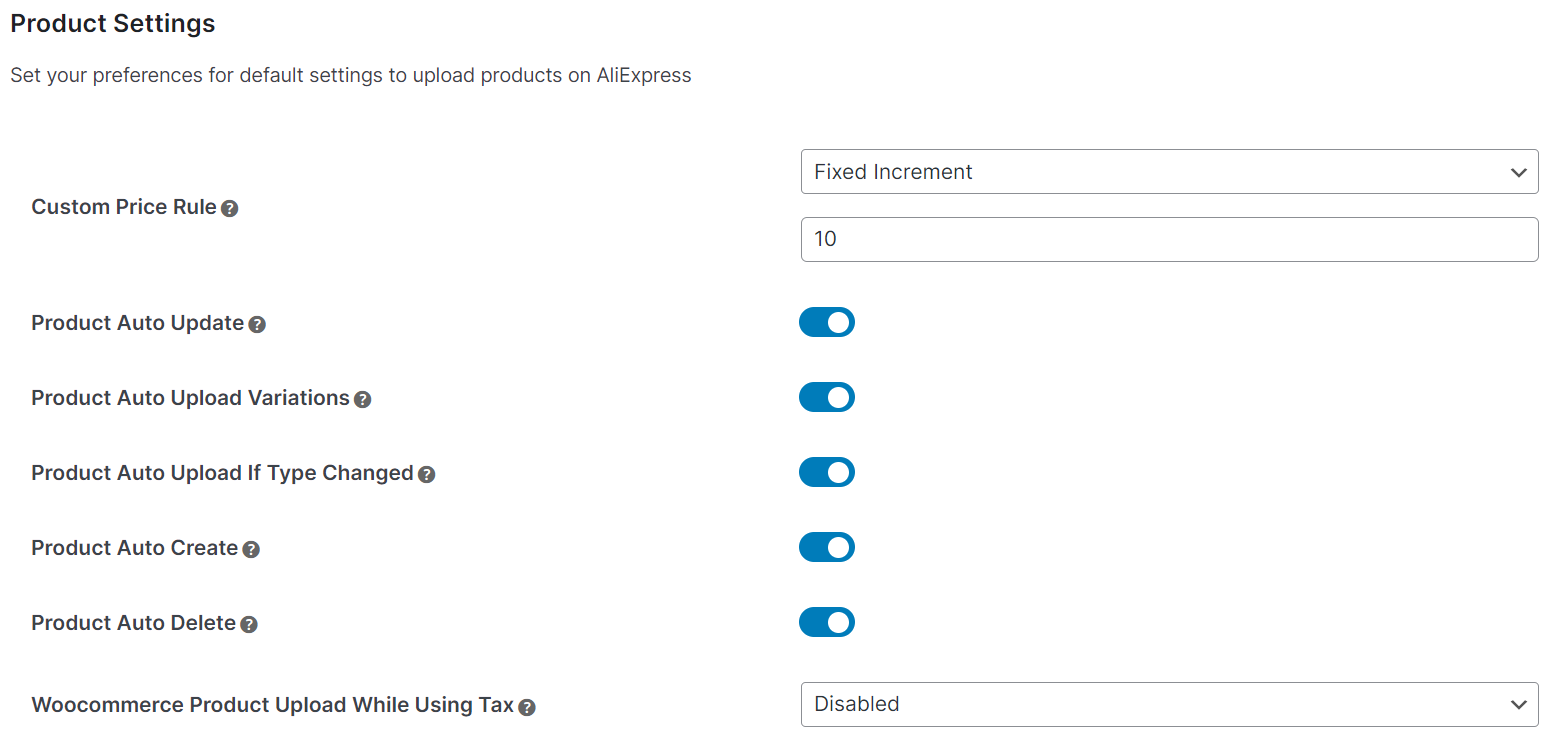
- Custom Price Rule: This section allows you to establish price rules for your products on AliExpress, whether it’s a percentage increase or decrease, among other options. For instance, if you want to increase all product prices by 10%, choose the percentage increment and enter 10%.
- Product Auto Update: Enabling this ensures that any updates made to your WooCommerce product will be reflected on AliExpress. If activated, two additional options become available: “Product auto upload variation” and “Product auto upload if type changed.”
- Product Auto Upload Variations: This feature automates the upload of product variations to AliExpress. When you add a new product variant on WooCommerce, it will automatically be updated and listed on AliExpress.
- Product Auto Upload If Type Changed: When a simple product is transformed into a variant product, allowing for variations like color or size, enabling this option automates the product upload process on AliExpress. Additionally, the previously listed simple product will be removed from AliExpress.
- Product Auto-create: By enabling this, any new product created on your WooCommerce store will be added to AliExpress.
- Product Auto Delete: If a product is deleted from your WooCommerce store, it will also be removed from the connector plugin and marked as deleted on AliExpress.
- Woocommerce Product Upload While Using Tax: The user can enable it but by default, it is disabled.
- Threshold Inventory: Set a minimum inventory level. Once this level is reached, your product will show as “Out Of Stock” on AliExpress. This prevents overselling. For example, if you have 50 units in stock on WooCommerce but only want to sell the remaining 10 on AliExpress, set the minimum threshold value to 10.
B. Title Optimization
This section will allow you to choose the product details for the title optimization to improve SEO and increase visibility. You can also add relevant keywords to ensure customers can easily identify the product on AliExpress.
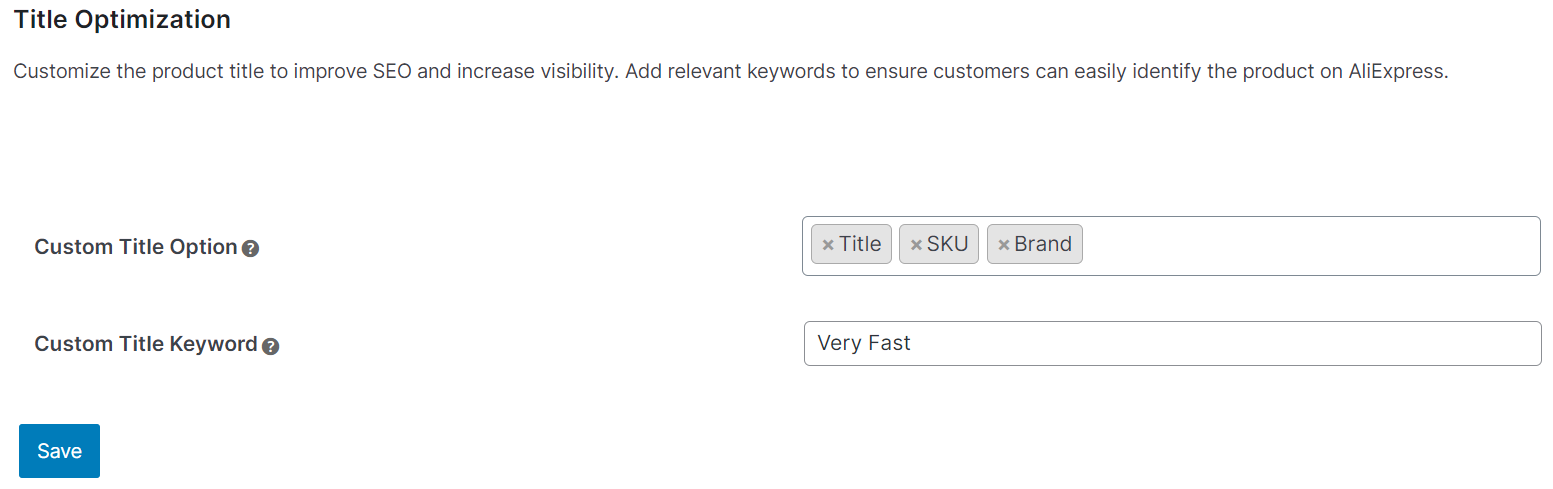
For instance, if you select Title, Brand, and RAM in the dropdowns and your product title in WooCommerce is “V15-ABA GEN3 Laptop,” the brand is Asus, and the RAM is 8GB, the title displayed on AliExpress will be “Asus V15-ABA GEN3 Laptop 8GB.”
If no configurations are set here, the same WooCommerce product title will be used on AliExpress.
C. Order Management
This section allows you to set your preferences for orders syncing between your WooCommerce store and AliExpress marketplace.
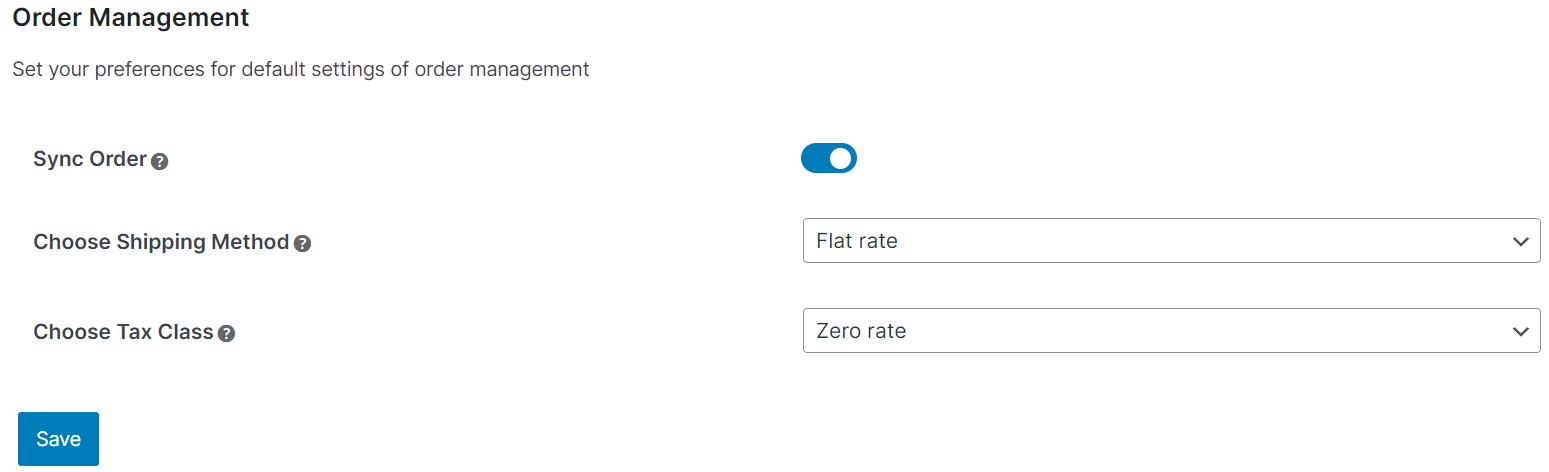
Through order settings, you can automate crucial functionalities:
- Sync Order: Turn on this option to automatically create AliExpress orders within your WooCommerce store.
- Choose Shipping Method: Choose a relevant shipping method to create orders on WooCommerce.
- Choose Tax Class: Choose a relevant tax class to create orders on WooCommerce.
D. Account
This section will give you an overview of the WooCommerce & AliExpress account credentials. Here you can check the following things related to your WooCommerce account: Store URL, Email, Created at, and Business Name.
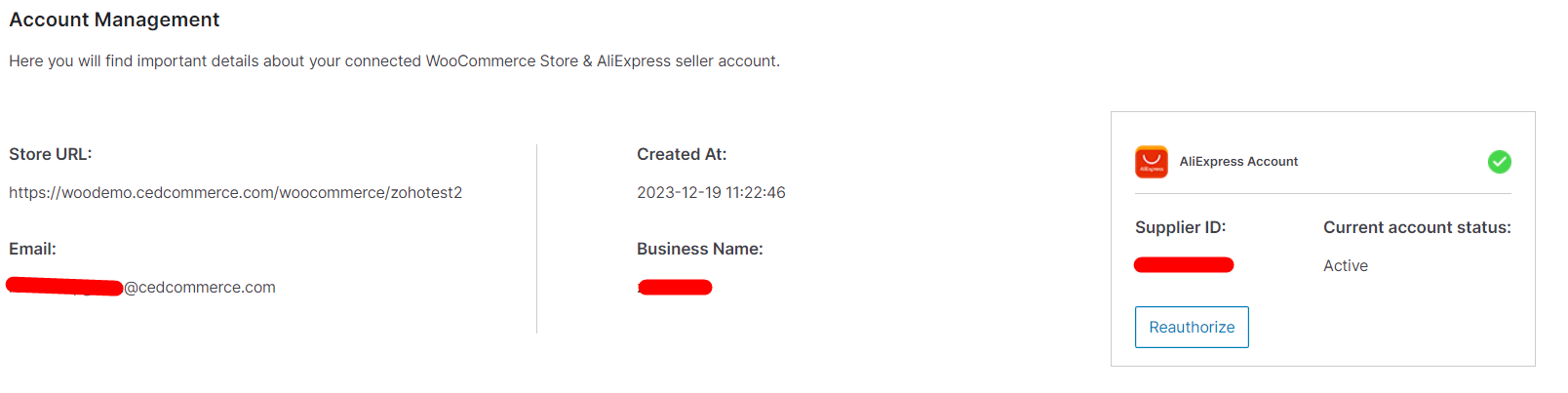
You can also check AliExpress seller account details such as Supplier ID & connection status. You also have the option to reauthorize your AliExpress seller account. This action will redirect you to the reauthorization page on AliExpress, where you’ll need to log in and grant permission for the plugin to access and modify your data.











