
2.Getting Seller Account On VidaXL Marketplace ↑ Back to Top
To get seller account on VidaXL Marketplace:
- Go to the VidaXL official website https://corporate.vidaxl.com/vidaxl-marketplace/ and click on vidaXL marketplace tab in the menu bar as shown in the image below:
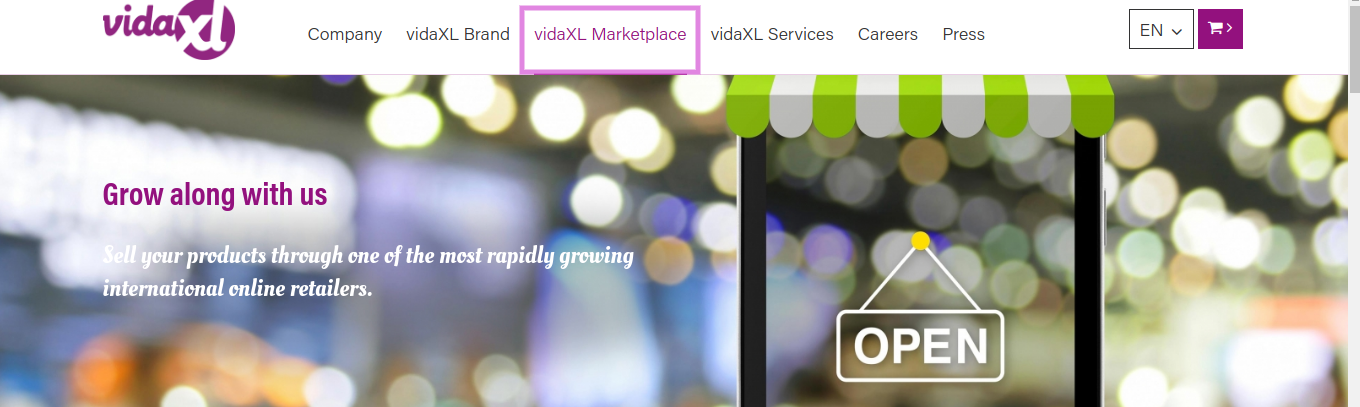
- After clicking on VidaXL marketplace tab, it will redirects you to a page where you can see the benefits f selling on VidaXL marketplace, brands with that they are associated, also the way they work and you will also a Sign Up tab to register for seller account you just need to hit that tab as shown in the image below:
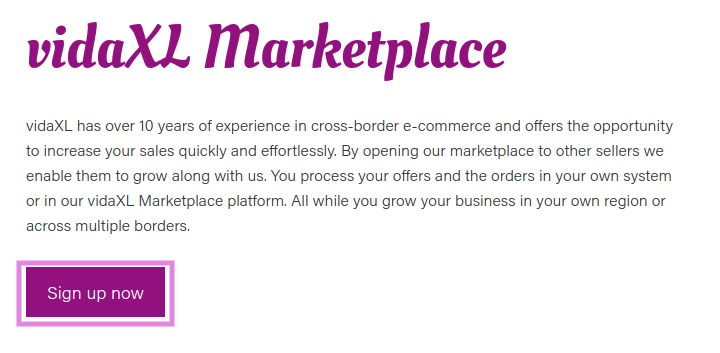
- Secondly, on scrolling to the end of Vidaxl Marketplace, you will see a section of What are you waiting for? Apply today! where you get an APPLY tab as shown in the image below:
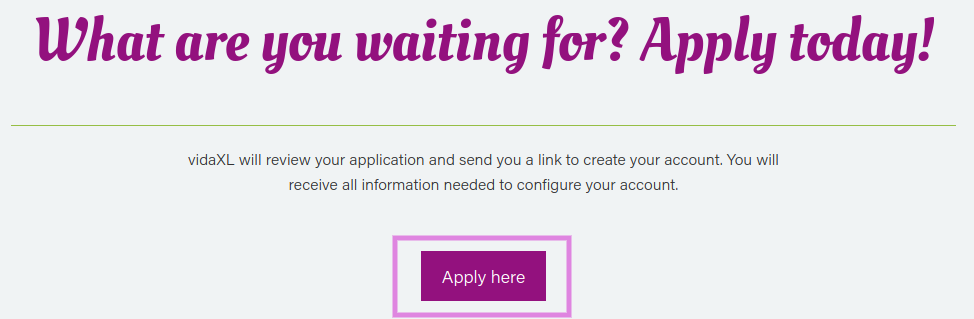
- You just need to hit that tab and it will redirect you to an application form of VidaXL Marketplace as shown in the image below:
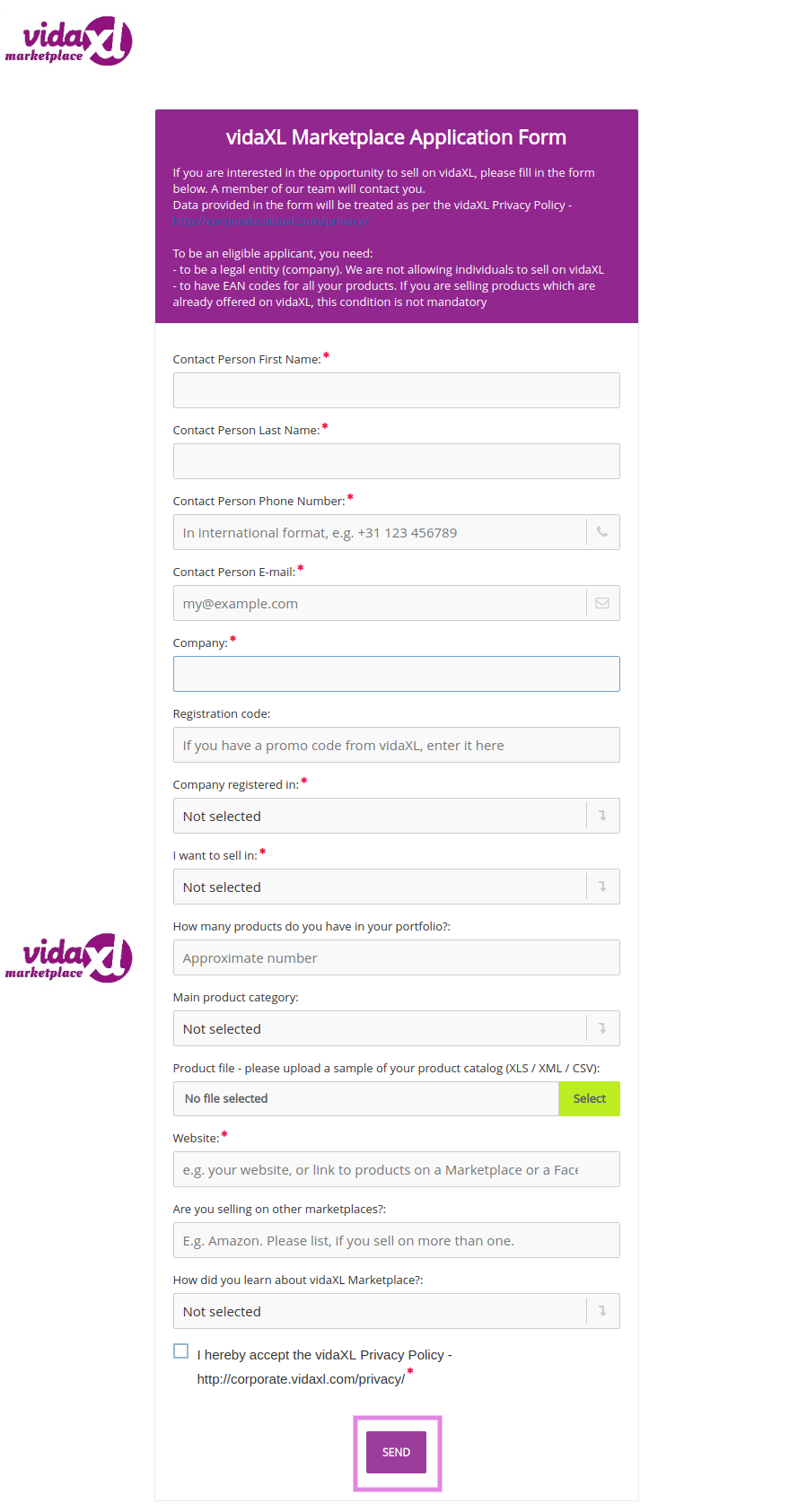
- Once you had filled all the above-required details, then click on the SEND button to send all your credentials to VidaXL Marketplace.
- Or you all can directly go to the application form through this link:
https://vidaxl.bitrix24.eu/pub/form/10_vidaxl_marketplace_application_form/owpv6e/
×












