
5.Schedulers ↑ Back to Top
In this, there are different schedulers that we will run in the background at the specific interval through which you will be scheduling the automated background tasks:

-
- Scheduler for Syncing
You can use this scheduler to continue syncing from Shopify to WooCommerce for the imported products.
-
- Scheduler to Import products from Shopify
You can use this scheduler to enable/disable products to import from Shopify to WooCommerce.
-
- Scheduler to Import Customer Data from Shopify
You can use this scheduler to enable/disable customer data to import from Shopify to WooCommerce.
-
- Scheduler to Import Coupons from Shopify
You can use this scheduler to enable/disable coupons to import from Shopify to WooCommerce.
-
- Scheduler to Import Blogs from Shopify
You can use this scheduler to enable/disable Post/Blogs to import from Shopify to WooCommerce.
-
- Scheduler to Import orders from Shopify
You can use this scheduler to enable/disable already existing orders to import from Shopify to WooCommerce.
-
- Scheduler to export orders from WooCommerce to Shopify
You can use this scheduler to enable/disable orders export from WooCommerce to Shopify if the order is created on WooCommerce in processing status and manage stock on Shopify based on the selected location.
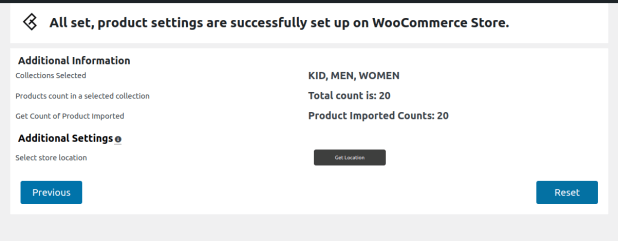
- This is the final step of the plugin, listing all these selecting collections to import if the schedulers are properly set then the product will start to import automatically.
- In the Additional Settings section, you can fetch the location from Shopify Store, and it will manage the inventory in the selected location only if order export settings are enabled in step 3.











