
3.Account Details On Shopee Dokan ↑ Back to Top
To set up the configuration in the admin panel:
- Go to the Shopee Vendor dashboard.
- Click on Shopee as shown in the image below:
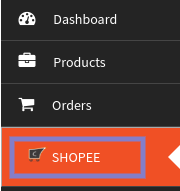
- On clicking Shopee, it will redirect you to a page where you have to click on Add Accounts as shown in the image below:
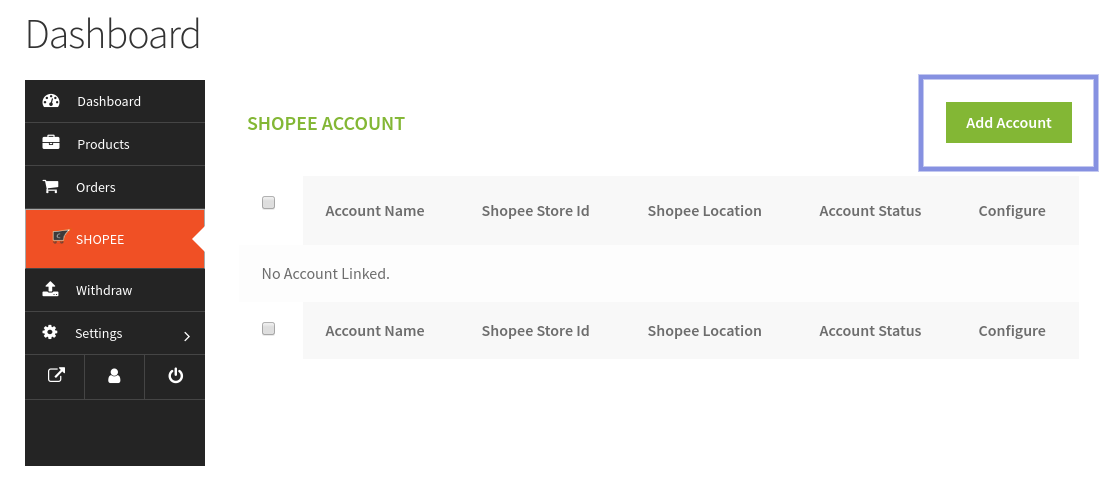
- On clicking, Add Account it will appear a popup where you will click on Authorize tab as shown in the image below:
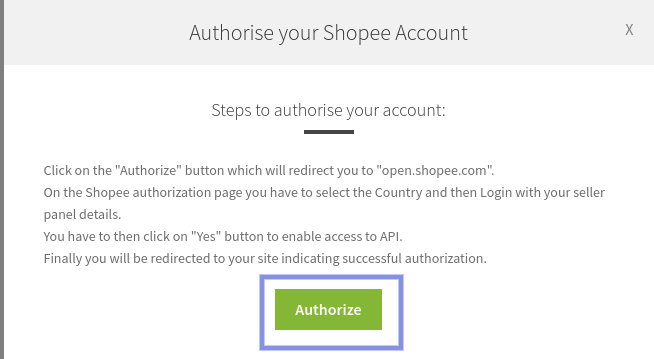
- Once you will hit the Authorize tab, it will redirect you to a page where you will fill these details as shown in the image below:
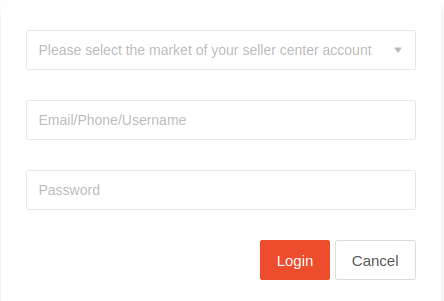
- Once you had filled all the above details then click on Login. Once you had performed this step then you can see your account and it’s detailed on Shopee dashboard as shown in the image below:
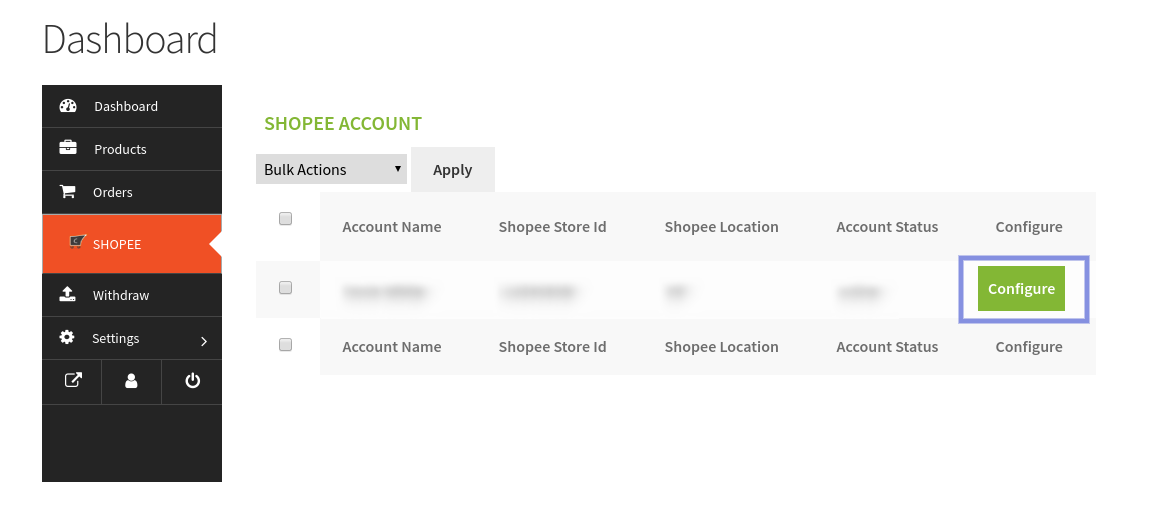
×












