
2.Process Of Registering On Shopee ↑ Back to Top
To Register On Shopee:
One can register on shopee, by following these steps:
- Open a browser and type Shopee.com and then click the search bar.
- Once you performed the above step, you will be redirected to a page where you have to select the one country among the 7 as shown in the image below:
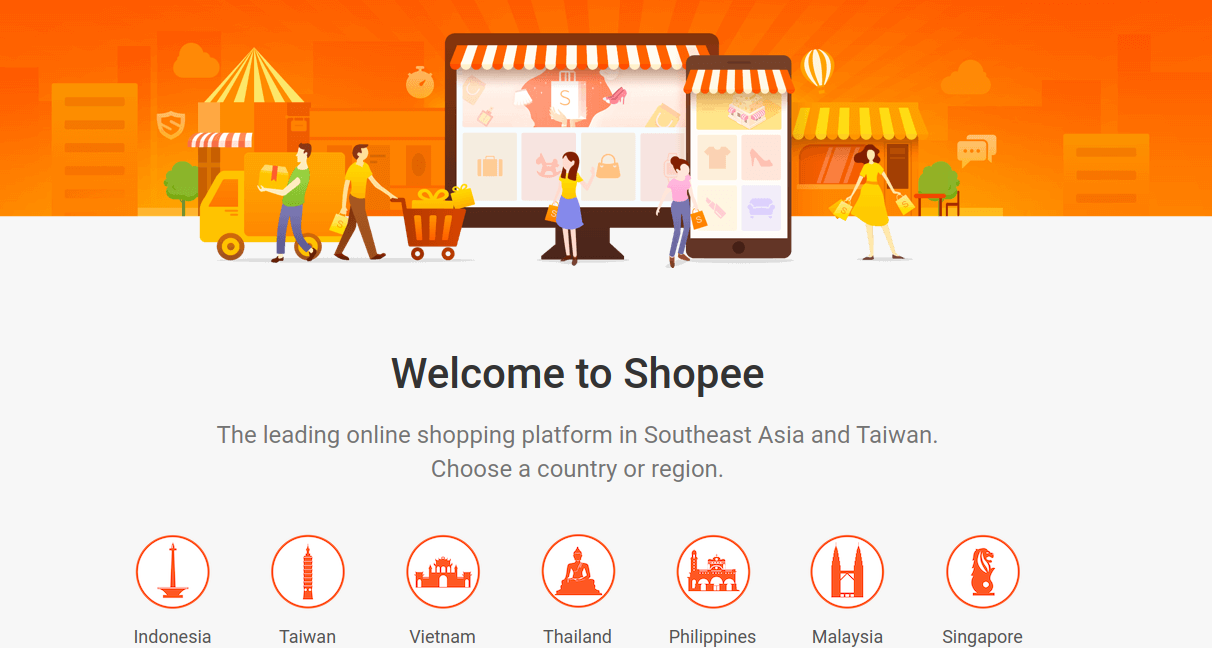
- As shown in the above image, you have to select the country in which you want to sell.
- For Example: Here I select Malaysia so on hitting Malaysia, it will redirect you to a page where a popup will appear and in which you have to select the language as shown in the image below:
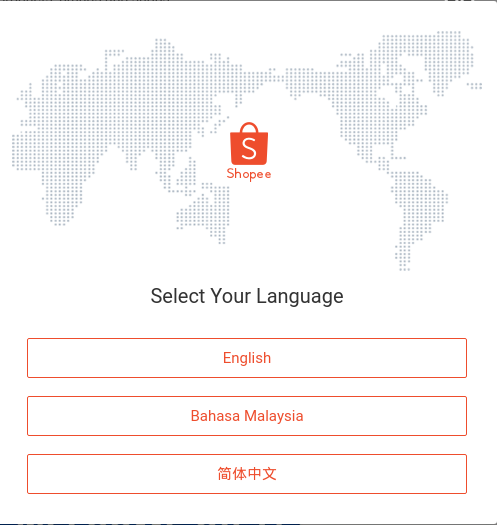
- After selecting the language, you just need to click on SignUP tab in the on the right side of the page as shown in the image below:

- Once you click on Sign Up it will appear a popup where you have to provide some details or you may just log in through your email, facebook, google as shown in the image below:
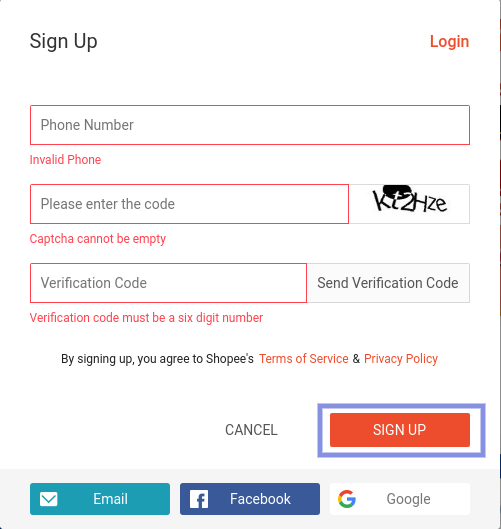
- Once you have filled all the details, click on SignUp Tab.
×












