
7.Product Management On OnBuy ↑ Back to Top
Admin can view all product details such as Product Image, Product Name, Product Type, Product Price, Product SKU, Product Stock, OnBuy winning price, Profile, and category name
Also, the admin can apply the filters by Product, Post, Stock Status, Product Type, Product Category, and Product per page as specified in the screenshot:
The Search Product option lets you find products using product names/keywords.
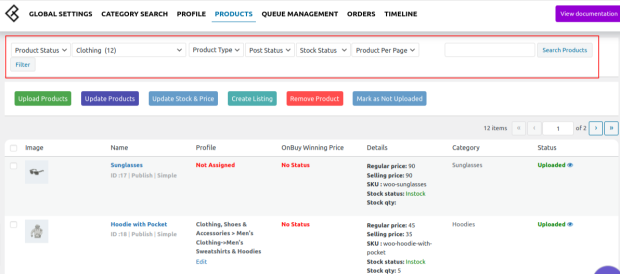
For this, the admin will perform the following task:
- Upload Products.
- Update Products.
- Update Stock and Price.
- Create Listing.
- Remove Product. ( OnBuy Product )
- Mark as not Uploaded
×












