- Overview
- Process Of Registering on Lazada
- Setting Up the Configuration On Lazada
- Account Details On Lazada Dokan
- Viewing Accounts On Lazada Dokan
- Global Settings For Lazada Dokan
- Mapping Categories On Lazada Dokan
- Management Of Profiles On Lazada Dokan
- Management Of Products On Lazada Dokan
- Managing Orders On Lazada Dokan

8.2.Deleting The Profiles On Lazada Dokan ↑ Back to Top
To delete the Profile On Lazada Dokan:
- Go to the Vendor dashboard.
- Click on Lazada as shown in the image below:
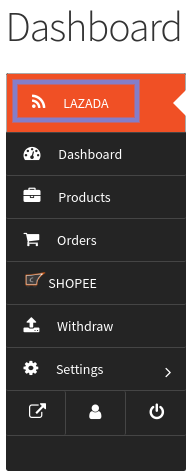
- On clicking Lazada, it will redirect you to a page where you have to click on Lazada Profiles, as shown in the image below:
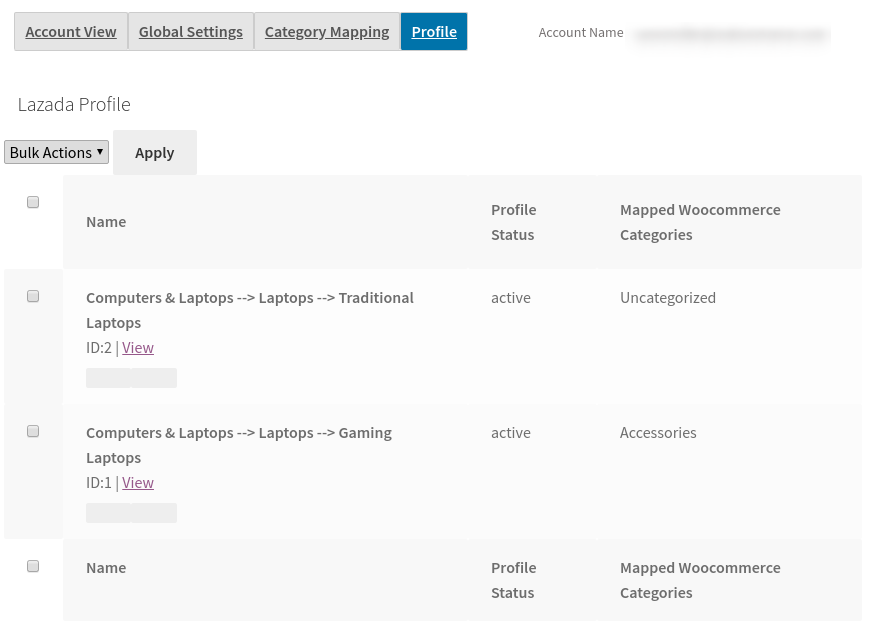
- As you can see in the above image, you just need to select the Checkbox placed before the profile name after selecting the checkbox click on the Delete button under Bulk Actions as shown in the image below:
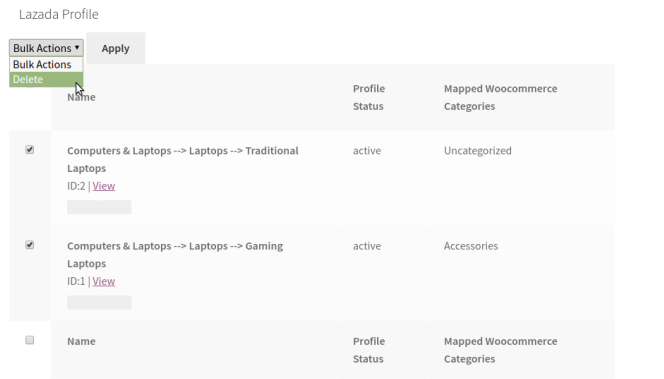
×












