
5.Category Mapping ↑ Back to Top
Category mapping feature helps you with the mapping of your WooCommerce store categories with the Facebook marketplace categories with just a few clicks
You can simply start by checking the box of the WooCommerce story category that you wish to map with the Facebook marketplace category. This will open up a Select category box under the specific store categories column.
Just select the major category and it will automatically open up the next subcategories. You need to map till the sub-category to finish the mapping of the store category.
However, the category mapping section is not mandatory as Facebook marketplace automatically maps store categories with its marketplace categories. So, you can skip this section as well.
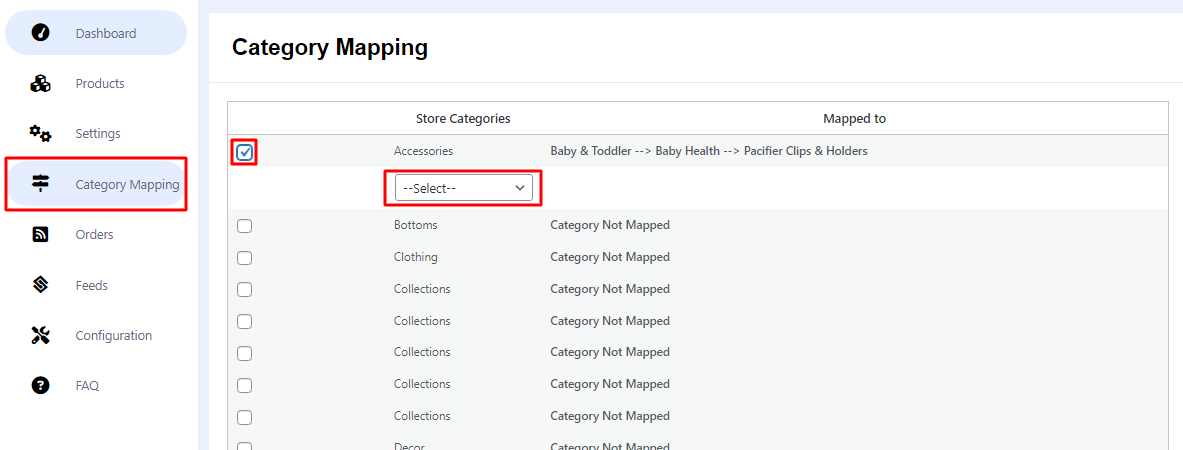
×












